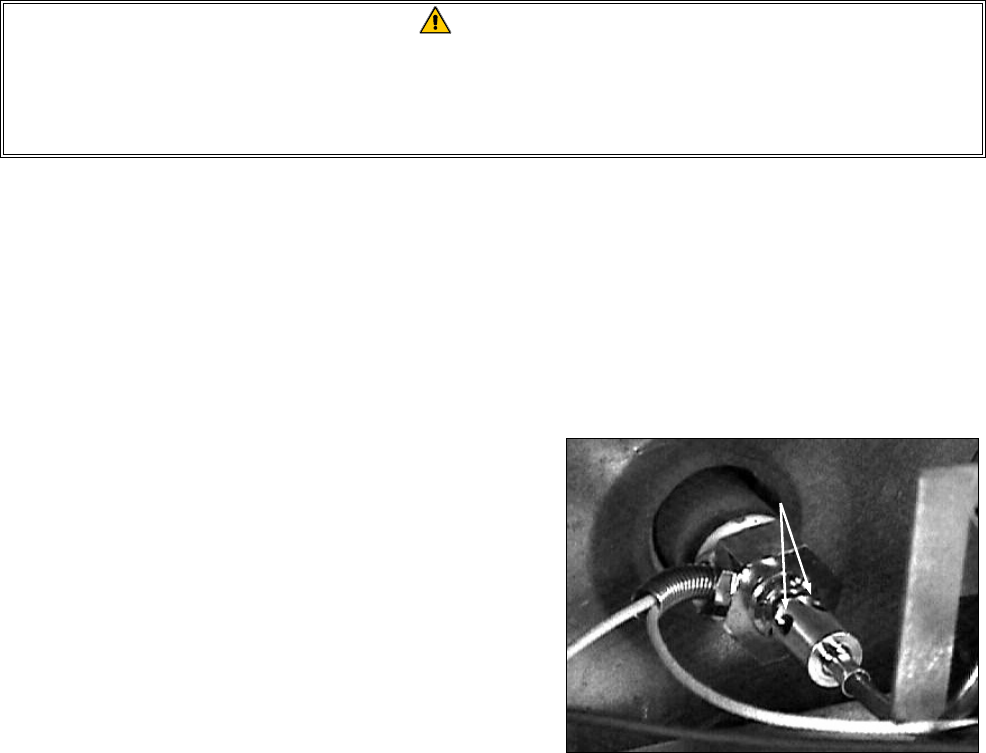
1-8
4. Remove the controller/computer by lifting it from the hinge slots in the fryer control panel
frame.
5. Reverse the procedure to install a new controller/computer.
1.8.2 Replacing the Operating Thermostat
CAUTION
The thermostat must be calibrated after installation is complete. Refer to Section 1.7
for calibration instructions.
When handling the thermostat, do not rotate the shaft more than two turns in either
direction. Doing so will cause damage to the thermostat.
1. Disconnect the fryer from the electrical supply and drain the frypot.
2. Loosen the setscrew securing the thermostat knob and remove the knob. Remove the screws
from the upper left and right corners of the control panel. The control panel is hinged at the bot-
tom and will swing open from the top.
3. Disconnect the 9-Pin connector and remove the control panel from the fryer by disengaging its
tabs from the hinge slots in the mounting frame.
4. Loosen the setscrews securing the flexible shaft
to the thermostat shaft and slip the flexible shaft
off the thermostat shaft.
5. Remove the flexible shaft guide by removing
the two sheet metal screws securing it to the up-
per frame.
6. Disconnect the thermostat leads from Pin 14 in
the 20-pin terminal block and from the gas
valve terminal.
NOTE: If the fryer is configured with a melt cycle, the thermostat leads will be connected to the
melt cycle timer motor or PC board rather than to the terminal block and gas valve. Disconnect
the leads from the motor or PC board if this is the case.
7. Unscrew the thermostat from the frypot and remove.
8. Apply Loctite™ PST56765 thread sealant or equivalent to the replacement thermostat threads.
9. Reverse steps 1 through 7 to install the replacement.
1.8.3 Replacing the Temperature Probe
1. Disconnect the fryer from the electrical supply.
Loosen these setscrews and slip the
flexible shaft off the thermostat shaft.


















