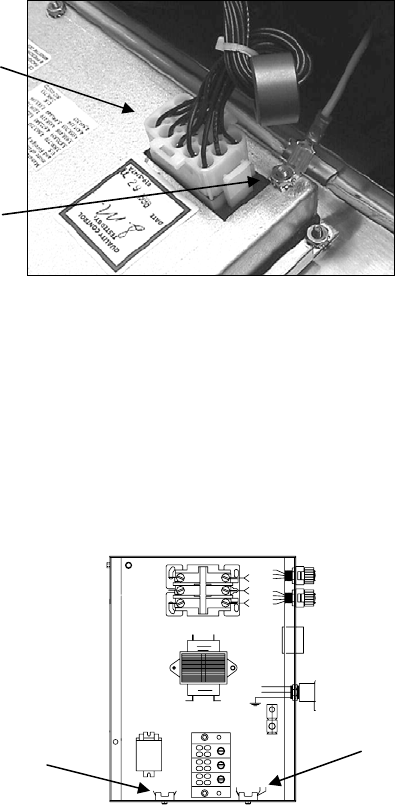
5-8
5.3 Replacing the Controller or Controller Wiring Harness
1. Disconnect the cooker from the electrical supply.
2. Remove the two screws in the upper corners of the control panel and swing the panel open
from the top, allowing it to rest on its hinge tabs.
3. Disconnect the wiring harness from the back of the computer.
4. Disconnect the ground wire from the computer. Remove the controller by lifting it from the
hinge slots in the frame.
5. Reverse the procedure to install a new computer or wiring harness.
5.4 Replacing Fuses
1. Disconnect unit from electrical power and remove the cover from the contactor box located in
the left front bottom of the cabinet.
2. The 5-amp fuse for the controller is located on the left side of the box. The 5-amp fuse for the
basket lift is located on the right side of the box. Use a fuse puller to remove the blown fuse and
install the replacement.
LOAD
24V
LINE
208/240V
3. Replace the component box cover, being sure to reconnect the ground wire with the upper left
screw.
Wiring Harness
Connection
Ground Wire
Controller Fuse
Basket Lift Fuse
(Present in 8SMS
and 8BC units only.)


















