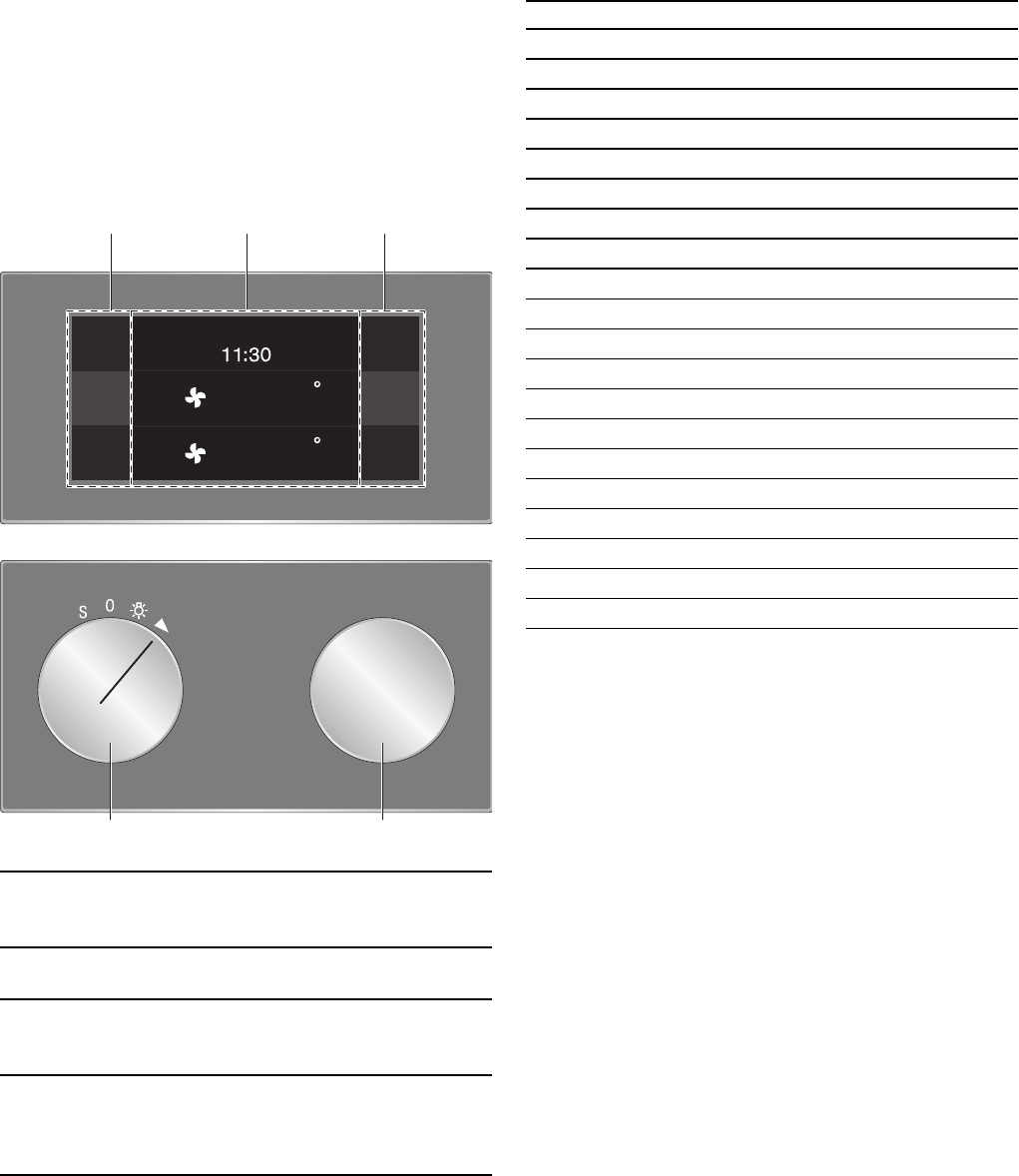
10
Displays and controls
Upper and lower oven use is identical. Select your
preferred display for the upper oven R, the lower oven
Q, and both ovens P. If you change a setting using the
rotary or program selector, the screen will
automatically display the information for the
corresponding oven.
Rotisserie spit, core temperature probe, and roasting
function are only available in the lower oven.
--------
Symbols
--------
1 Control panel These areas are touch-sensitive.
Touch a symbol to select the appli-
cable function.
2 Display The display shows current set-
tings and options, for example.
3 Rotary selector With the rotary selector you can
select the temperature and make
other settings.
4 Program selector With the program selector, you
can select the heating function,
the cleaning function or the basic
settings.
4
4
5
5
)
)
Symbol Function
R
Upper oven
Q
Lower oven
P
Show settings of both ovens
I
Start
Ø
Stop
H
Pause/end
'
Cancel
Ž
Delete
™
Confirm/save settings
C
Selection arrow
(
Launching additional information
“
Preheating with status display
%
Edit settings
0
Child lock
M
Launching the timer menu
/
Launching the Sabbath mode
°
Demo mode
+
Core temperature probe
m
Start rotisserie spit
,
Stop rotisserie spit


















