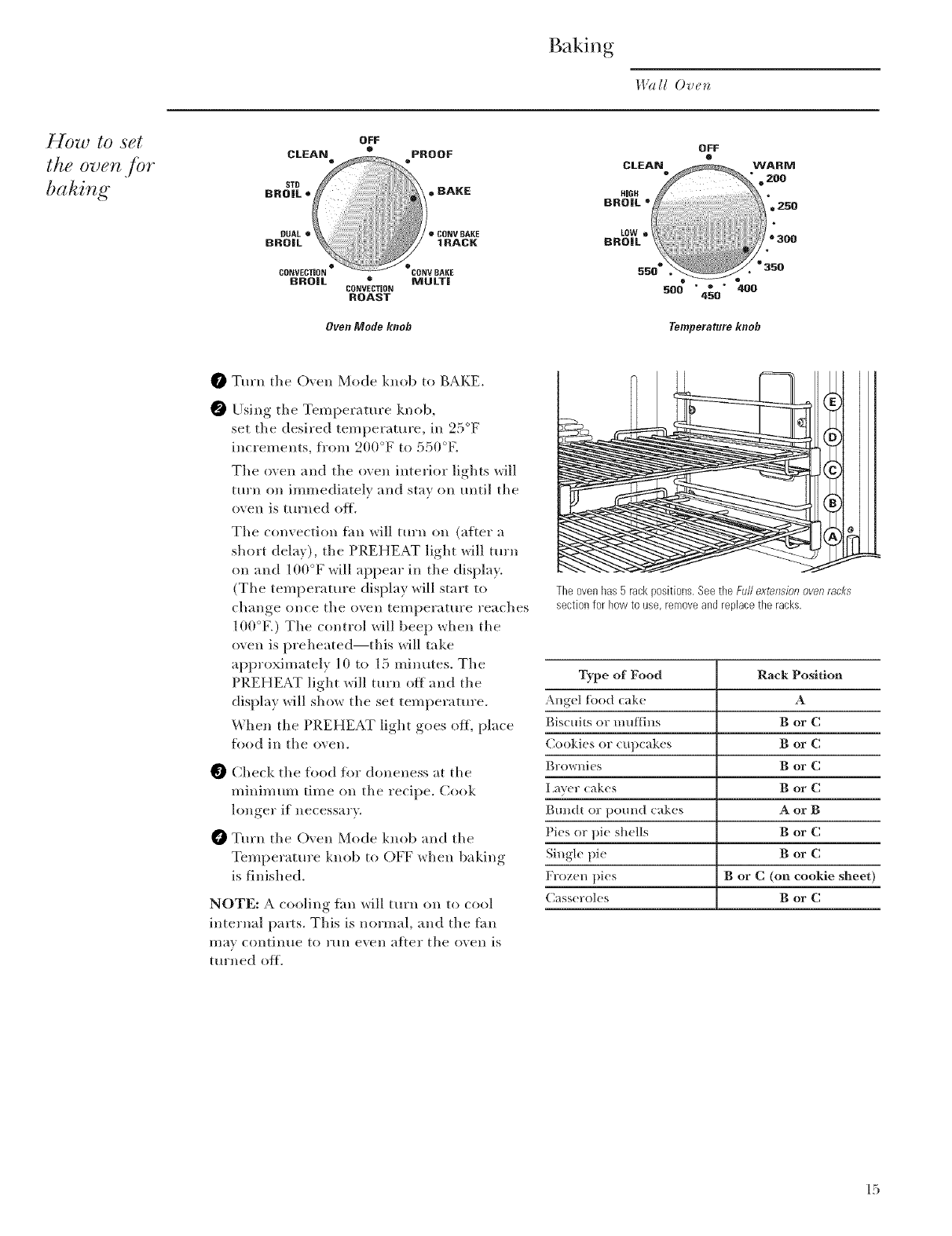
Baking
I,l?lll Oven
How to set
the oven./br
baking
OFF
CLEAN • PROOF
OFF
®
CONVECTION CONV BARE
BRO|L • MULT|
CONVECTION
ROAST
Oven Mode knob
500 " e • 400
450
Temperature knob
0
@
Turn tile O'_en Mode knob to BAKE.
Using tile Temperature knob,
set tile desired temperature, in 25°F
increments, fi'()m 200°F to 550°E
Tile 5)\en and tile oven interior lights will
turn on immediately and stay on until tile
oven is turned ott.
Tile convection tim will turn on (atter a
short delay), tile PREHEAT light will mrn
on and 100°F will appear in tile display.
(Tile temperature display will start to
change once the oven temperature reaches
100°El Tile control will beep when the
oven is preheated--this will take
approximately l 0 to 15 minutes. Tile
PREHEAT light will turn off and tile
display will show tile set temperature.
When the PREHEAT light goes off, place
fl)od in tile oven.
Check tile fl)od fl)r aloneness at tile
minimum time on tile recipe. Cook
longer if necessary.
l_ Turn the Oven Mode knob and the
Temperatm'e knob to OFF when baking
is finished.
NOTE: A co()]ing tim will turn on to cool
internal parts. This is normal, and tile thn
l/laY contint/e to I'[111 evell after tile ()veil is
turned off.
The ovenhas5 rackpositions.SeetheFullextensionovenracks
sectionfor howto use,removeand replacetheracks.
Type of Food Rack Position
Angel Iood cake A
giscuits or muffins B or C
Cookies or cupcakes B or C
growni(s B or C
I av(r (akes B or C
gml(tt or pOuE/d cakes A or B
Pies or pie shells B or C
Singl( pie B or C
Frozen pies B or C (on cookie sheet)
Cass(roles B or C
15


















