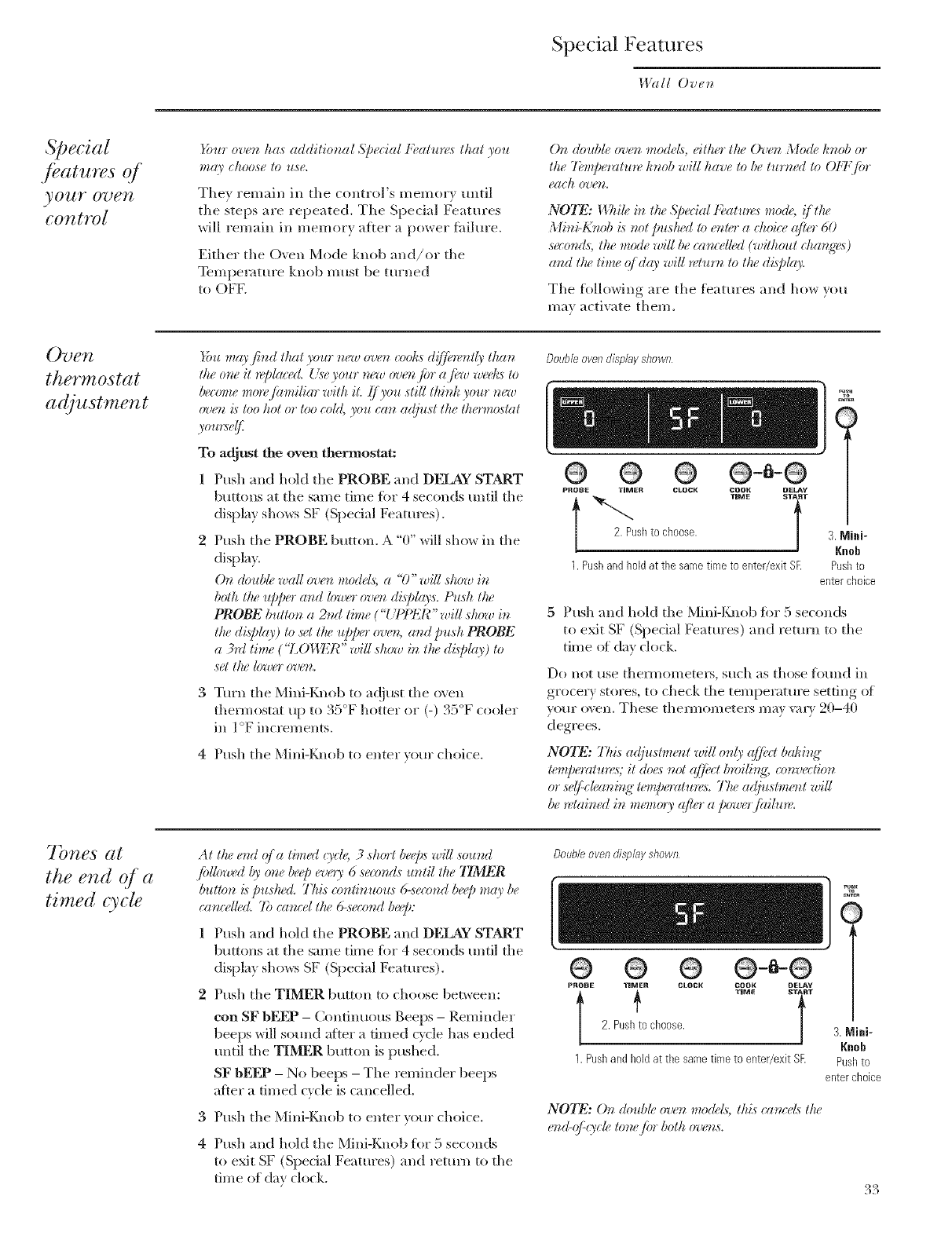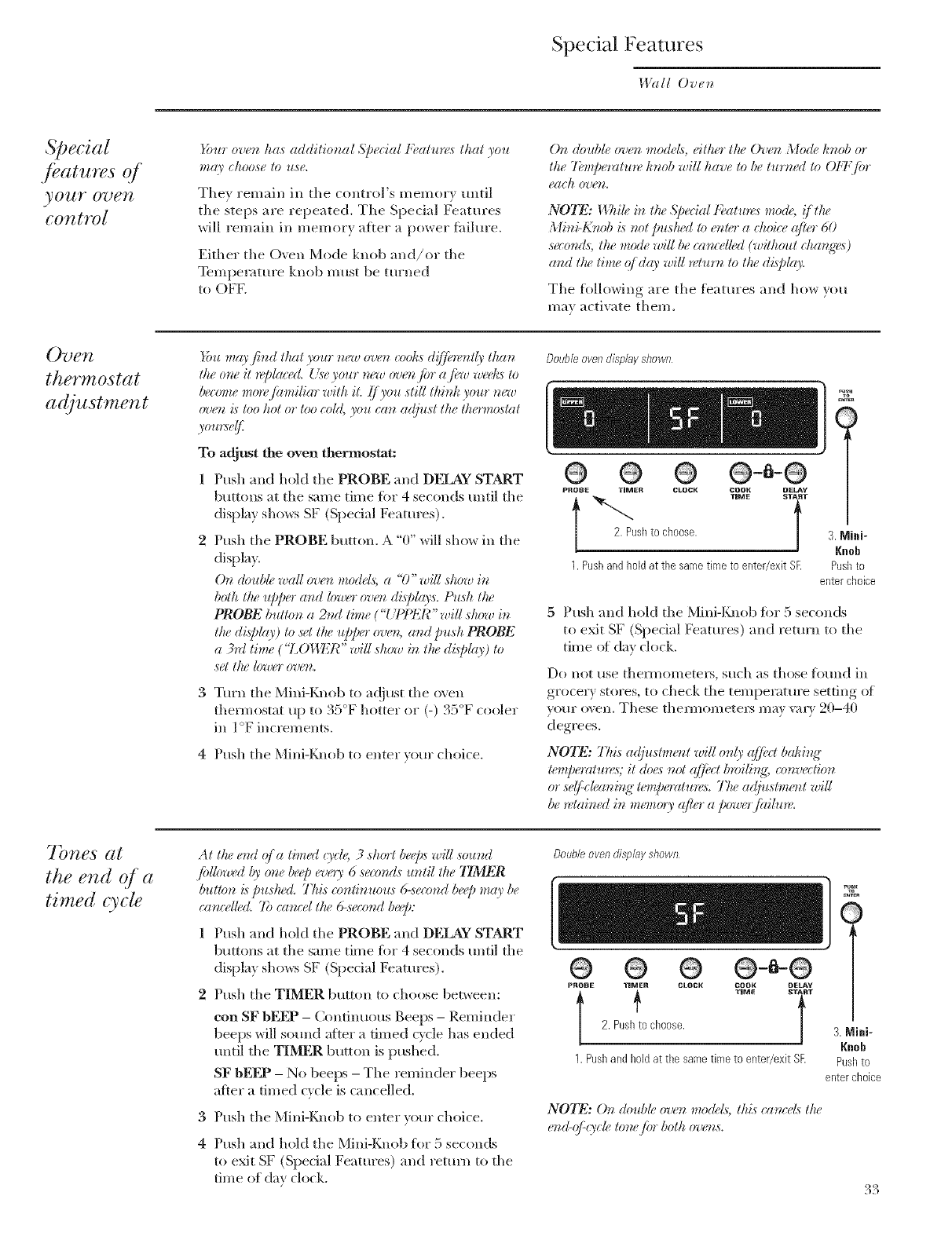
Special Features
_.l?lll Oven
Special
.[eatures of
yOUr O_}gT_l
co_tvol
_blo' oven has additional Special I%atu*vsthat you
may choose to l_se.
Tile) remain in tile control's memory until
the steps are repeated. The Special Features
will remain in memor)aRer a power fifilure.
Either tile Oven Mode knob and/or tile
Temperature knob must be turned
to OFE
0_ double oven models, either the O'vet_ Mode knob or
the 7"empe_tlov k_ob will have to be turned to Olqgfbr
each o've_.
N07_: 1,17fibh_ tbv S])a:ial I,_,atums rood6 !/ tlw
M_zi-Km*b is not pusbvd to tq_l_,ra choice qfier 60
se_omls; the mode wig be _am dh,d (without chang_',s)
and tbv time _ff&O' wig *eturn to thv dh])ho'.
The following are tile features and how }ou
ma) activate them.
O_}eT_l
thermostat
acl]ustment
_m moO'find that your mcw oven cooAsd!ffi_*w_tl3' than
the om_ it _J)la_ _,d.L_seyour new <_z fi_*'afbw w_@_ to
Iwcome morefilmiliar with iL ,Jyou stig tbi_d_your m_w
<rv_q_is too hot or too cold, you _a_za@_st the th_¢rmo,s_t
)'OlO'3('(fi
To adjust the oven thermostat:
1 Push and hokl tile PROBE and DELAY START
buttons at the same time tbr 4 seconds until tile
display sho_vs SF (Special Features).
2 Push the PROBE button. A "0" will show ill the
displa>
()n double "wallo'v(,t_modds; a "0" will show it_
both tlu" t@_>rand Io'w_,rover_di@ho's. I>ush thv
PROBE button a 2rid time ("{'I'I'I_R" wig show in
tbv display) to svt tlu_upper ove_, a_d push PROBE
a 3M time ("kOl4/7_R" wig sh(_ari_ tbv di@l<o') to
set thv Iowt,r ovtq_.
3 Tm'n tile Mini-Knob to ac!iust tile oven
them_ostat up to 35°F hotte_ >_ (-) 35°F coole_
in 1°F increments.
4 Push tile Mini-Knob to enter )ore" choice.
Doubleovendisplay shown
(
@ @ ® ®-a-@
l 2. Push to choose.
1. Push and i_0[d at the same time to enter/exit SF.
3.Mi.i-
gneb
Pusl_to
enterchoice
5 Push and hold tile Mini-/Znob fiw 5 seconds
to e_t SF (Special Features) and return to tile
time of da? clock.
Do not use [hel'_/loi/leteFs, Stlch as those [k/[llld ill
g_ocer} stores, to check tile temperature setting of
your o;en. These thennomete_ may '_;u}' 20-40
degrees.
N07_: This a@*slment wig only q[fi,ct baiting"
tem!)e_r_ture,s;"it does not q]f& t b*oi&_g; <onvedion
or se(/:chca_fir_g"#m/)_¢*rztu*_¢s.Tbv adjl_stme_zt "wig
be retait_d it_ memo*)' qf!er a l)<rw_,rf?fihu'<
7bnes at
the erzd of a
timed Uc&
At thv end of a timg,d o'cle, 3 short bet¢)swill souml
,fidl<rwedby one bee!) _'v_U 6 s_u<md,sIoztil the 7IMER
butlon is pusbvd. Tiffs _ontinuou,s 6-se_vnd be@ m_O' be
_m_ ellvd. 7b u_u:d thv &se,md be@:
1 Push and hold tile PROBE and DELAY START
buttous at the same time 16r 4 seconds until the
displa) shows SF (Special Features).
2 Push tile TIMER button to choose between:
con SF bEEP - Continuous Beeps - Reminder
beeps will sotmd after a timed wcle has ended
until tile TIMI_]R button is pushed.
SF bEEP - No beeps - Tile reminder beeps
after a timed cycle is cancelled.
3
4
Push tile Mini-Knob to enter your choice.
Push and hokl the Mini-Knob _6r 5 seconds
to exit SF (Special Features) and return to tile
time of clay clock.
Double oven disT_layshown
@ @-a-@
t ' .....f
2.Pushtochoose.
1. Pusharid I_oldat the same time to enter/exit SF.
N07_: On doubly oven models, tiffs cam:eh the
e_d-qf:o,_bto_vfi>;both ovens.
3.Ni.i-
Rnob
Pushto
enterchoice
33