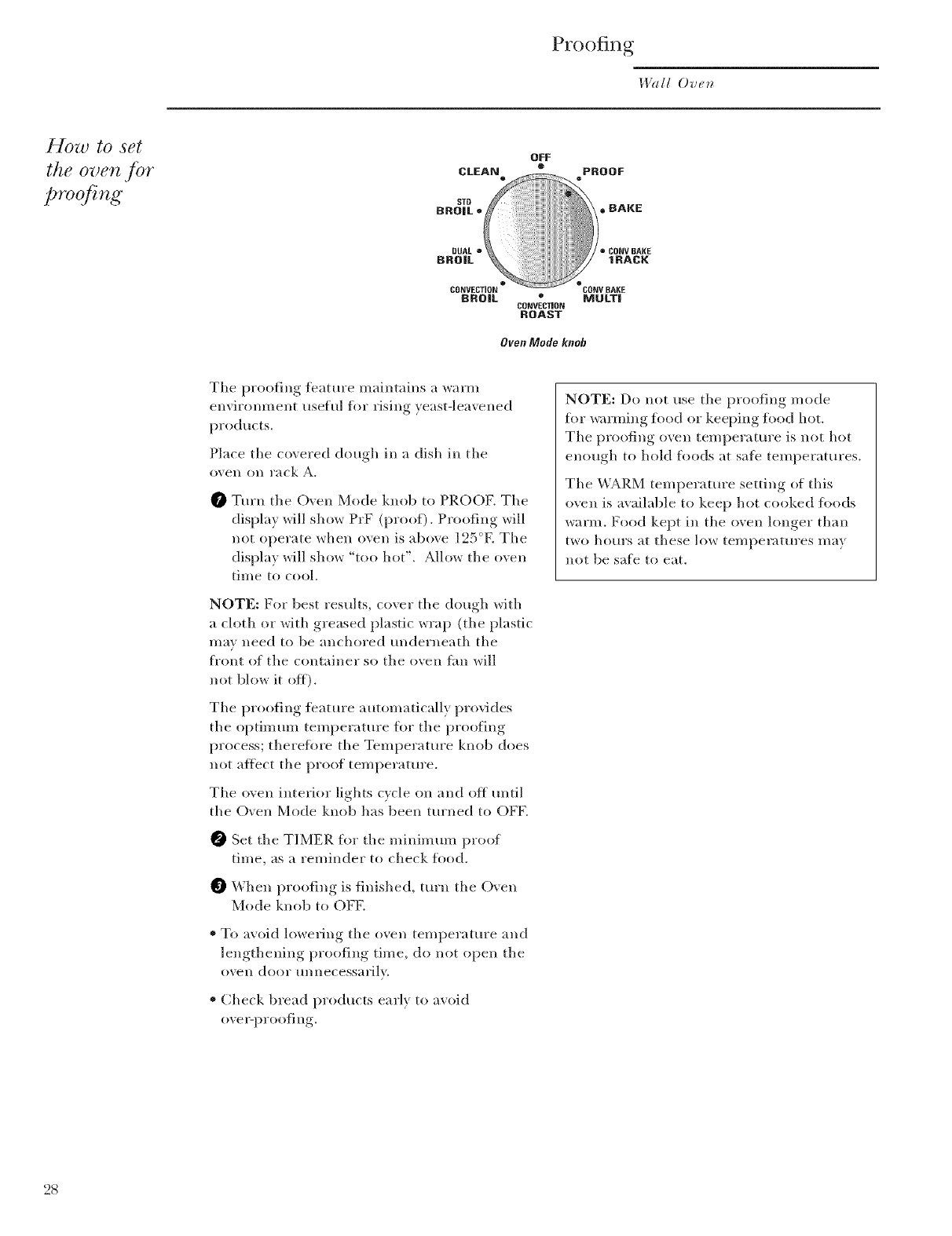
Proofing
I,l?lll Oven
How to set
the oven fbr
proofing
CLEAN
STB
BROIL =
OFF
e
DUAL o
BROIL
CONVBAKE
1RACK
CONVECTION CBNVBAKE
BROIL e MULTi
CONVECTION
ROAST
Oven Mode knob
The proofing ieature maintains a warm
eEEviromnent usehll fl)r rising yeast-leavened
products.
Place the covered dough in a dish in the
oveEl Oil rack A.
O Turn the Oven Mode knob to PROBE The
display will show PrF (proof). Proofing will
not operate wheEEoven is above 125°E Tile
display will show "too hot". AHow the oven
time to cool,
NOTE: For best results, cover tile dough with
a cloth or with greased plastic wrap (tile plastic
may need to be anchored tmderneath tile
fl'ont of tile container so tile oven fhEEwill
not blow it off).
Tile proofing teatm'e automatically provides
tile optimmn temperature flw tile proofiEEg
process; therefl)ie the Temperature knob does
not affect the proof temperatm'e.
The oven interior lights cvde BEEand off UEEtil
tile Oven Mode knob has been turned to OFE
Set tile TIMER for tile minimmn proof
time, as a renEinder to check food.
_hen proofing is finished, turn tile Oxen
Mode knob to OFE
* To avoid lowering the oven temperatm'e and
lengthening proofing time, do not opeEE tile
oveIl door tlllllecessal'ily.
* Check bread products early to avoid
ovel_l) roo_] I1 _ .
NOTE: Do lEOt use tile proofing mode
fl)r warming fl_od or keepiEEg iood hot.
The proofing oven temperature is not hot
enough to hokl fl)ods at sate temperatures.
Tile _vX;A,RM temperature setting of this
oven is available to kee I) hot cooked fl)ods
warm. Food kept in tile oven longer than
tWO hoHl'S at these low tel/lpel'ilttll'es may
not be safe to eat.
28


















