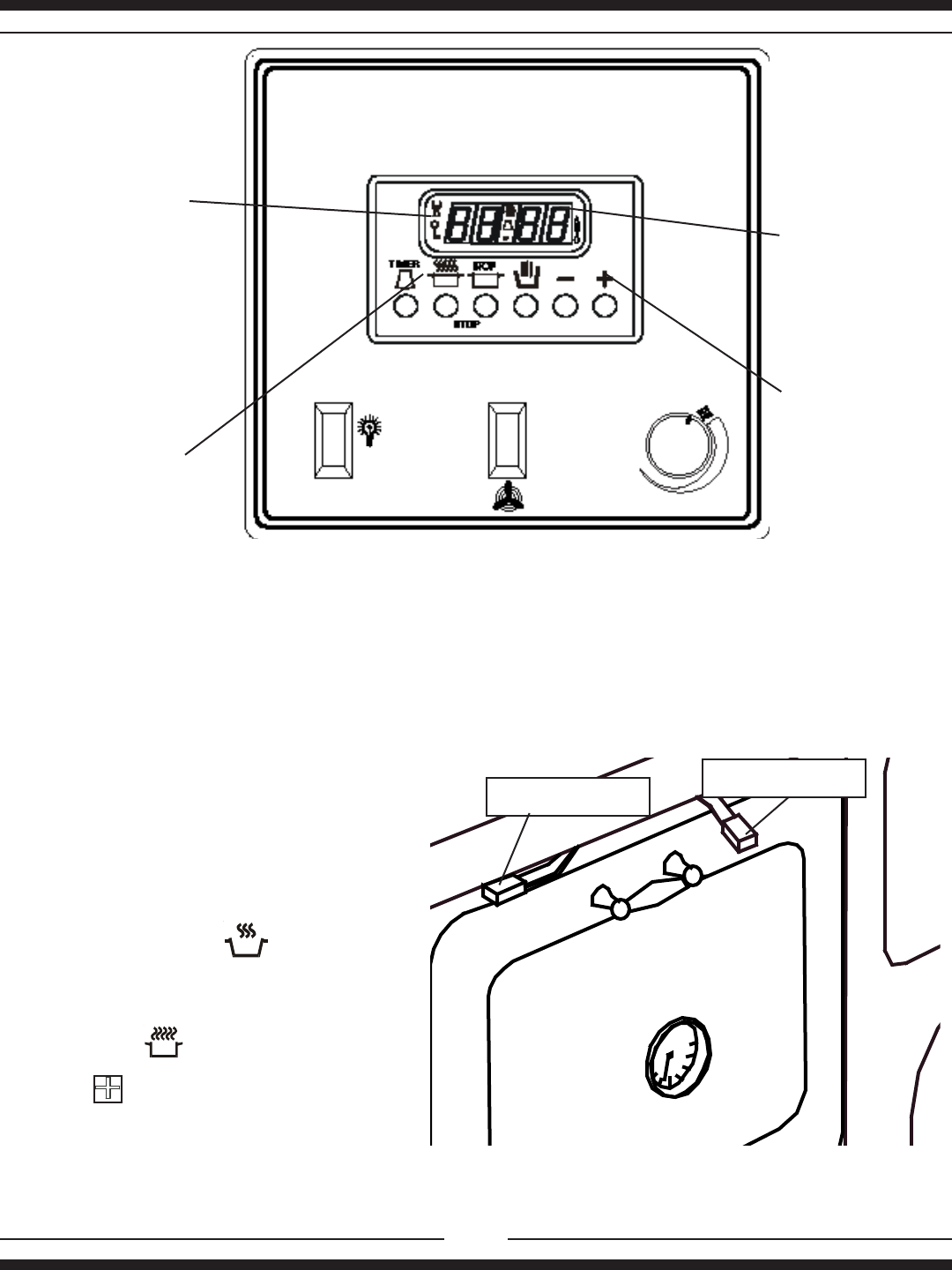
35
How to Self Clean
Therecommendedselfcleantimeis3hours.Thecyclecanbesethowever,anywherefrom1hour30
minutesforlightsoiling,to3hoursmaximumforheavysoiling.
Besuretheselfcleansafetyinstructionshavebeenfollowed.
1.Locktheovendoorbypushingtheself
cleandoorlatchfullytotheright.(see
g.B)
2. The clock will display "P1.30" which
indicatesonehourthirtyminutesofself
clean time. Aswell" "and"AUTO"
symbol will light up, indicating the self
clean cycle is active.
3.Pressbake" "buttonontheclock
4. Tap the buttonforadditionalselfclean
time in one minute increments. Press
andholdtoadvancequicklyto3:00hour
maximum.3hoursisrecommendedformaximumcleaning.
display will show time,
1:30tostart,adjustable
to3:00hoursmaximum
press"+"toincreaseself
clean time
"P 1.30" and "AUTO
lightsupwhenselfclean
is activated
latchinlockedposition
(selfcleanmode)
pressbakebuttontoset
selfcleanmode
FigureB-selfcleanlatchpositions
latch in open position
(nonselfcleanmode)
Figure A - Control Panel Layout


















