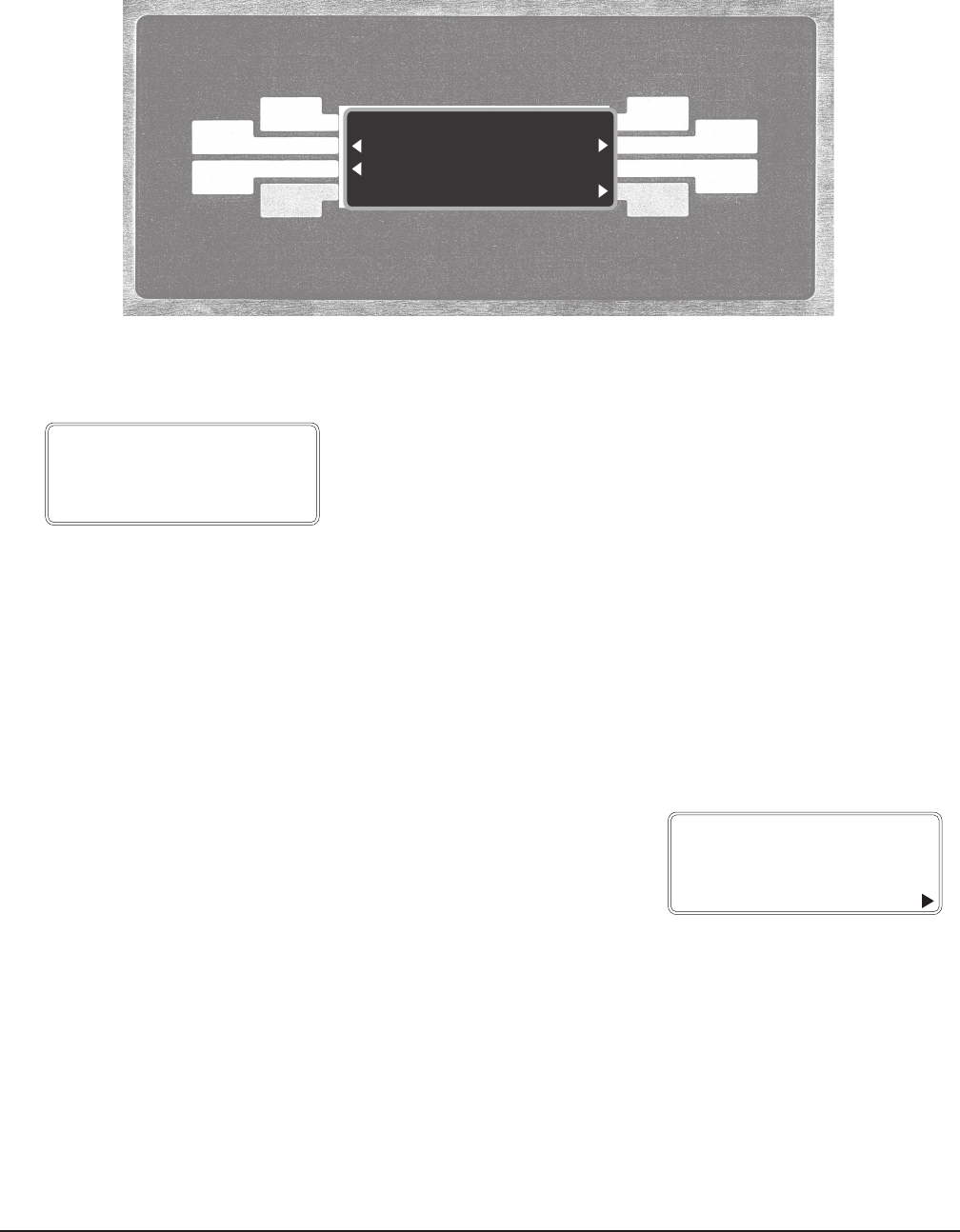
– 18 –
OPERATION
CONTROLS (Fig. 19)
Fig. 19
START-UP
The screen at left is displayed when the chiller is first
turned on.
OVER TEMPERATURE
If CAUTION HI AIR 160°F displays, turn the chiller off, open the door and allow the excessively high
temperature and humidity to evacuate the chamber. Then restart the chiller and resume the chill cycle.
Choose a selection from the menu that appears on the control’s display by pressing the button
graphically connected to the display prompt. Four buttons are arranged on the left and four on the right.
For example, to select By Temp, press the second button on the left.
PROBES
During a chill cycle, insert probes in pans of food to monitor
temperatures. Probes should not touch bottom of pan. Place probe
in the middle of the food for best temperature indication.
Probe 1 is the upper probe in the cabinet (Fig. 20). Probe 2 is next,
followed by Probe 3. Probe 4 is at the bottom.
DOOR SWITCH
When the door is opened, the door switch shuts off fans and DOOR OPEN displays. If the door is open
for 30 seconds, the refrigerant valve closes. If the door is open for 120 seconds (or the
DOOR OPEN
time setting on page 34), a buzzer sounds. After the door closes, timer and chiller operations resume.
FAN DOOR SWITCH
A fan door switch also shuts the fans and refrigerant valve off if the metal fan grill is not properly
fastened in place. A notice displays: WARNING !!! FAN DOOR IS OPEN. CALL HOBART SERVICE
FOR REPAIR. If the operator and supervisor cannot shut the interior fan door, contact Hobart Service.
The chiller will not operate with the fan door open.
Fig. 20
CHILLING AIR: 14°F
1 159
°F 156°F 3
2 154°F 157°F 4
0:00:03 ADD/REMOVE
MAIN MENU 08:05:01
BY TEMP BY PROD
BY TIME
MORE
SmartChill
HQC135
INITIALIZING
VERSION 1.00


















