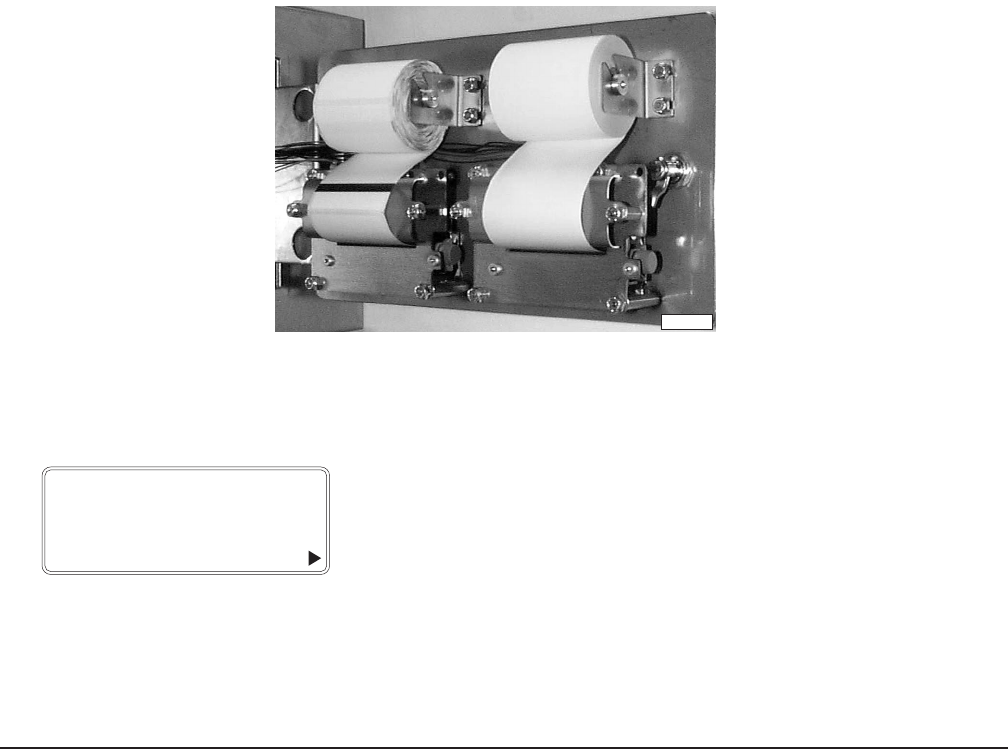
– 19 –
PRINTER SUPPLIES
Printer supplies are available from your local Hobart sales and service office.
The standard printer uses 2
1
/4" thermal printer paper, Hobart Part Number 434409, per roll. Minimum
order quantity: 50 rolls per 1 case. Roll length is 80 feet.
The optional label printer uses peel-off label stock, Hobart Part Number 434408, per roll. Minimum
order quantity: 50 rolls per 1 case. Each roll contains 225 labels.
LOADING ROLL STOCK ONTO THE PRINTERS (Fig. 21)
Plain Thermal Paper
A roll is placed on the printer shaft. The ends of the printer shaft are installed in the two roll holders.
Follow the diagram on the back of the printer so the paper is correctly fed through the printer. The
bottom of the roll feeds down over the feeder bar and into the printer. The printer mechanism will
automatically advance the paper through the slot. If this is done properly, the correct side of the thermal
paper can be activated by the thermal printer head.
Adhesive-Backed Label Stock for Optional Label Printer
A roll of label stock is placed on the printer shaft. The ends of the printer shaft are installed in the two
roll holders. Follow the diagram on the back of the printer so the paper is correctly fed through the
printer. The bottom of the roll feeds down over the feeder bar and into the printer. The printer
mechanism will automatically advance the label paper through the slot.
CYCLE INTERRUPTED:
FROM 3/15/01 10:17
UNTIL 3/15/01 13:22
CONT. CHILLING OK
Fig. 21
WHEN POWER IS RESTORED AFTER A POWER INTERRUPTION
The display indicates the time and duration of any power
interruption that occurs during a Chill cycle. The operator can
make appropriate decisions about food stored in the chiller.
Press OK to continue. A
CYCLE INTERRUPT
report is printed.
Then, the system resumes at the previous activity. Return to the
Main Menu for any other action.
NOTE: The display indicates
CYCLE INTERRUPTED
any time
the power switch is turned off and on during any chilling, holding,
or freezing mode. Always stop chilling by returning to the Main
Menu before turning the power switch off.
PL-41530


















