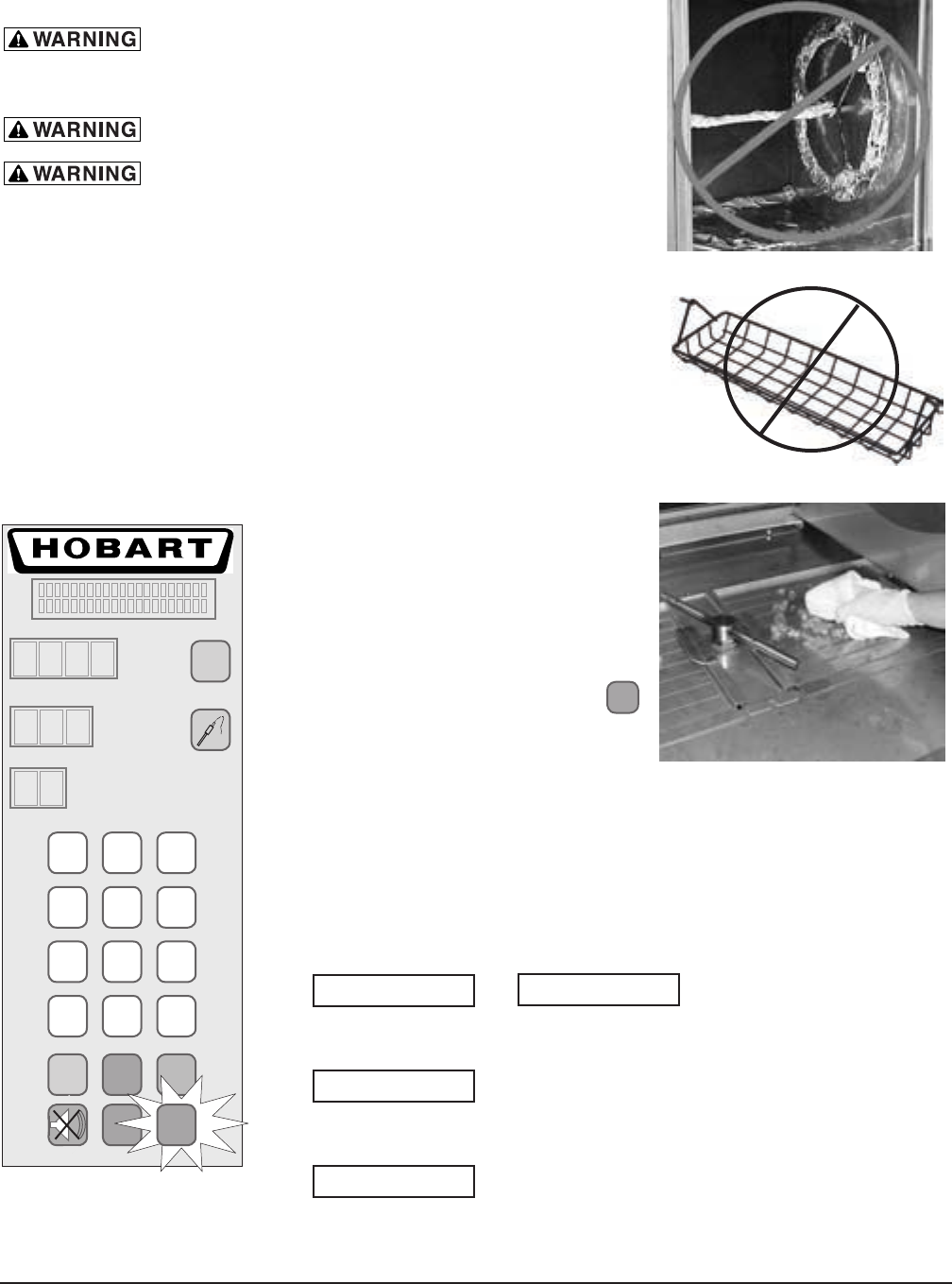
– 26 –
P
7 8 9
4 5 6
1 2 3
ENTER
CLEAR
START
CLOCK
ADD
5
STOP
TEMPERATURE
TIME
•
F
•
C
PROGRAM
•
AM
•
PM
STEP
1 • 2 • 3 • 4
•
MANUAL
0
CLEAN
AUTOMATIC CLEANING
Oven cleaners are corrosive and can cause chemical
burns. Rubber gloves, goggles and protective clothing are required.
Read and follow the instructions for the oven cleaner.
Do not open doors during cleaning.
Do not wrap the rotor or any other parts inside the
oven with aluminum foil. Soft metals can react with oven cleaners,
and hazardous interactions can result.
NOTE: The self-cleaning oven is not
intended to be a utensil washer. Remove
all accessories (Fig. 31) before you press
CLEAN.
1. Remove any debris, bones or pieces
of skin from drip strainers (Fig. 32).
2. Make sure that the drip strainers
are in their proper places so that the
wash arm can rotate freely (refer to
Figs. 43 – 45 on page 30). Make sure
there is an adequate supply of chemical
cleaner; replenish if necessary.
3. Begin from the Idle mode. The
display shows the last operated
cook program (0 - 9). Press
CLEAN
(Fig. 33) to initiate automatic cleaning,
and step through the following
operations . . .
Allow time needed for each cycle to complete. The automatic cleaning
process requires about 2.5 hours to complete. If nothing seems to be
happening, do not be alarmed. Time delays are programmed throughout
the clean cycle to allow soaking and other pauses. DO NOT open the
door(s).
•
CLOSE THE DOOR
THEN PRESS CLEAN
34
PRESS
START OR CLEAN
The door is open. Close the
door completely. Then press the Cl e a n key on the keypad.
•
CLEANING
PREHEATING
The oven preheats or cools down to 150°F, the best
temperature for cleaning.
•
CLEANING
DRAINING GREASE
Any remaining grease is pumped into the grease
container. Cleaning continues on page 27.
Fig. 33
Fig. 30
Fig. 32
Fig. 31


















