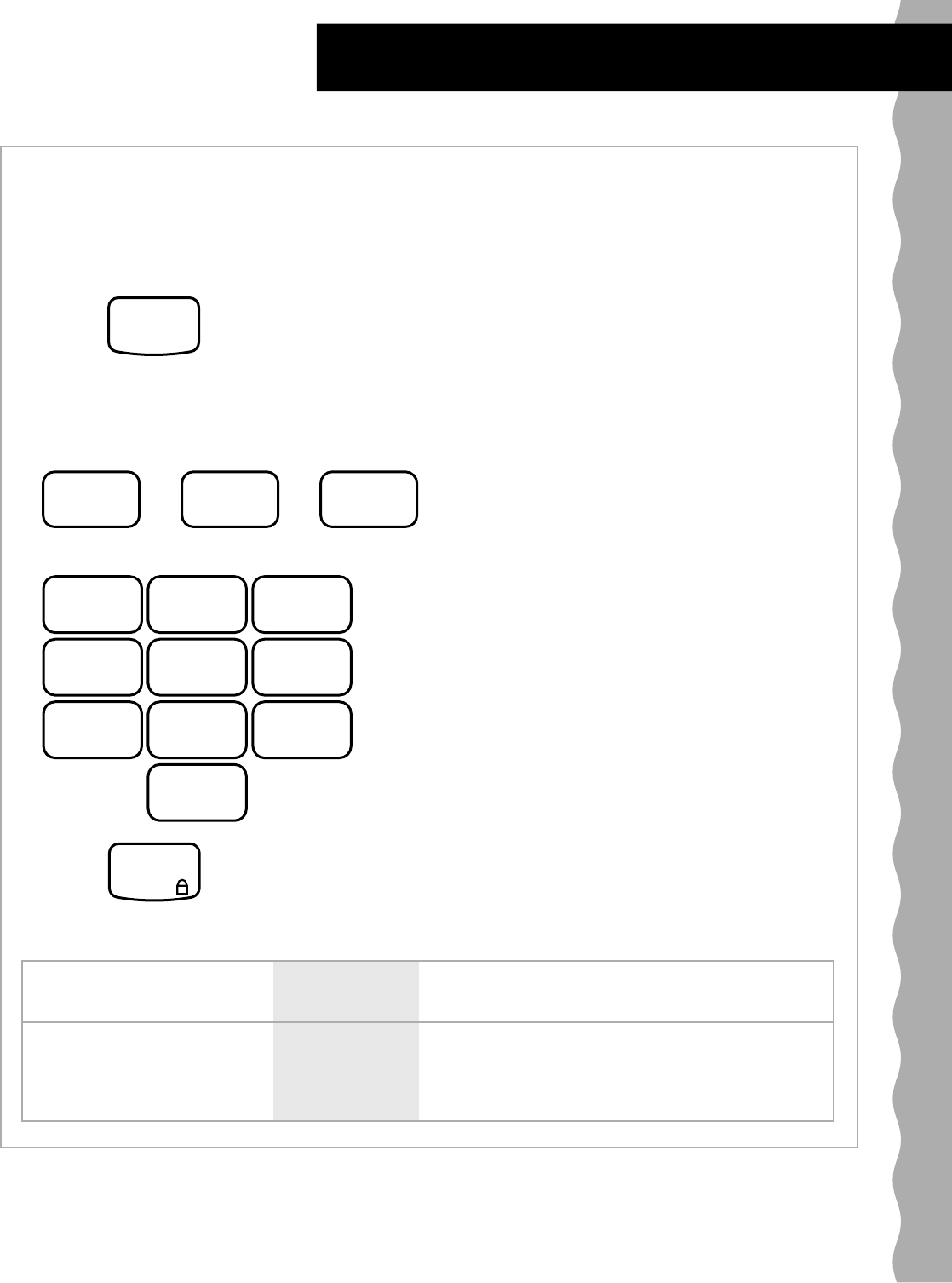
23
Using CUSTOM DEFROST
CUSTOM
DEFROST
Standard Microwave Cooking
START
You can defrost food by choosing a category and
setting a weight. CUSTOM DEFROST has preset
times and cook powers for 3 categories: Meat,
Poultry, and Fish.
To use CUSTOM DEFROST, follow the steps
below:
1. Touch
4. Touch
WEIGHTS YOU CAN SET
(tenths of a pound)
.1 to 6.0
.1 to 6.0
.1 to 6.0
FOOD
Meat
Poultry
Fish
TOUCH
NUMBER PAD
1
2
3
This chart shows you how to choose a type of food and the weights you can set for each type.
NOTES:
•
See the “Custom defrost chart” later in this section
for defrosting directions for each food.
•
To defrost items not listed in the “Custom defrost
chart,” use 30% cook power. Refer to a reliable
cookbook for defrosting information.
•
During defrosting, 5 tones sound and the display
will ask you to turn food over. After you do so,
close the door and touch START to continue
defrosting. See the “Custom defrost chart” later in
this section for instructions on what to do when you
see this message.
2. Touch one of three Number pads to choose
the type of food.
1
or
23
or
3. Touch Number pad(s) to enter the weight.
123
654
789
0
display scrolls the words
“MEAT TOUCH 1, POULTRY
TOUCH 2, FISH TOUCH 3”


















