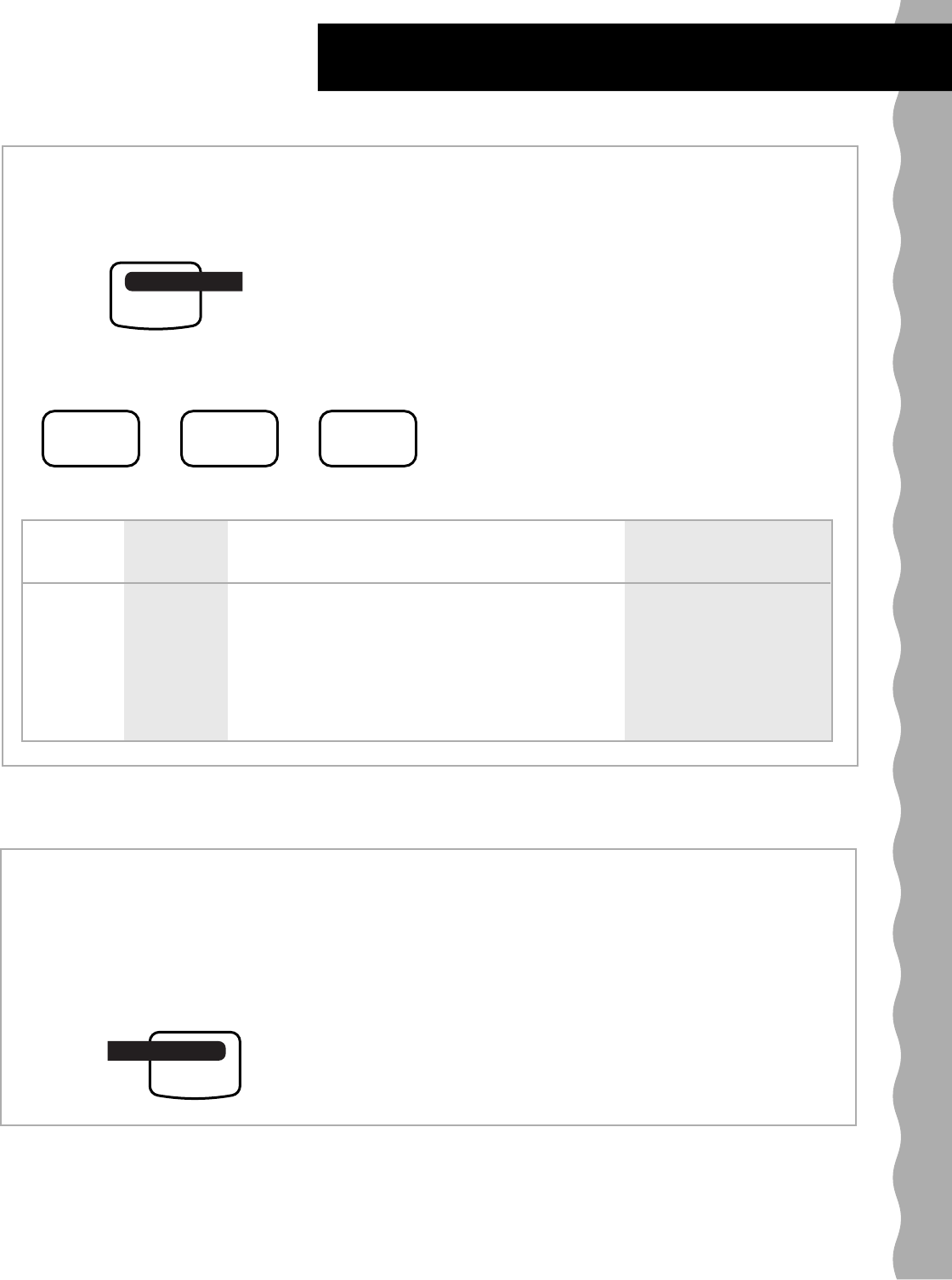
29
Using AUTO SENSOR REHEAT
AUTO SENSOR
REHEAT
Auto Sensor Cooking
AUTO SENSOR REHEAT has preset cook powers
for 3 different types of food.
To use AUTO SENSOR REHEAT:
1. Put the food in the oven and close the door.
2. Touch
Select menu 1 to 3. See cooking guide behind door.
3. Touch one of three Number pads to choose
the type of food.
NOTE: If you want to reheat by entering a time and
cook power, see the “Reheating chart” in the
“Cooking Guide” section.
1
or
23
or
AMOUNT
about 8 to 16 oz
1 to 4 cups
1 to 2 cups
INSTRUCTIONS
Place food to be heated on a dinner plate
or similar dish. Cover with plastic wrap and vent.
Place food to be heated in a microwave
container. Cover with plastic wrap and vent.
Place food to be heated in a microwave
container. Cover with plastic wrap and vent.
FOOD
Dinner
Plate
Soup/
Sauce
Casserole
NUMBER
PAD
1
2
3
This chart tells you how to choose a food type and what amounts you can reheat.
AUTO SENSOR POPCORN lets you pop commer-
cially packaged microwave popcorn by touching
just 1 pad.
To use SENSOR POPCORN:
1. Place the bag in the center of the turntable and
close the door.
2. Touch
AUTO SENSOR
POPCORN
NOTES:
•
Pop only 1 package at a time.
•
If you are using a microwave popcorn popper,
follow manufacturer’s instructions.
•
How well your popcorn cooks will depend on the
brand of popcorn and how much fat it has in it.
Try several brands to decide which pops the best.
For best results, use fresh bags of popcorn.
Using AUTO SENSOR POPCORN


















