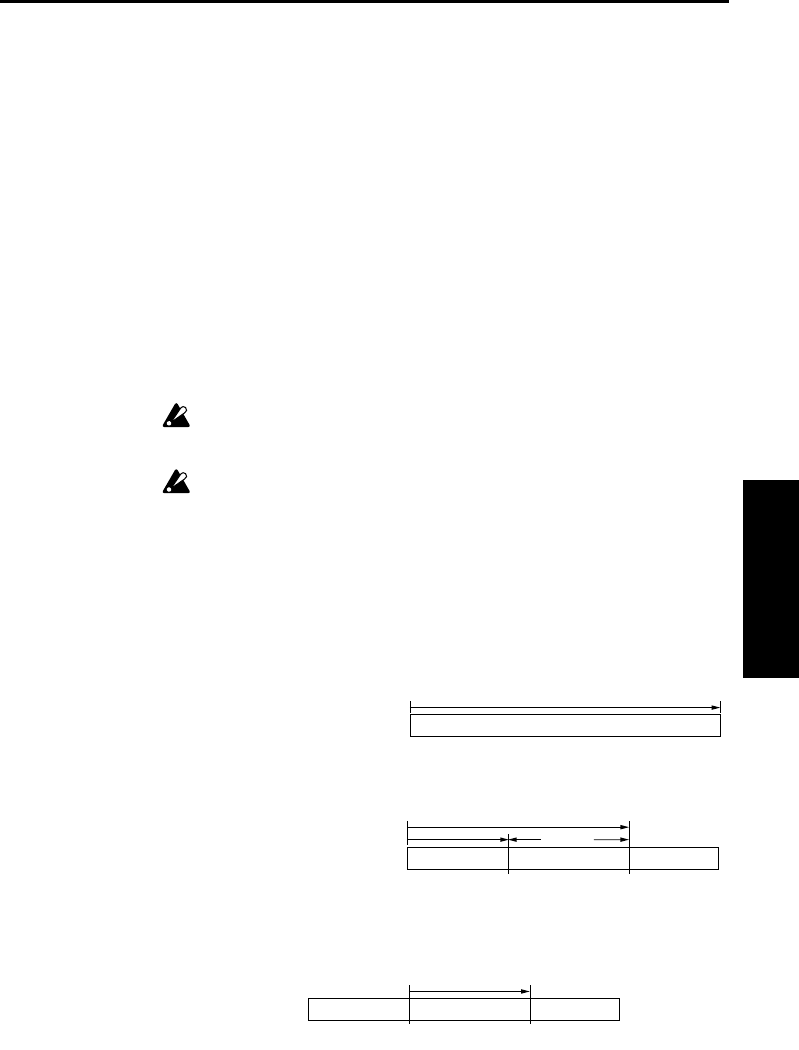
Sequencer P5
41
IntroductionOperationParametersAppendix
d: Trim Parameters
Here you can specify the various points for trimming (refer to the diagrams
below).
• Sample Start and Sample End (min:sec.sample) specify the range of the
recorded audio event that will actually be played back.
• Sample Start is the location where the audio event will begin playing back.
This is indicated as the time from the beginning of the sound.
• Sample End is the location where the audio event will stop playing back.
This is indicated as the time from the beginning of the sound.
When Sample Start or Sample End are selected (i.e., when the parameters are
highlighted, you can use an audition button to playback the audio event and
press the [Enter] key at the appropriate moment to input that location as the
Sample Start or Sample End value (the “grab” function).
• Duration (min:sec:msec) indicates the length of the audio event that will be
played back (the distance between Sample Start and Sample End). This is
only displayed, and cannot be edited.
• If the Stereo Edit box is checked, selecting an audio event in one audio track
of a stereo-recorded pair will cause the Trim operation to be applied to the
other audio event as well.
If you perform the Trim operation on only one of a stereo pair of tracks,
phase discrepancies may occur. We recommend that you check the Stereo
Edit box when trimming stereo data.
If the selected audio event is monaural, it will not be possible to check the
Stereo Edit box.
• Edit Step (1, 100, 10000 samples) determines the detail (the units) with which
the VALUE dial or the [▲]/[▼] keys will adjust the Sample Start or Sample
End values.
Executing the trim operation
Suppose that you are trimming an audio event located at the beginning of mea-
sure 5 and consisting of the phrases; “The weather is very nice today.” “Yes, it
is.”
If you want “very nice today” to playback at the beginning of measure 5, set
Sample Start before “very” and Sample End after “nice today.”
Executing these settings will cause the audio event to playback from the speci-
fied Sample Start location, and “very nice today” will playback at the beginning
of measure 5.
If you once again adjust the trim duration to include “The weather is” and “Yes,
it is,” the entire audio event will be played back as originally.
Audio event that is played back
The weather is
very nice today.
Yes, it is.
Before trimming
005.01.000
Sample Start
Duration
The weather is
very nice today.
Yes, it is.
Trim parameter settings
Sample End
Audio event that is played back
The weather is
very nice today.
Yes, it is.
After trimming
005.01.000


















