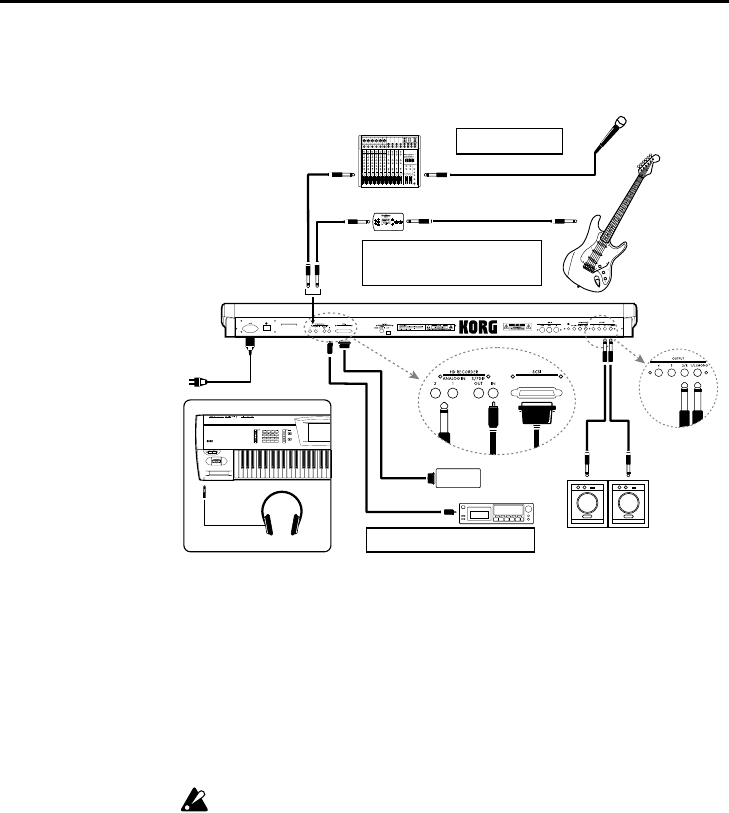
Settings for recording
6
Connections for recording
Be sure that the
power is turned OFF
for all devices before you make connec-
tions.
Sources that are input to the
ANALOG IN 1 jack
will be recorded on audio
track 1 or 3. Sources that are input to the
ANALOG IN 2 jack
will be recorded
on audio track 2 or 4.
Sources that are input to the
S/P DIF IN
connector will be recorded with the left
channel on audio track 1 or 3, and the right channel on audio track 2 or 4. Use a
commercially
available video cable
to make connections.
When turning on the power, turn on each device in sequence from the
con-
nected devices
→
TRINITY
.
When turning off the power, turn off each device in sequence from the
TRINITY
→
connected devices
.
Never turn off the power while the hard disk is being accessed (e.g., while
the LED indicator of the hard disk is lit).
Powered monitor speakers etc.
When using a mic to record,
connect it via a mixer.
Effect device
INPUT
OUTPUT
SCSI
Hard Disk
S/P DIF OUT
DAT
Headphones
Mixer
INPUT
OUTPUT
When recording a guitar that has active pickups,
you can connect it directly. However a passive
guitar (i.e., without a built-in preamp) should first
be passed through an effect device.
INPUT
Connect a digital recording device (DAT etc.)
whose sampling frequency is 48 kHz.


















