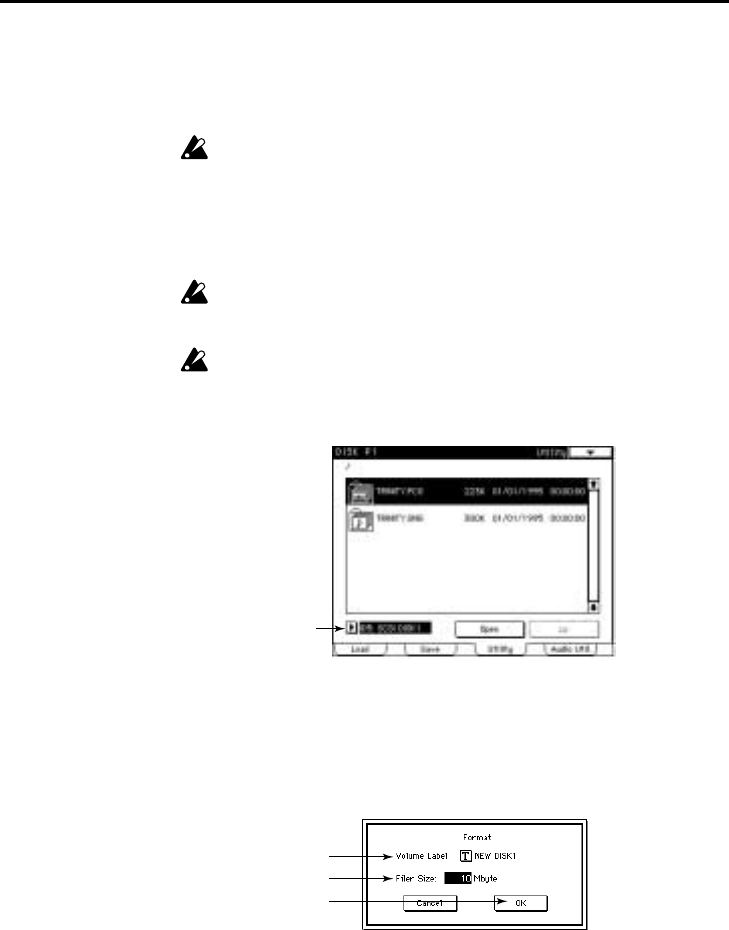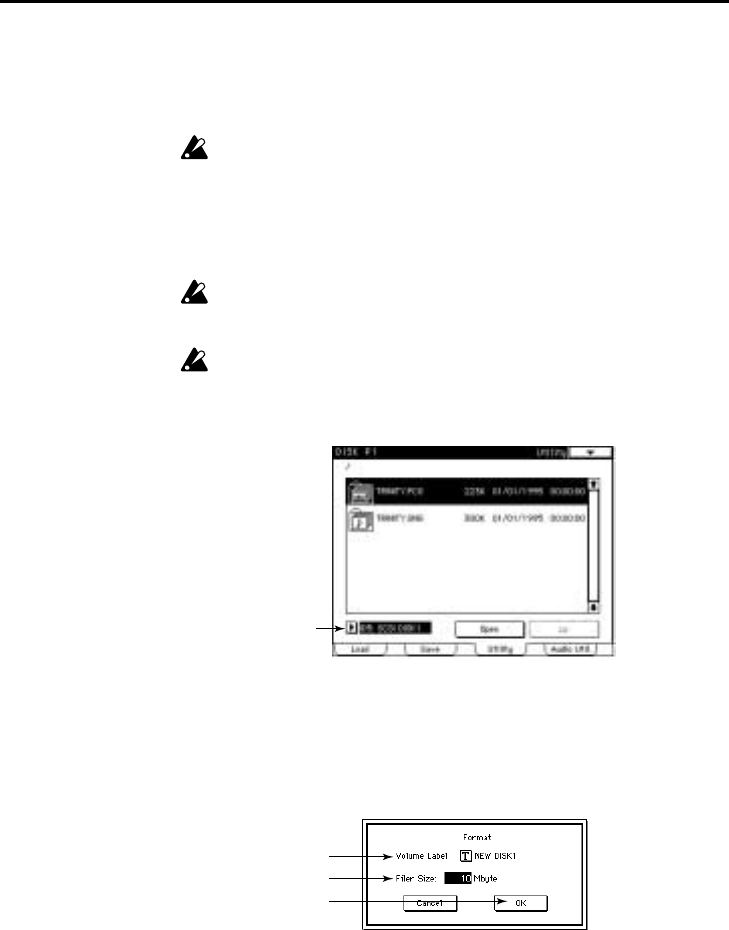
Settings for recording
4
5
Turn on the power of the hard disk(s), and then turn on the power of the TRINITY.
When turning on the power, turn on devices in sequence from the
hard disk
→
TRINITY
.
When turning off the power, turn off devices in sequence from the
TRINITY
→
hard disk
.
Never turn off the power while the hard disk is being accessed (e.g., while
the LED indicator of the hard disk is lit).
Formatting a hard disk
If the hard disk is being used by the
TRINITY series
for the first time, the hard
disk must first be formatted to establish a filer partition and a sound partition.
When formatting is executed, all data that was previously on that hard
disk will be erased. Before formatting a disk, make sure that it does not
contain data you wish to keep.
The only way to modify the size of the filer partition or the volume label is
to execute formatting once again or to execute the Wipe command.
1
In Disk mode P1 tab 3 page (Utility), use the drive select field to select the hard
disk that you wish to format.
When using Drive Select to select a hard disk, the ID numbers of hard disks that
have not been formatted will appear as Unformatted, and the ID numbers of
hard disks that are not connected will appear as None. Even if a hard disk has
been formatted by a personal computer, etc., it will be shown as Unformatted,
and such a hard disk must be formatted as well.
2
Choose the page menu command “Format,” and the following dialog box will
appear.
3
Assign a volume label (up to 11 characters).
When formatting is executed, this volume label will be displayed in the drive
select area.
4
Specify the size (0–540 Mbyte) of the filer partition.
When formatting is executed, the remaining space on the disk will become the
sound partition.
Drive select
3
4
5