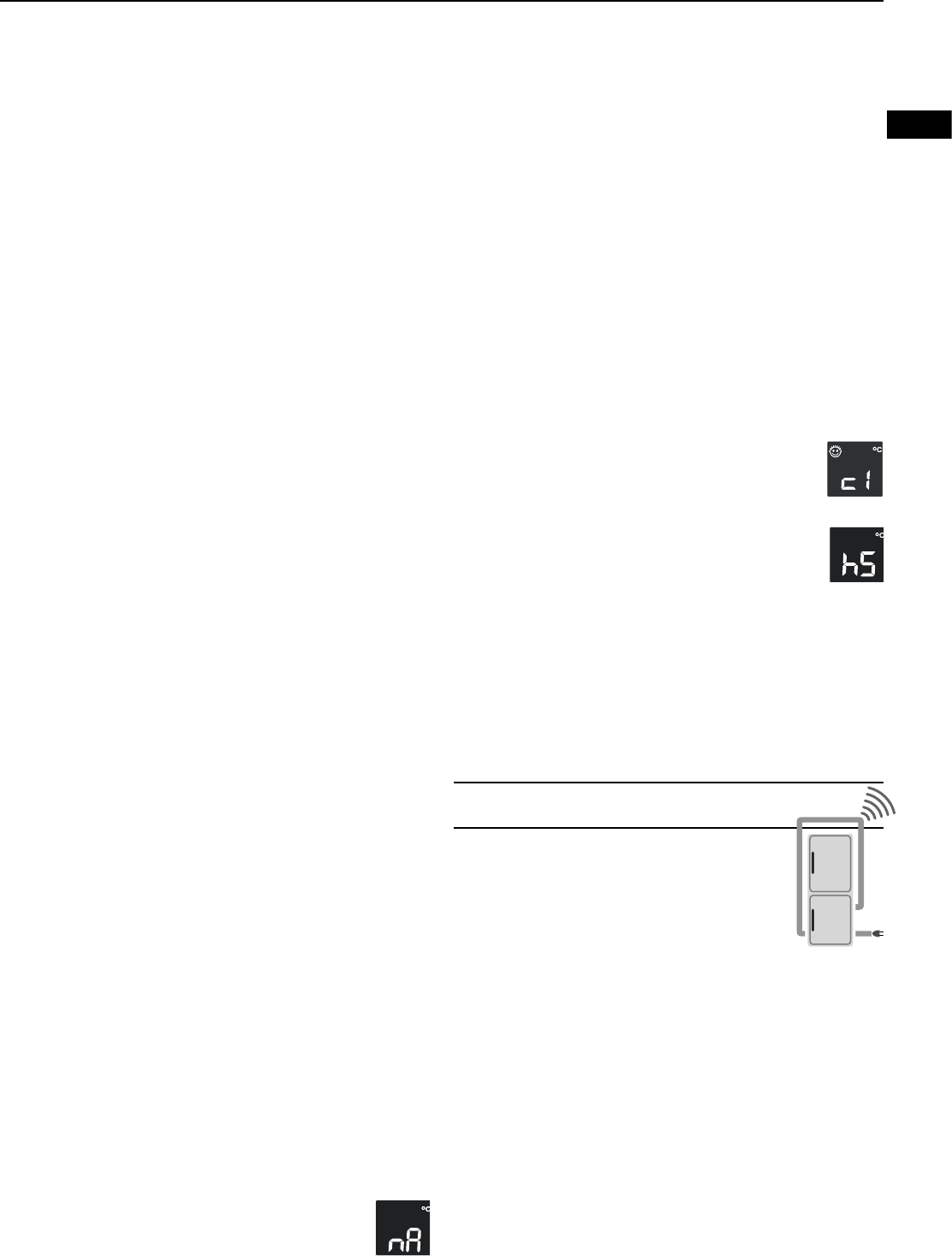
17
GB
food, or to remove or sort out frozen items. Once you have fin-
ished placing items in the fridge, or sorting out the items, the
electronics automatically adjust the temperature to the most
recent setting. A short-term increase in temperature will not
affect the frozen food.
W If the display is showing “F 0” to “F 5” the appliance has a fault.
Please contact your customer services, and inform them about
the indication. This will make it possible to provide fast and ac-
curate service.
Alarm - audible signal
The audible warning signal will help you to protect your stored
frozen food, and to save energy.
W The audible signal can be shut off by pressing the alarm off
button 1,
- automatically once it reaches a temperature sufficient for storing
the food safely, or
- when the door is closed.
Door alarm (for fridge section and freezer section)
- This always sounds if the door is kept open for longer than 60
seconds.
The warning signal switch off function is effective while the door
is open. Once the door is closed, the alarm function automati-
cally resets itself.
Temperature alarm (for freezer section)
- This always sounds if the freezer temperature is not cold enough
(it depends on the temperature setting).
- The temperature display flashes at the same time.
This can happen when
- warm, fresh food has been put into the freezer,
- too much warm air gets in while you are sorting out the freezer
or removing items.
The temperature display continues to flash until the alarm situation
has ended. It then switches from flashing to continuous light. The
audible signal is then automatically reset ready for operation.
Fan bm
For cooling by circulated air. If necessary you can use the fan
switch if you have large amounts of food to cool down quickly, and
you want a relatively even temperature throughout the fridge com-
partment on all the shelves. An intensive circulation of air will stop
different areas of temperature from forming. All the food is cooled
evenly. We recommend using the fan when the room temperature
is hot (from approximately 30°C) or when the air humidity is high,
for example on hot summer days.
Note: To save energy, the fan automatically switches off when
the door is opened. Power consumption rises when the fan is
switched on.
SuperCool
You can use the SuperCool button to switch the refrigerator to its
maximum cooling power.
We particularly recommend that when freezing large quantities of
food, drinks, freshly baked cakes or meals, they should be frozen
as quickly as possible.
W Switching on: Briefly press the SuperCool button bl so that
it lights.
The cooling temperature goes down to the lowest value.
Note: “SuperCool” uses slightly more energy. However after about
6 hours, the electronics system automatically switches back
to normal power-saving operation.
If necessary you can also switch on the “SuperCool” function
earlier.
W Switching off: press again briefly, until the button light goes
out.
Power failure/”FrostControl” display
If a “nA”, symbol appears in the display, this means
that:
The freezing temperature has risen too high due to a power failure,
or a power cut during the last few hours or days.
W If, while the nA-symbol is showing, you press the alarm off
button 1 the warmest temperature that occurred during the
power cut is displayed.
Depending on how warm the temperature became, even to the
point of defrosting, you should check the quality of the food,
and decide how to deal with it!
- This “warmest temperature” displays for approximately one
minute. After that the electronics system displays the current
actual freezing temperature. If you repeatedly press the alarm
off button, you can delete the “warmest temperature” display.
When the power cut ends, the appliance continues to operate at
the most recent temperature setting.
Additional functions
You can use the setting mode to set the child lock, and change
the brilliance of the displays*
Activating the setting mode:
W Press the SuperFrost button for about 5 seconds - the Super-
Frost button flashes - the display indicates c for child lock.
Note: The value you are about to alter is flashing.
W Press the Up/Down button to select the function you want:
c = child lock,
h = brilliance or
W Now briefly press the SuperFrost button to select/confirm the
function:
• For c = child lock press
the Up/Down button c1 = child lock to switch on or
c0 = child lockto switch off and
confirm with the SuperFrost button.
When the symbol 7 is lit, the child lock is active.
• For h = brillianceselect the
Up/Down button h1= minimum to
h5 = maximum brilliance select and
and confirm with the SuperFrost button.
Quitting the setting mode:
W Press the On/Off button to quit the setting mode; the electronics
setting switches after a period of 2 minutes.
- Normal regulated operation is active again.
Net@Home
Depending on the model and the options, the ap-
pliance can also be equipped with an additional
connection for a retrofitted Net@Home module.
You can connect either a TeleSafe module or a
House-bus Module. You can obtain these modules
from your dealer.
For technical warranty reasons, the module must
be fitted only by customer services.
You will find furtherinformation at our Internet site
www.liebherr.com


















