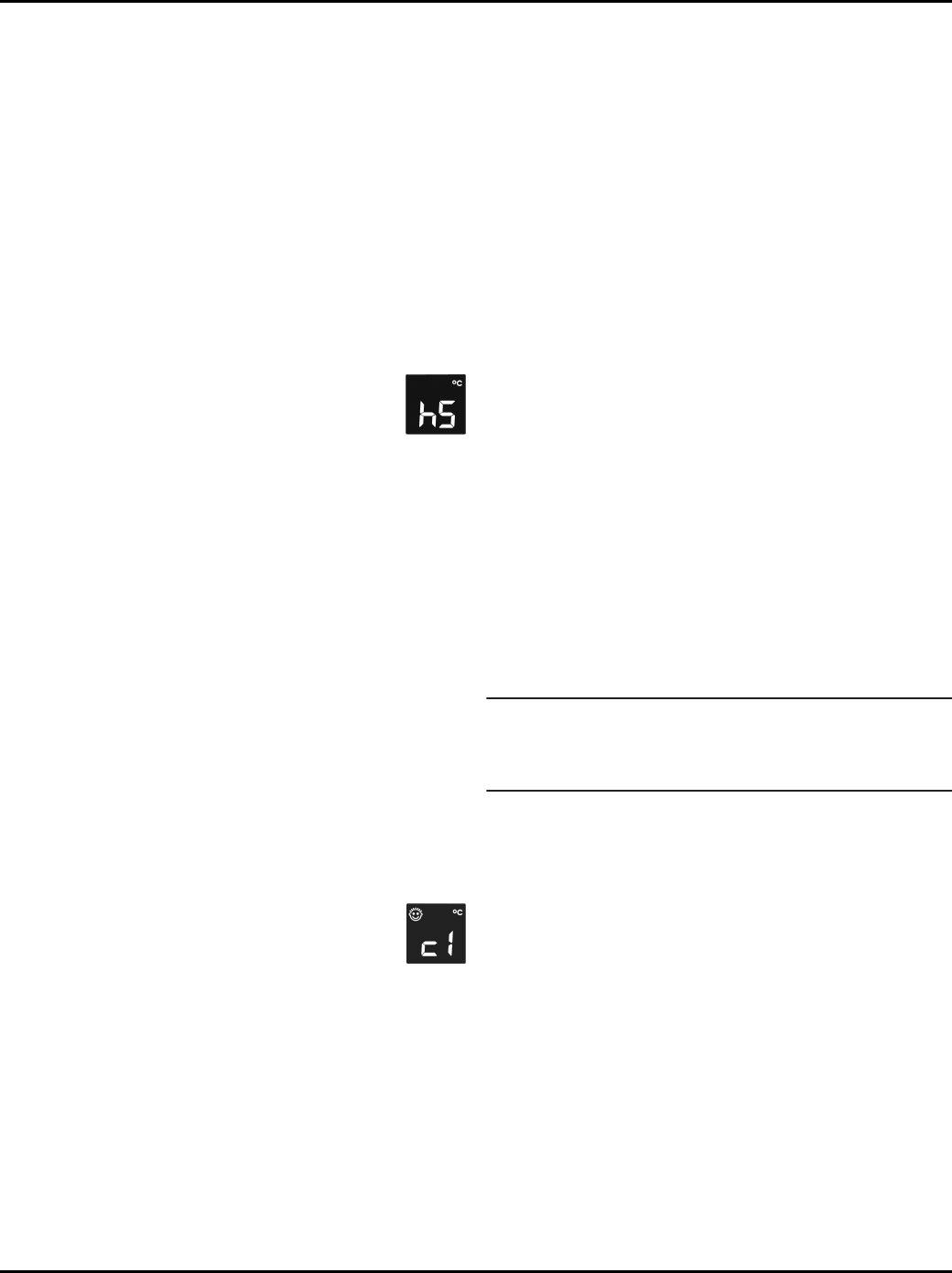
5.3 Brightness of the temperature dis-
play
You can adapt the brightness of the temperature display to
the light conditions in the room in which it is installed.
5.3.1 Setting the brightness
The brightness can be set between h1 (minimum luminos-
ity) and h5 (maximum luminosity).
u
To activate setting mode: Press SuperFrost button
Fig. 2 (2)
for about 5 seconds.
w
c is shown on the display.
w
The SuperFrost button will flash.
u
Press Freezer compartment Up button
Fig. 2 (5)
or Freez-
er compartment Down button to select
Fig. 2 (4)
h.
u
To confirm: Briefly press SuperFrost button
Fig. 2 (2)
.
u
To set the display brighter: Press Freezer com-
partment Up button
Fig. 2 (5)
.
u
To set the display darker: Press Freezer com-
partment Down button
Fig. 2 (4)
.
u
To confirm: Press SuperFrost button
Fig. 2 (2)
.
w
The brightness is set to the new value.
u
To deactivate setting mode: Press Freezer compartment
On/Off button
Fig. 2 (3)
.
-or-
u
Wait 5 minutes.
w
The temperature is again displayed in the temperature
display.
5.4 Child-proof lock
You can use the child-proof lock to lock the buttons. This
means that children cannot accidentally switch off the ap-
pliance when playing.
5.4.1 Switching on the child-proof lock
u
To activate setting mode: Press SuperFrost button
Fig. 2 (2)
for about 5 seconds.
w
c is shown on the display.
w
The SuperFrost button will flash.
u
Press the SuperFrost button
Fig. 2 (2)
briefly to confirm.
u
To switch on: Using Freezer compartment Up
button
Fig. 2 (5)
or Freezer compartment Down
button
Fig. 2 (4)
select c1.
u
To switch off: Using Freezer compartment Up
button
Fig. 2 (5)
or Freezer compartment Down
button
Fig. 2 (4)
select c0.
u
To confirm: Press SuperFrost button
Fig. 2 (2)
.
w
If the Child-proof lock symbol
Fig. 2 (8)
lights up, the child-
proof lock is switched on.
u
To deactivate setting mode: Press Freezer compartment
On/Off button
Fig. 2 (3)
.
-or-
u
Wait for 5 minutes.
w
The temperature is again displayed in the temperature
display.
5.5
Door alarm
If the door is open for longer than 180 seconds, the acoustic
warning sounds.
The acoustic warning stops automatically when the door is
closed.
5.5.1 Switching off the door alarm
The acoustic warning can be switched off when the door is
open. The acoustic warning remains switched off as long
as the door is open. When the door is closed, the alarm
function is active again.
u
Press Alarm button
Fig. 2 (1)
.
w
The door alarm stops.
5.6 Temperature alarm
If the freezer temperature is not cold enough, the acoustic
warning sounds.
At the same time the temperature display will flash.
The cause of the temperature being too high may be:
–
hot fresh food was placed in the appliance
–
when sorting and removing food from the appliance, too
much warm ambient air got in
–
the power was cut off for a while
–
the appliance is experiencing difficulties
The acoustic warning automatically ceases and the tem-
perature display stops flashing when the temperature is
cold enough again.
If the alarm status remains, proceed according to the Faults
section.
Note
If the temperature is not cold enough, food may spoil.
u
Check the quality of the food. Do not consume spoiled
food.
5.6.1 Switching off the temperature alarm
The acoustic warning can be switched off. When the tem-
perature is cold enough again, the alarm function is active
again.
u
Press Alarm button
Fig. 2 (1)
.
w
The acoustic warning ceases.
5.7 Fridge compartment
The natural circulation of air in the fridge compartment re-
sults in zones with differing temperatures. It is coldest di-
rectly above the vegetable drawers and at the rear wall. It
is warmest at the top front of the compartment and in the
door.
Operation
7


















