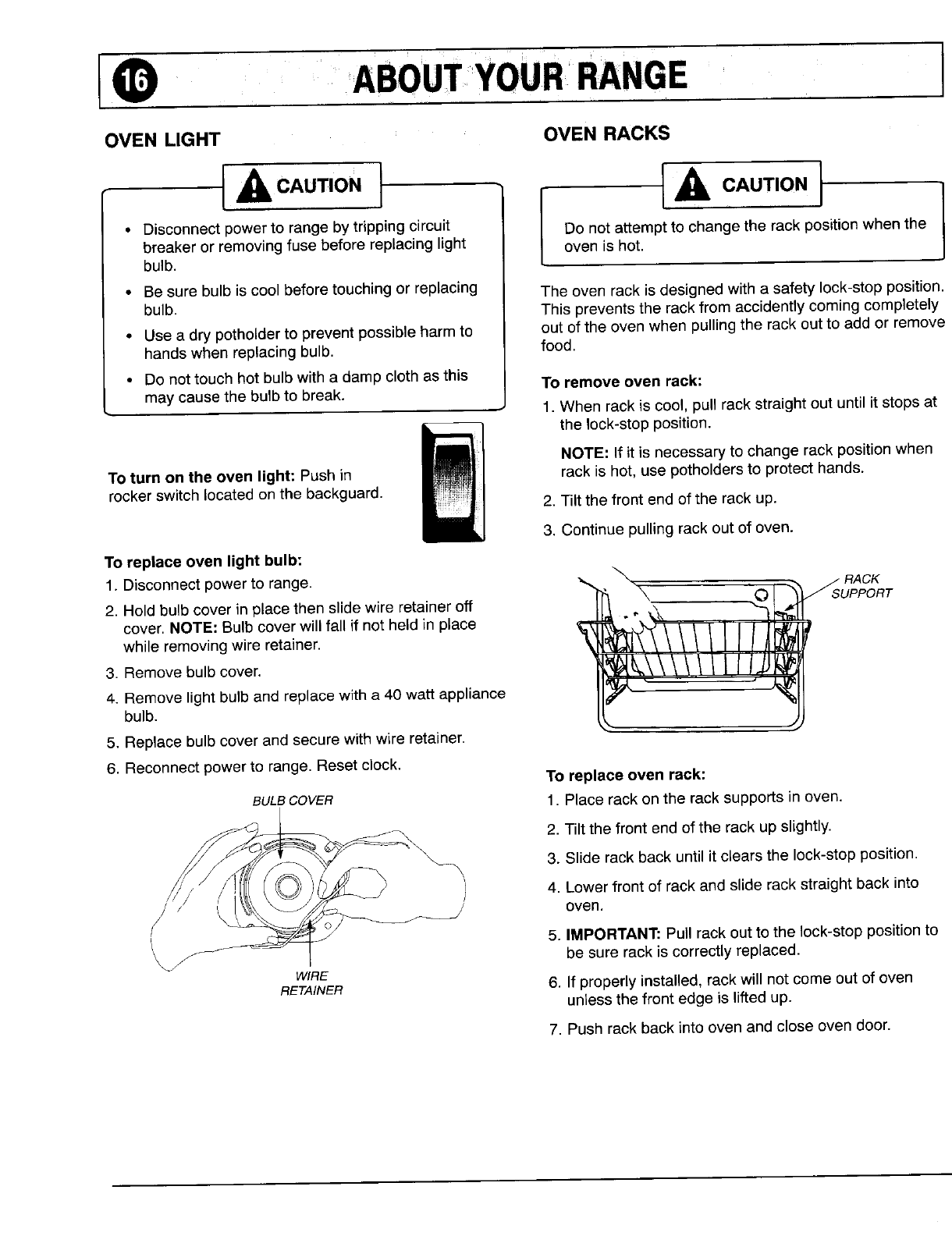
I(D ABOUTYOURRANGE
OVEN LIGHT OVEN RACKS
iAc o ,o,t Ac oT,o.I
/
Disconnect
power
to
range by tripping
circuit
Do not attemptto changethe rack positionwhen the |
breakeror removingfuse before replacing light oven is hot.
Jbulb.
• Be sure bulb is cool beforetouching or replacing The oven rack is designedwith a safety lock-stop position.
bulb. This prevents the rackfrom accidentlycomingcompletely
• Use a dry potholderto preventpossibleharm to out of the ovenwhen pullingthe rack out to add or remove
hands whenreplacingbulb. food.
• Do nottouch hot bulb with a damp cloth as this
To remove oven rack:
may causethe bulbto break.
1. When rack is cool, pull rackstraight out until it stopsat
the lock-stopposition.
NOTE: If it is necessaryto change rack positionwhen
To turn on the oven light: Push in rack is hot,use potholdersto protecthands.
rockerswitchlocated on the backguard. 2. Tiltthe front end ofthe rack up.
3. Continuepulling rackout of oven.
To replace oven light bulb:
1. Disconnectpowerto range. _, _ / RACK
\ C J SUPPORT
2. Holdbulb cover in place thenslide wire retaineroff ,_
cover.NOTE: Bulb coverwillfall if not heldin place _ _ \ / / I / _
while removingwire retainer.
3. Removebulb cover. _k\ \ \ \ / I /_
4. Removelight bulband replacewith a 40 watt appliance " -
bulb.
5. Replacebulb cover and secure withwire retainer.
6. Reconnectpower to range.Reset clock,
To replaceoven rack:
BULBCOVER 1. Placerack on the rack supportsin oven.
2. Tilt the front endof the rack up slightly.
3. Slide rackback until it clearsthe lock-stopposition.
4. Lower front of rack and sliderack straight back into
oven.
f
/ 5. IMPORTANT:Pull rack outto the lock-stop position to
be sure rack is correctlyreplaced.
WIRE
RETAINER 6. Ifproperly installed, rackwill not come out of oven
unlessthe front edge is lifted up.
7. Push rack back into oven and close ovendoor.


















