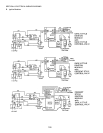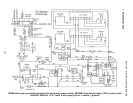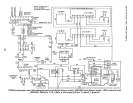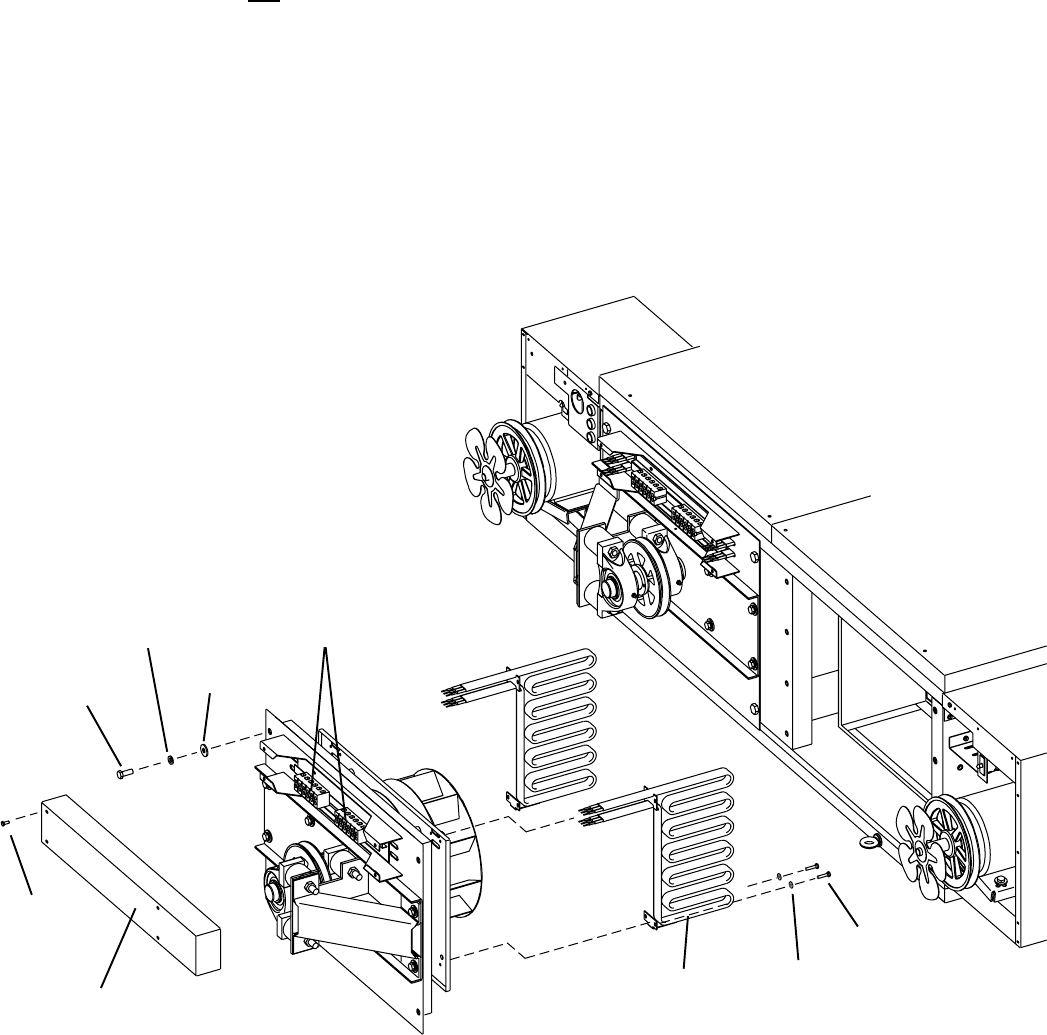
145
SECTION 3 - SERVICING COMPONENTS
6. Changing Heating Elements
NOTE: Wires going from the controller assembly
contactor to the heating elements are rated at 392°F/
200°C. DO NOT, under any circumstances, use a wire
of lesser rating or quality.
To remove the element:
Remove the blower belt on the affected side of the
oven.
Remove the wireway cover.
Figure 83
PS555 electric oven heating element removal
Remote
terminal blocks
Hex
bolt
Lock
washer
Flat
washer
Wireway
cover
Heating
element
assembly
Flat
washer
Hex head
screw
Hex head
screw
Disconnect the electrical lead connections from the
front of the oven to the remote terminal blocks on
the back wall. Then, disconnect the leads from
the remote terminal blocks to the elements.
Remove the 8 hex bolts that hold the rear wall panel
to the body of the oven. Once removed, DO NOT
lay the panel on either its front or back side. This
can damage the heating elements, blower fan and
bearings. The panel should be kept upright.
Remove the two hex head screws that hold the
element assembly to the back wall.
When replacing the rear oven panel, be sure to use
a high-temperature never-seize lubricant on the 8
hex bolts that hold the panel in place.
It is also possible to check for an open element using
an ampmeter. Any current through the element indi-
cates that the element is not open.