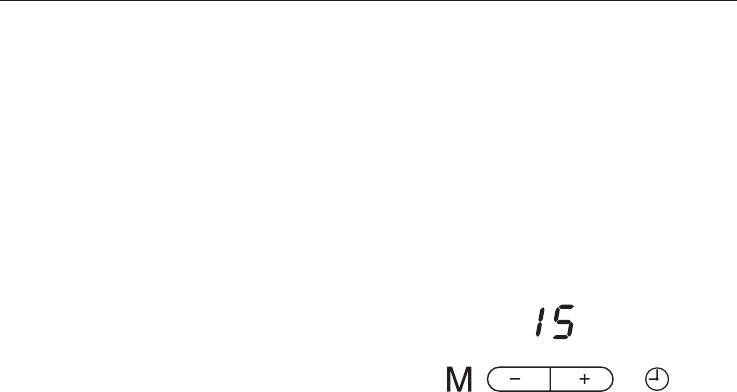
Timer
The timer can be used for two different
functions:
–
To set the minute minder
–
To set a cooking zone to switch off
automatically.
You can select a time from 1 minute
(01)to9
1
/
2
hours (9.^). The half hours
are indicated by a dot after the number.
Times of more than 99 minutes (99) are
set in half-hour steps.
Use the - sensor to reduce the time
from 9.^ to 00, and the + sensor to
increase the time from 00 to 9.^. The
display stops at 2h and at 99. To
continue entering the setting, briefly
remove your finger from the sensor,
and then touch it again.
On all functions, 00 will appear in the
display for a few seconds at the end of
the time, and an audible tone will sound
at the same time. To turn the audible
tone off before it has finished, touch the
m sensor.
Minute minder
The minute minder can be used with
the hob switched on or off.
^
Touch the m, - or + sensor.
00 will show in the Timer/Memory
display.
^
Touch the - or + sensor until the time
you require appears in the display,
e.g. 15 minutes.
The time then counts down in minutes.
The time remaining can be seen in the
display and changed at any time by
touching - or +.
To cancel the time set for the minute
minder
^ Touch the - and + sensors at the
same time.
Timer and Memory function
28


















