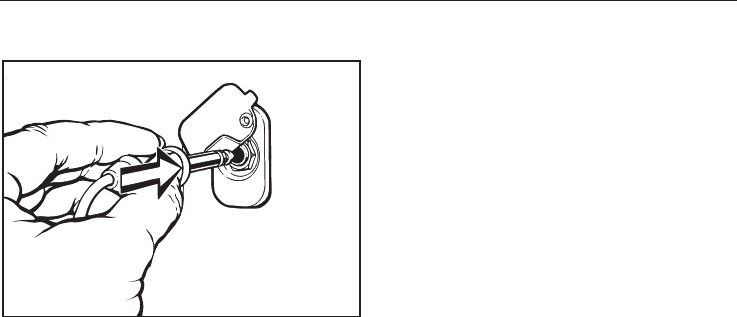
^
Place the food in the oven.
^
Insert the plug of the roast probe into
the socket until you feel it engage.
^ Close the door.
^ Select the function required.
At first the recommended oven
temperature (e.g. 160 °C) will appear
in the display.
^ Alter the pre-set temperature if
necessary
^ Call up and change the "Core
temperature".
The core temperature required will
depend on what is being roasted. See
the Roasting chart for suggested
temperatures.
Once this setting has been accepted
–
the oven will start heating up,
–
the core temperature rise can be
followed in the display,
The cooking duration is calculated
automatically.
Shortly before the end of the cooking
duration, the oven heating switches off.
The Energy-save function then comes
into action. "Energy save phase" will
appear in the display.
If the oven temperature is altered or the
core temperature increased, the oven
heating will switch on again.
As soon as the core temperature
selected has been reached
– the oven will switch itself off
automatically.
– the cooling fan will continue to run for
a while.
Note
The timer can also be used to delay the
start of the programme.
When finished, cover the meat with
aluminium foil and allow to stand for
approx. 10 minutes. During this time
the core temperature rises another
5 - 10°C.
You may need to insert the probe in a
different place and start again, if:
–
the cut of meat was too large (3 kg or
more) for the probe to be inserted
right to the centre.
–
the meat is not sufficiently roasted to
your taste.
The duration for roasting meat by
temperature using the probe is similar
to the duration when cooking by time.
Using the roast probe
59


















