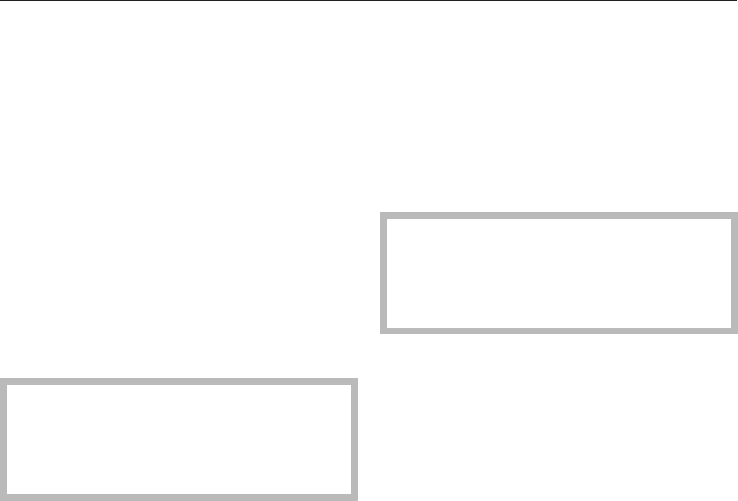
To evaporate residual moisture
If there is still water in the steam
injection system at the end of a
programme or if the programme is
cancelled, you will be prompted to
evaporate the residual moisture.
This prompt will appear
–
when the appliance is switched on,
–
when selecting "Moisture plus", or
–
when selecting an automatic
programme that uses Moisture plus.
Select "Cancel" to cancel the process
or "OK" to start it.
It is best to start the evaporation
process straight away so that only
fresh water can be used during the
next cooking programme.
The residual moisture evaporation
process
The oven will heat up to approx.
150 °C, and the residual water in the
oven cavity will evaporate.
How long this takes will depend on the
amount of water in the system.
Steam will condense on the door
and the oven cavity, and the
moisture will then need to be wiped
off after the oven has cooled down.
To start the residual moisture
evaporation process
Confirm the prompt "Evaporate residual
moisture" with OK.
The evaporation process will start
immediately. The display will show
the approximate time remaining.
Moisture plus
43


















