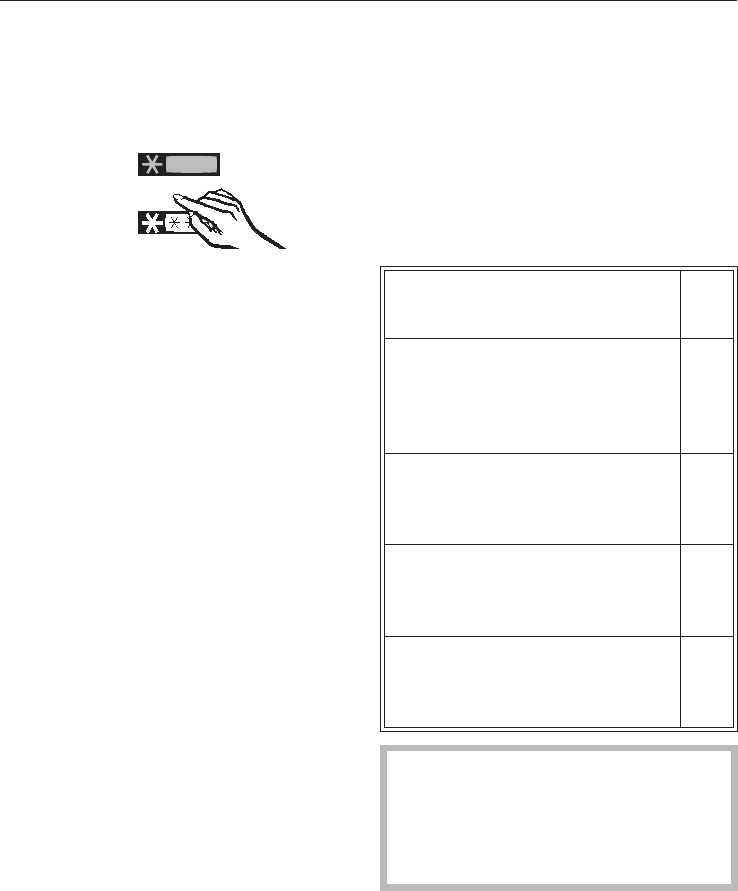
That section is now switched off, while
the other section remains on.
To switch a section back on again,
^
select the section you wish to switch
on; the corresponding symbol lights
up yellow.
^
Touch the ON/OFF button until the
temperature display lights up, or
^ switch the appliance off and then
back on again.
The settings mode
Certain appliance settings can only be
selected in the settings mode.
How to enter the settings mode and
how to change the settings is
described in the respective chapters.
Overview of available functions in the
settings mode:
To enter or exit the settings
mode
c
To turn the button sound on or
off
(see "Switching the appliance
ON and OFF")
b
To confirm active charcoal
filter change (see "Active
charcoal filter")
^
To turn the safety lock on or off
(see "Switching the appliance
ON and OFF")
u
To change the brightness of
the temperature display
(see "The right temperature")
d
The door alarm is automatically
disabled while you are in the
settings mode. Once the door is
closed, the door alarm is
re-activated.
Switching the appliance ON and OFF
15


















