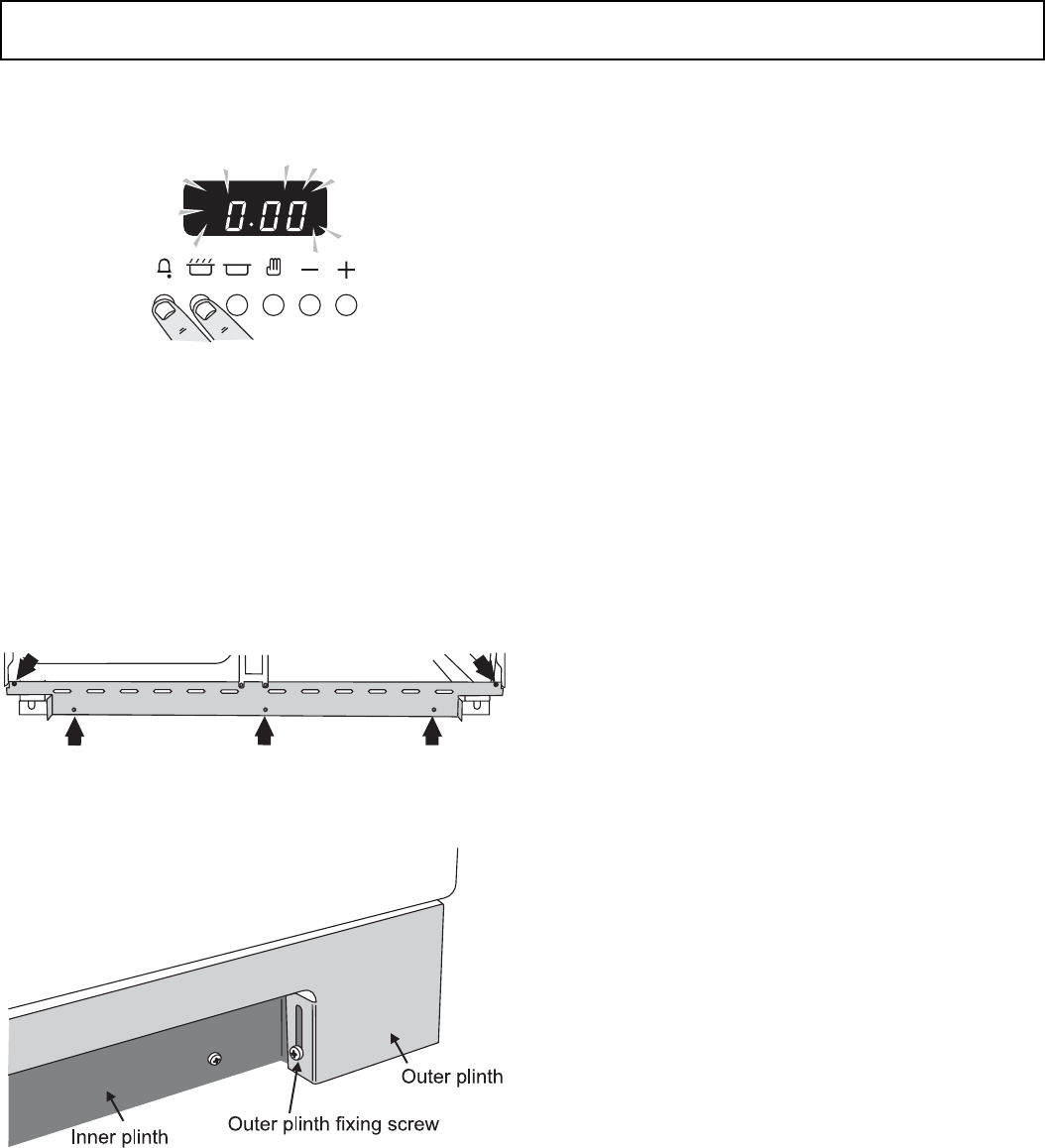
29
INSTALLATION
Check the ap pli ance is electrically safe and gas sound when you have fi nished.
Oven check
The clock must be set to the time of day before the left
hand Multifunction Oven will work.
Press and hold as above.
At the same time, press - or + until the correct time shows.
Don’t forget it’s a 24 hour clock.
If you make a mistake or press the wrong button, turn off
the power supply for a minute or two and start again.
Turn on the ovens. Check that the oven fan starts to turn
and that the oven starts to heat up. Turn off the ovens.
Fitting the plinth
Fit the inner plinth to the bottom front of the cooker using
the 5 screws provided.
Fit the outer plinth (2 screws 1 each end) to the inner
plinth. The height of the outer plinth can be adjusted by
sliding it up or down via the slotted hole.
Customer care
Please complete your contact details in the front of this
section. Please inform the user how to operate the cooker
and hand over the instruction pack.
Thank you.


















