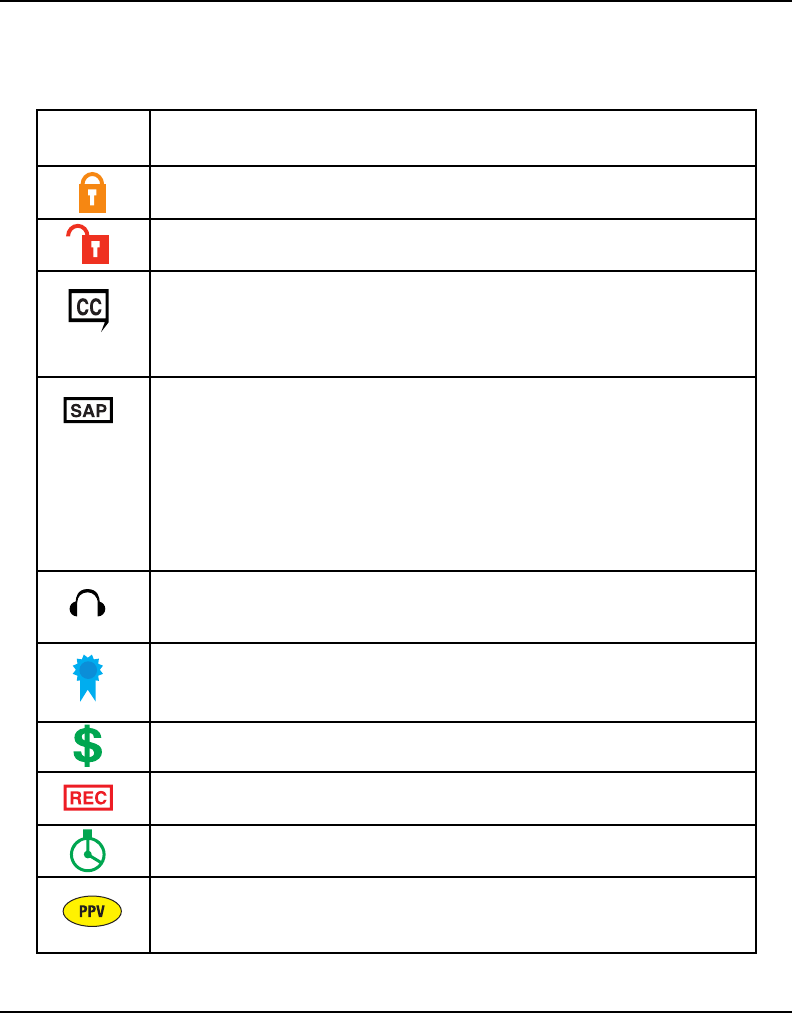
10 IPG User’s Guide 717865 Rev B
Introduction to the IPG, Continued
Symbols Used on the Guide
The following table describes the symbols that you may see on the IPG.
Symbol Description
Blocked channel. Parental Control is on.
Unblocked channel. Parental Control is off.
Closed Captioned. The channel has text subtitles for hearing-
impaired viewers. This option applies only to channels that
offer closed captioning.
Second Audio Programming (SAP). The channel offers
alternate audio, such as a second audio language, with the TV
picture. This option applies only to channels that offer second audio.
Note: If you have SAP enabled and experience no sound on
some channels, disable SAP. SAP is available only on channels
that offer second audio.
Stereo Sound. The channel transmits stereo sound. You must
have stereo speakers or equipment connected.
Favorite Channel. The channel is included in the list of favorite
channels.
Indicates a Pay-Per-View event that you have purchased.
A VCR timer is set for this program.
A reminder timer is set for this program.
The program is a Pay-Per-View event.
Note: Your cable service provider may not use this symbol.


















