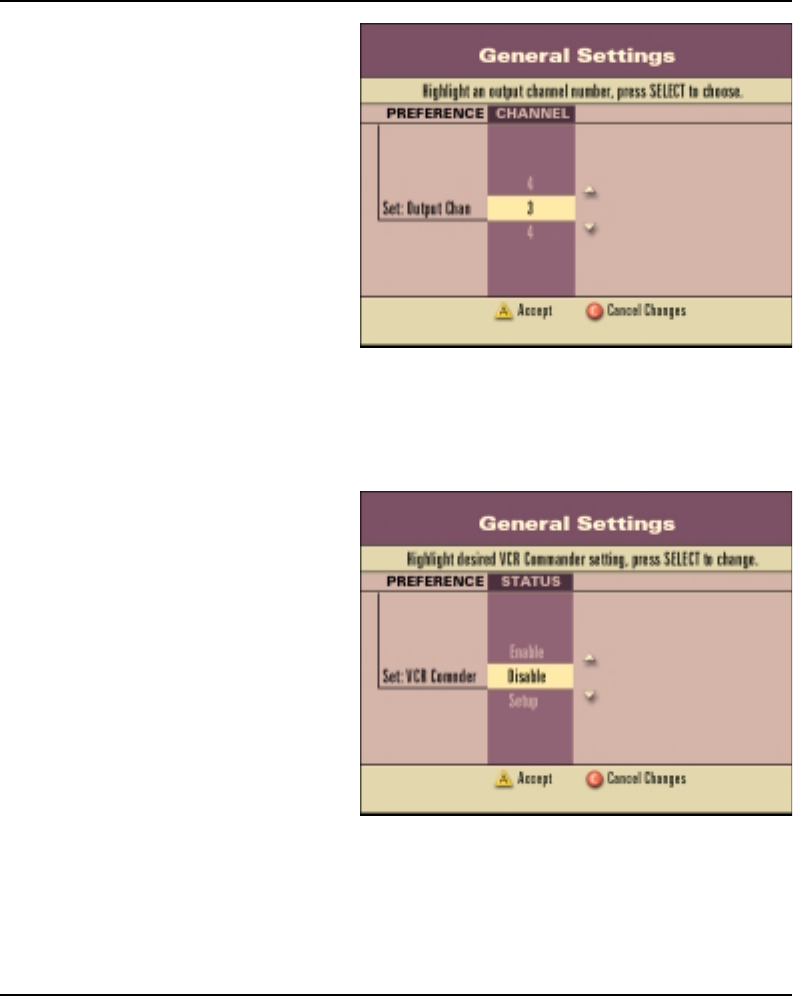
717865 Rev B IPG User’s Guide 47
Using Settings, Continued
Set: Output Channel
Use this feature to set the output
channel to 3 or 4. Ask your cable
service provider which channel to
use.
If you have connected a VIDEO or S-
Video connector instead of the RF
cable to your TV, this setting has no
effect.
Set: VCR Commander
Use the VCR Commander setup options to set up the optional VCR Commander
recording feature.
The settings are as follows:
· The Enable setting enables the
VCR Commander feature to be
used with your Explorer DHCT.
Note: You still must set up your
VCR Commander feature after
you enable its use with this
setting.
· The Disable setting disables the
VCR Commander from being
used with your Explorer DHCT.
· The Setup setting allows you to
select the VCR input and VCR
codes that are used with the VCR
Commander feature.
Note: Refer to the VCR Commander User’s Guide for detailed instructions on setting up
the VCR Commander feature.


















