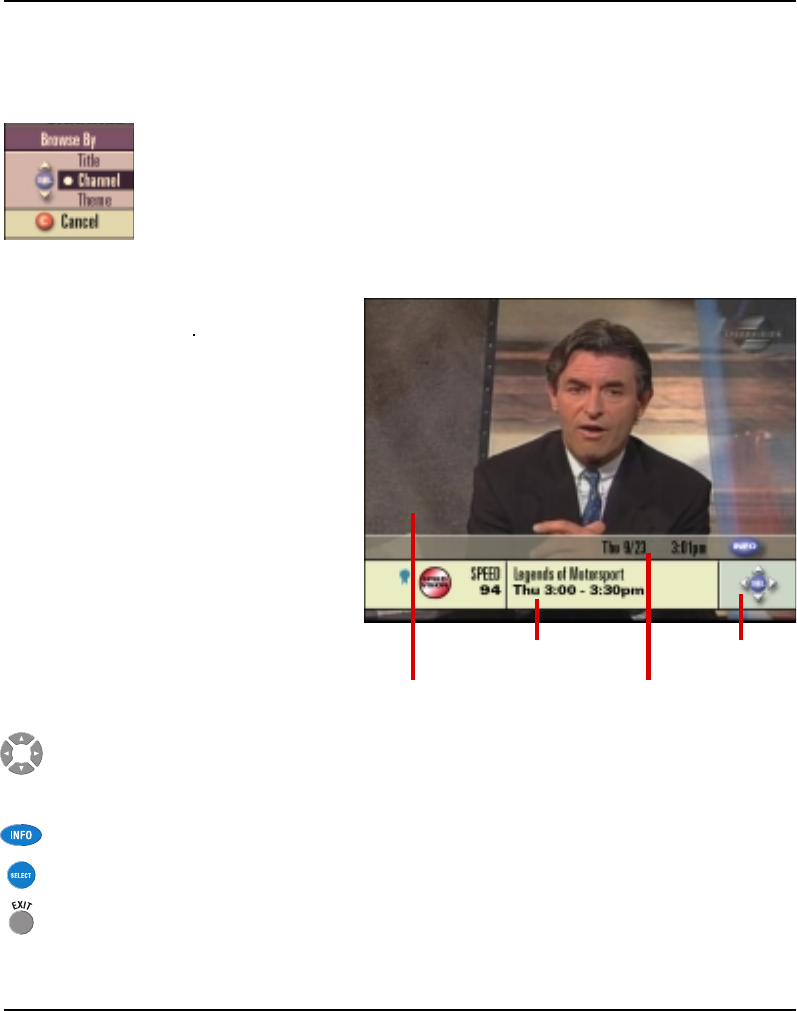
717865 Rev B IPG User’s Guide 11
Browsing to See What’s on TV
What is Browsing?
Browsing is a convenient way to find the programs that you want to watch using the IPG.
There are three ways to find the programs using the Browse feature:
Title Lists programs in alphabetical order by their title for the date
selected
Channel Lists programs in order by time and channel
Theme Lists programs of a particular type (such as Adventure,
Comedy, or News) for the date selected
Browsing While Watching TV
Browsing while watching TV
allows you to view program
information about other channels
and times while the program you are
watching remains full-screen.
While watching a TV program,
press any arrow key or the INFO
key on the remote control once.
Result: The Channel Banner
appears along the bottom of your
TV screen with current date, time,
and channel information.
More Browse Features
Press the RIGHT or LEFT
arrow keys to move through programs on the selected channel. Press the UP or
DOWN arrow keys to move through the channels for the selected time period.
Press the INFO key to view details about the program in the Channel Banner.
Press the SELECT key to tune to the selected channel.
Press the EXIT key to exit Browse.
Program
being
watched
Current
time and
date
Navigate to
information
for other
channels
or times
Browsed
program


















