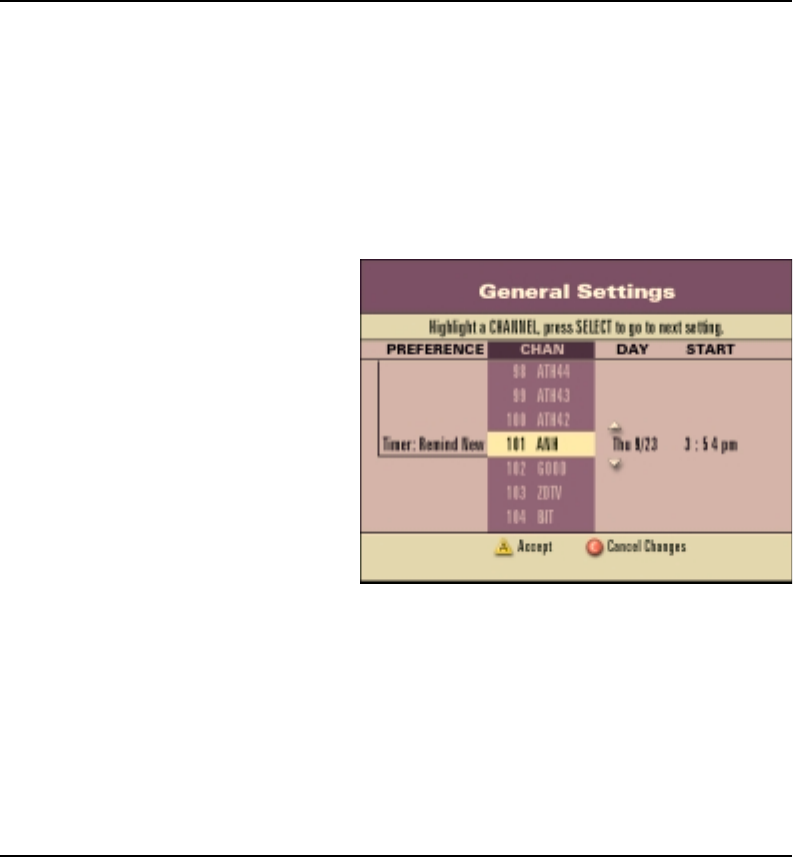
717865 Rev B IPG User’s Guide 27
Setting Timers, Continued
Setting or Editing a Reminder Timer Using General Settings
Perform the following steps to set or edit a Reminder Timer using the General Settings
menu.
1. Press the SETTINGS key twice.
2. At the General Settings menu, press the UP or DOWN keys to highlight
Timer: Remind New; then, press the SELECT key.
Note: To edit a Reminder timer, highlight the Reminder timer number, then press the
SELECT key.
3. Press the UP or DOWN arrow
keys to highlight the channel you
want; then, press the SELECT
key.
Note: Some cable service
providers allow you to select the
channel number using the
numeric keys on your remote
control.
4. Press the UP or DOWN arrow
keys to highlight the date you
want; then, press the SELECT
key.
5. In the START column, press the UP, DOWN, RIGHT, or LEFT arrow keys to select
the start time for the program that you want to watch.
Note: Some cable service providers allow you to enter the time using the numeric
keys on your remote control.
6. If all the information is correct, press the A key to accept the timer setting.
7. Press the EXIT key to return to watching TV.
Note: You can also set a Reminder Timer while using the IPG. See How To Set a
Reminder Timer From the Guide for instructions.


















