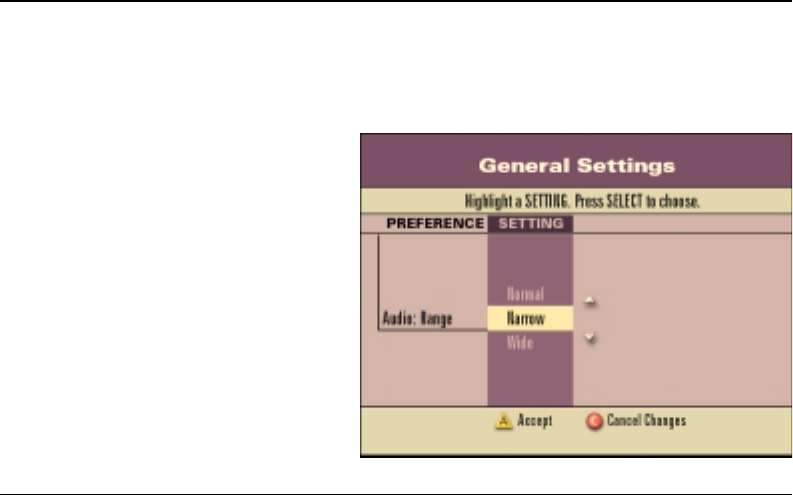
42 IPG User’s Guide 717865 Rev B
Using Settings, Continued
Using Audio Settings
Use the audio settings to set up your volume preferences.
Audio: Range
Use this feature to set the dynamic
range of the Dolby Digital volume.
The setting Wide mimics a movie
theatre or CD, using the entire
dynamic range.
The setting Narrow is ideal for
programming that contains mostly
dialogue.


















