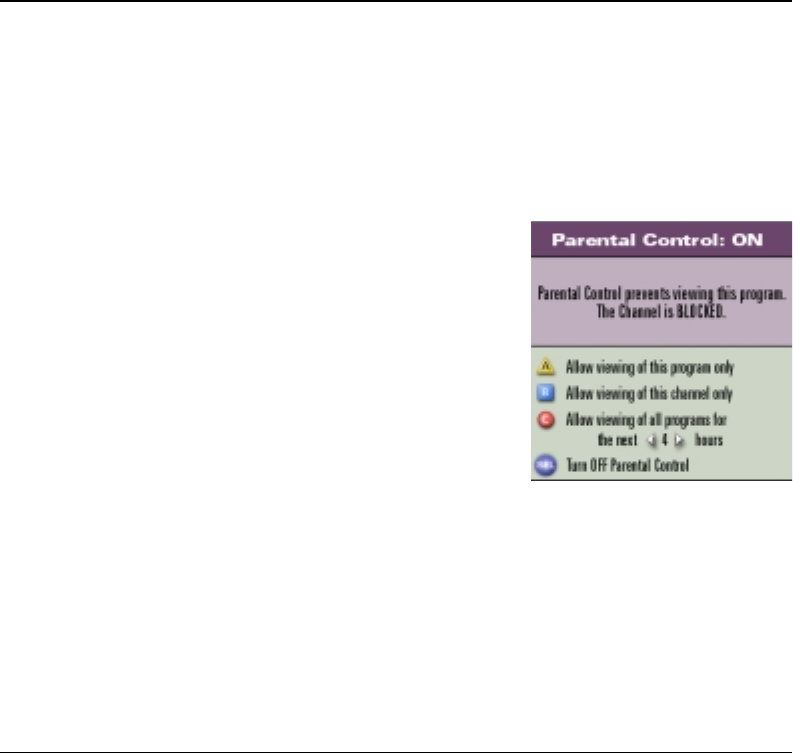
24 IPG User’s Guide 717865 Rev B
Using Parental Control, Continued
Watching a Blocked Program
Perform the following steps to watch a blocked program.
Note: This is also an alternate method of turning off Parental Control from a blocked
channel or program.
1. Tune to the blocked program.
Result: The Parental Control: ON alert menu appears.
2. Press one of the following keys:
Note: Some cable service providers may not include
all of these options.
· A—Allow viewing of this program only
· B—Allow viewing of this channel only
· C—Allow viewing of all programs for the next
2, 4, 6, or 8 hours
Note: If you select C, press the RIGHT or LEFT
arrow keys to select the desired number of hours.
· SELECT—Turn off ALL Parental Control
Result: The PIN Entry screen appears.
3. Enter your Parental Control Blocking PIN.
Note: If you unblock one or more channels without turning off Parental Control, then you
will need to repeat this procedure to unblock additional channels.
Important: Each time you turn off the power to the Explorer DHCT, the Parental
Control is automatically turned ON.


















