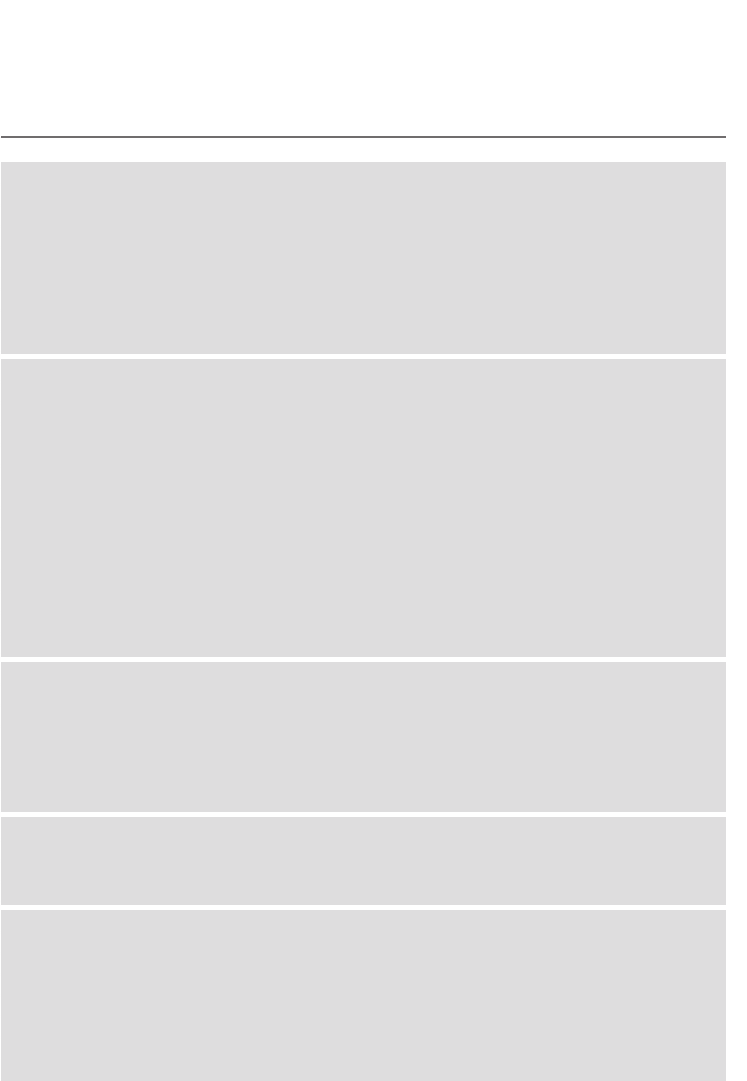
Heading
PROBLEM POSSIBLE CAUSE WHAT TO DO
No espresso/coffee, Foreign matter is caught in the Turn the machine off and remove
only water is running grinding mechanism stopping the hopper. Clean away any coffee
out the beans from moving through beans in and around the grinding
the grinder. mechanism. Remove the grinding
ring and with the cleaning brush or
tweezers remove any foreign
matter. See page 26, Removing
foreign matter from the grinding
mechanism.
Coffee bean hopper is not The grinder is working however
fitted correctly. there is no sound of coffee beans
grinding. Remove the hopper and
empty the coffee beans into a
container. Replace the hopper onto
the grinding mechanism, check
that the lock on the base of the
hopper opens once it is in the
coffee bean position, if it remains
closed while turning the hopper,
remove the hopper and try
engaging it again. Therefore push
down on the hopper with pressure,
whilst turning.
Brewing unit is not Should the grinder be working
in the correct position. normally, remove the coffee waste
container after the espresso making
process and check to see if there
is any freshly ground coffee. In this
case turn the machine off, remove
and clean the brewing unit.
No espresso/coffee, Coffee bean hopper is not in Adjust the hopper so that the arrow
only water is running the correct position. on the base of hopper is aligned
out when using with the pre-ground coffee arrow.
pre-ground coffee.
The pre-ground coffee When the machine is turned on
receptacle was filled when the it will go through an Auto Clean
machine was switched off. cycle, this will discard any
coffee grinds from the coffee
brewing unit. Therefore ensure the
machine is on and in the pre-
ground position before adding
coffee.
Trouble Shooting Guide continued
42


















