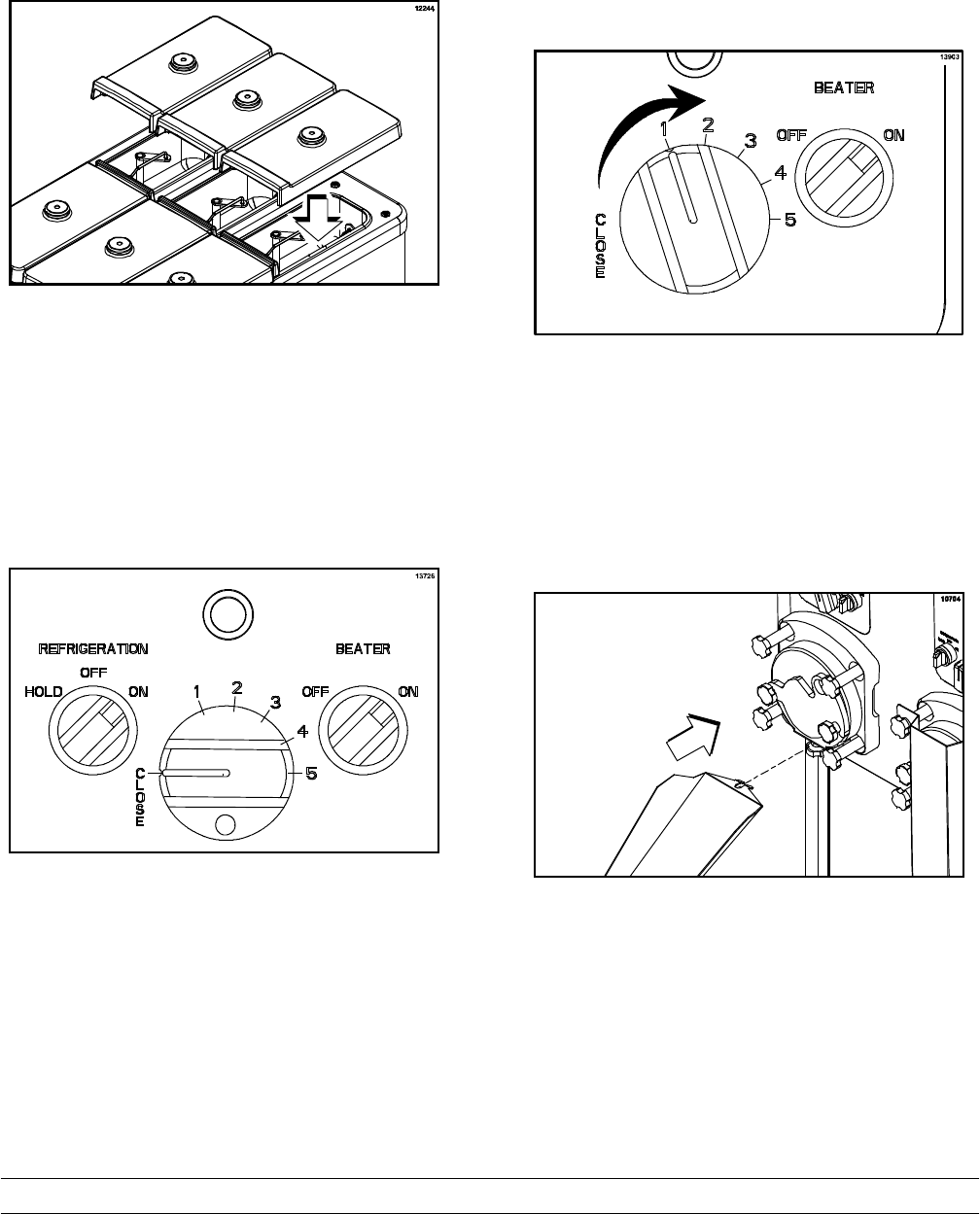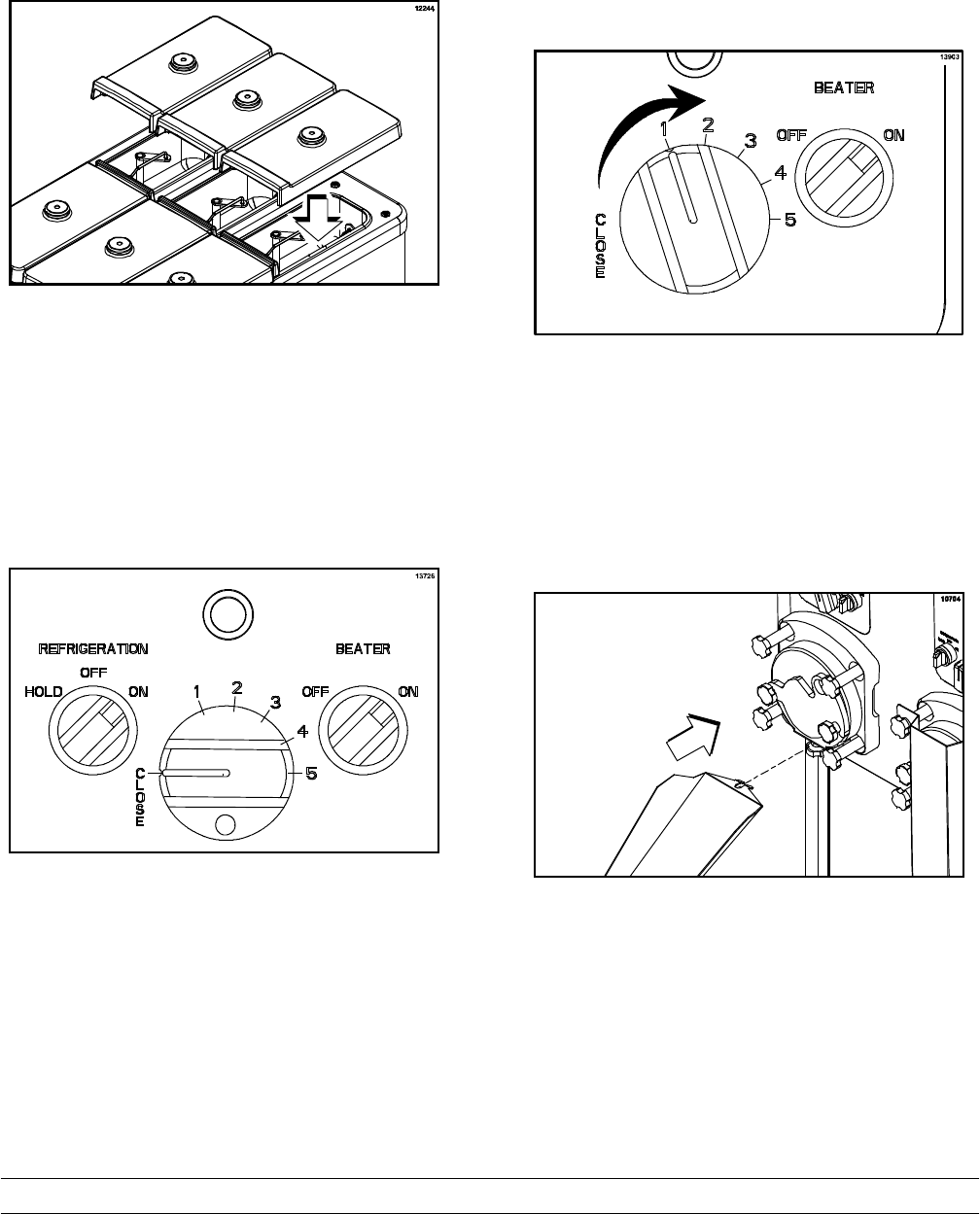
22
Model C043Operating Procedures
120213
Step 5
On the back half of the hoppers, install the hopper
covers that have the concave lip. For maximum
capacity, the hopper should be full.
Figure 35
Step 6
Place the beater switch and the refrigeration switch
in the “ON” position. Set the timer for one minute.
Note: The refrigeration switch will not activate
unless the beater switch is on.
Figure 36
Step 7
After one minute has expired, turn the flow
adjustment knob to “1” and set the timer for three
minutes.
Note: Whenever an adjustment is made, first turn
the adjustment knob all the way to “5” and then back
to the desired number.
Figure 37
Step 8
After three minutes have expired, open the draw
arm plate. If the custard is too soft, close the draw
arm plate and wait one minute. Repeat until the
custard looks servable.
Step 9
Close the draw arm plate. Using sanitized hands,
install a sanitized product chute.
Figure 38