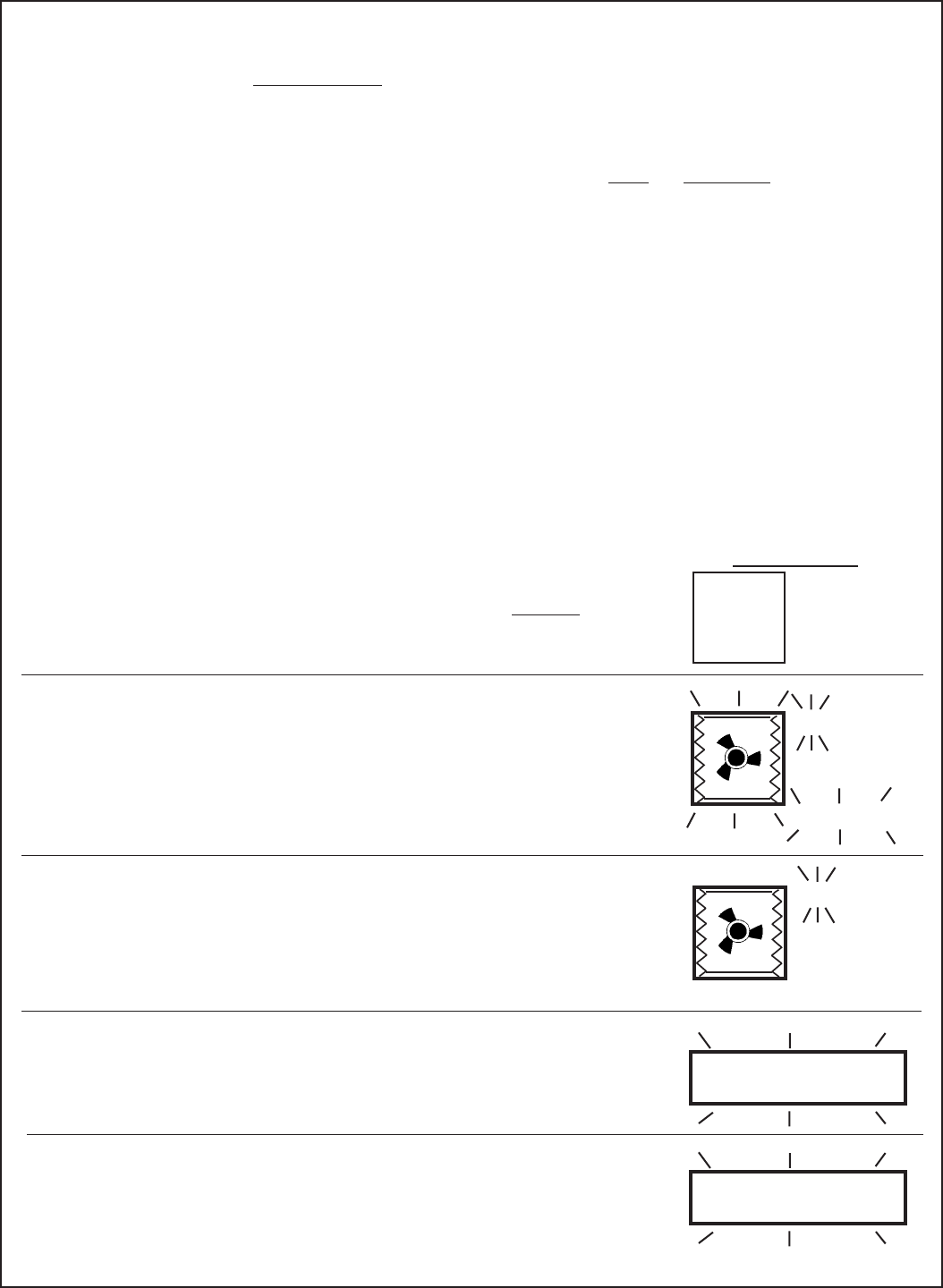
CJ Oven Care and Use Manual
CookSmart
Mode Operation – Upper Oven
1. Select UPPER oven.
2. Select C
OOKSMART Mode.
3. Use number pads to select C
OOKSMART 1, 2, 3
or 4. Example: CS1.
4. Select the Cook Time.
5. Use number pads to set maximum conven-
tional or standard cook time.
• Cook time is displayed in
hours and minutes.
Touch
UPPER
LOWER
Touch
COOKSMART
1 – 2 – 3 – 4
Touch
1
Touch
COOK
TIME
Touch
1
2
To Set a COOKSMART (CS) Mode
You Will See
SET
HRS min
_
_
:
_
_
0
:
12
SET
HRS min
Continued next page.
Upper Oven Features
• C
OOKSMART (CS) combines preprogrammed high-speed convection heat (i.e. JETDIRECT convection) and microwave
energy to cook food in about one-fourth of the conventional cook time.
• C
OOKSMART modes include:
CS1 – Breads, Desserts CS2 – Vegetables CS3 – Meat, Casseroles CS4 – Frozen Food
• C
OOKSMART modes can be used to cook a variety of foods, such as small or low-profile roasts and meats,
casseroles, breads and desserts, vegetables and frozen dinners.
• Enter the conventional cook time called for in your recipe. C
OOKSMART will automatically reduce the time
entered to actual cooking time when preheating starts.
• Select bakeware without a cover that is made of either metal, oven-safe glass or glass ceramic. Metal pans
become hot quickly and will yield more browning.
• Do not allow metal pans to touch in oven.
• Allow 1 inch of space between metal pans and oven walls.
• Do not use paper towels in C
OOKSMART modes.
• Select rack position before selecting the CS mode. Most C
OOKSMART cooking is done on upper rack.
• Always preheat oven before placing food in oven.
• Use Pause/Resume to check food early.
• Operate all cooking modes with JetDirect floor plate in place.
C
S 1
COOKSMART
C
S -
COOKSMART
Page 13


















