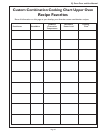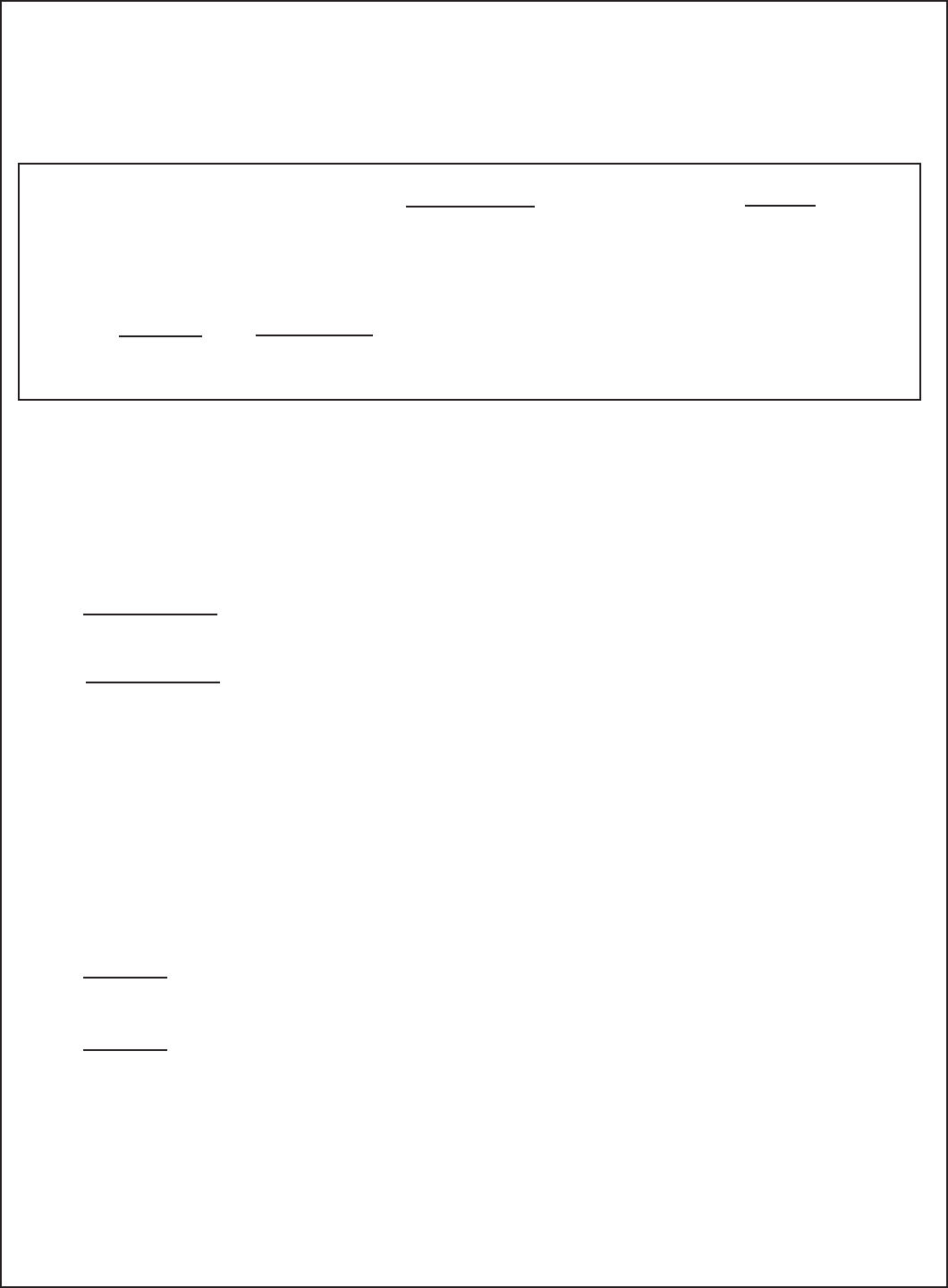
CJ Oven Care and Use Manual
Page 38
Lower Oven Features
MICROWAVE PROBE JETDIRECT BAKE UPPER
CONVECTION LOWER
COOKSMART SELF CLEAN BROIL ROAST UPPER
1-2-3-4 OFF
PAUSE PROOF STOP COOK LOWER
RESUME DEHYDRATE TIME TIME OFF
Lower Oven Control Menu
Lower Oven Mode Pads
• PROBE – selects interior meat temperatures with JetDirect/Convection and Roast modes.
• SELF CLEAN – selects self clean mode.
• PROOF – touch once to select Proof mode; touch twice to select Dehydrate mode.
DEHYDRATE
* Bold pads shown above are used to control the Lower oven.
JETDIRECT
CONVECTION
• BROIL – selects the Broil mode (heat from above).
• STOP – selects the time of day the oven is to automatically turn off (for automatic Timed-Bake
TIME and Self Clean mode
• BAKE – selects the Bake mode (heat from above and below).
• ROAST – selects the Roast mode (heat from above and below).
• UPPER – touch twice to select the Lower Oven.
LOWER
• LOWER – turns the Lower Oven off.
OFF
– selects the Convection mode (heat from third element in back of oven, assisted
with convection fan).
•