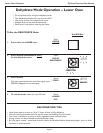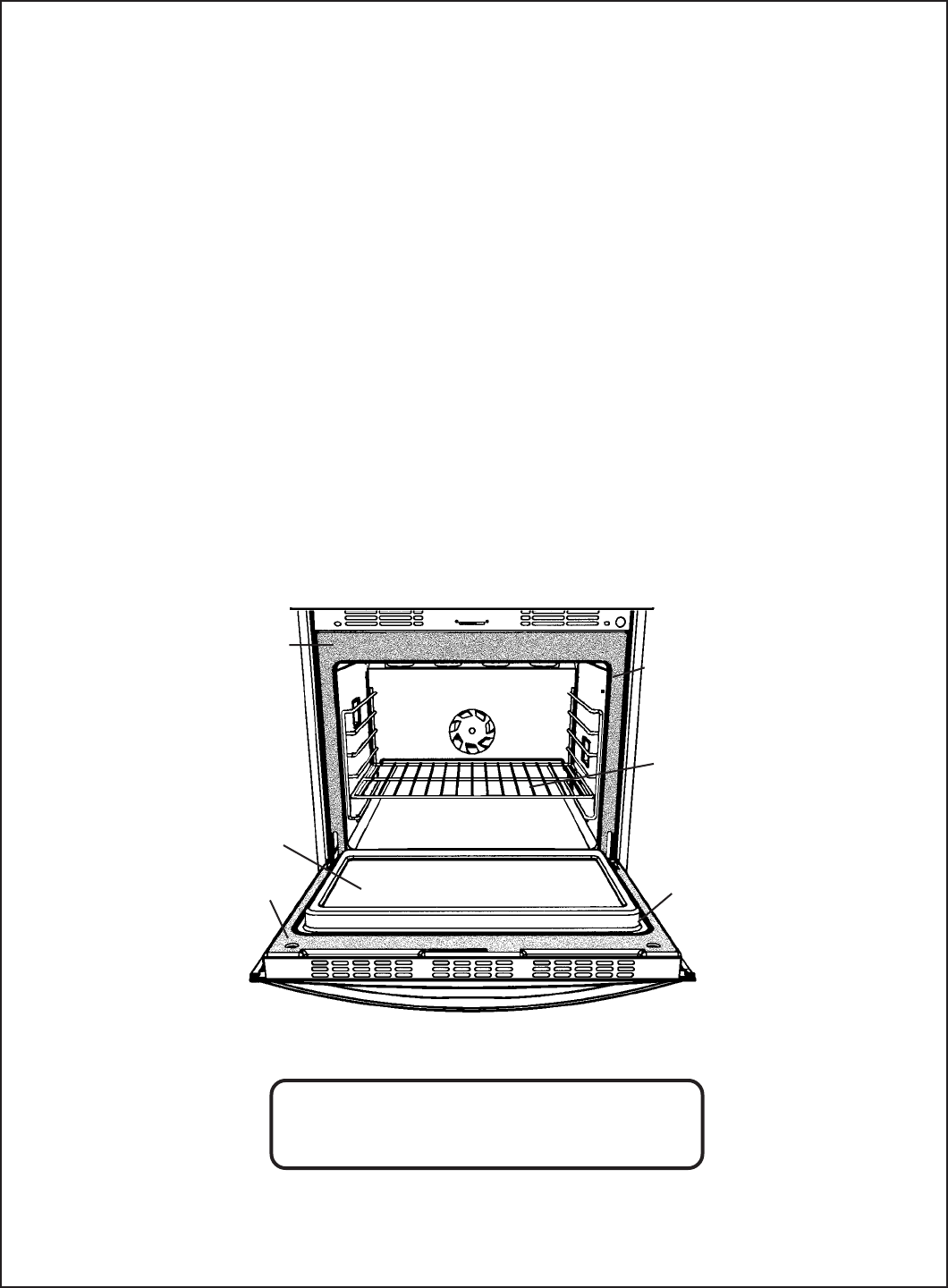
CJ Oven Care and Use Manual
Page 56
Self Cleaning
Preparing the Lower Oven for Self-Cleaning
Hand-clean
door around
edge
Hand-clean
front frame
Hand-clean
1-1/2" from
rack
support to
front of
oven cavity
DO NOT
hand-clean
gasket
Hand-
clean
door
window
LOWER OVEN
IMPORTANT: Be sure to let the inside window
glass in the oven door cool completely before
wiping up any ash left from the clean cycle.
Before you Self Clean:
1. When oven is cold, remove all utensils, bakeware and
oven racks.
2. Remove oven racks. If oven racks are left in the oven
during the Self Clean cycle, they will permanently lose
the shiny finish and change to a dull dark finish. See
the Oven Cleaning Chart for proper care,
Pages 58 - 59.
3. Wipe up any soft soil spills and grease with paper
towels. Excess grease will cause a flame and smoke
inside the oven during self-cleaning.
4. Hand-clean the oven door edge, oven front frame
and oven cavity edges. They do not get hot enough
during the cleaning cycle for soil to burn away. Use a
soapy sponge or plastic scrubber or a detergent-filled
S.O.S. pad. Do not rub the mesh gasket on door.
5. Hand-clean the oven window using a soapy sponge
or a detergent-filled S.O.S. pad.
6. Be sure oven interior lights are turned off and the
light bulbs and lens covers are in place. See Page 61.
After Self Clean
• When Self Clean has completed and the oven
temperature drops to a safe temperature, the
automatic door lock will release and the door can
be opened.
• After Self Clean, some gray ash remains inside the
oven. It is easily removed with a damp sponge or
cloth. Wipe oven out and replace oven racks.
Remove oven racks