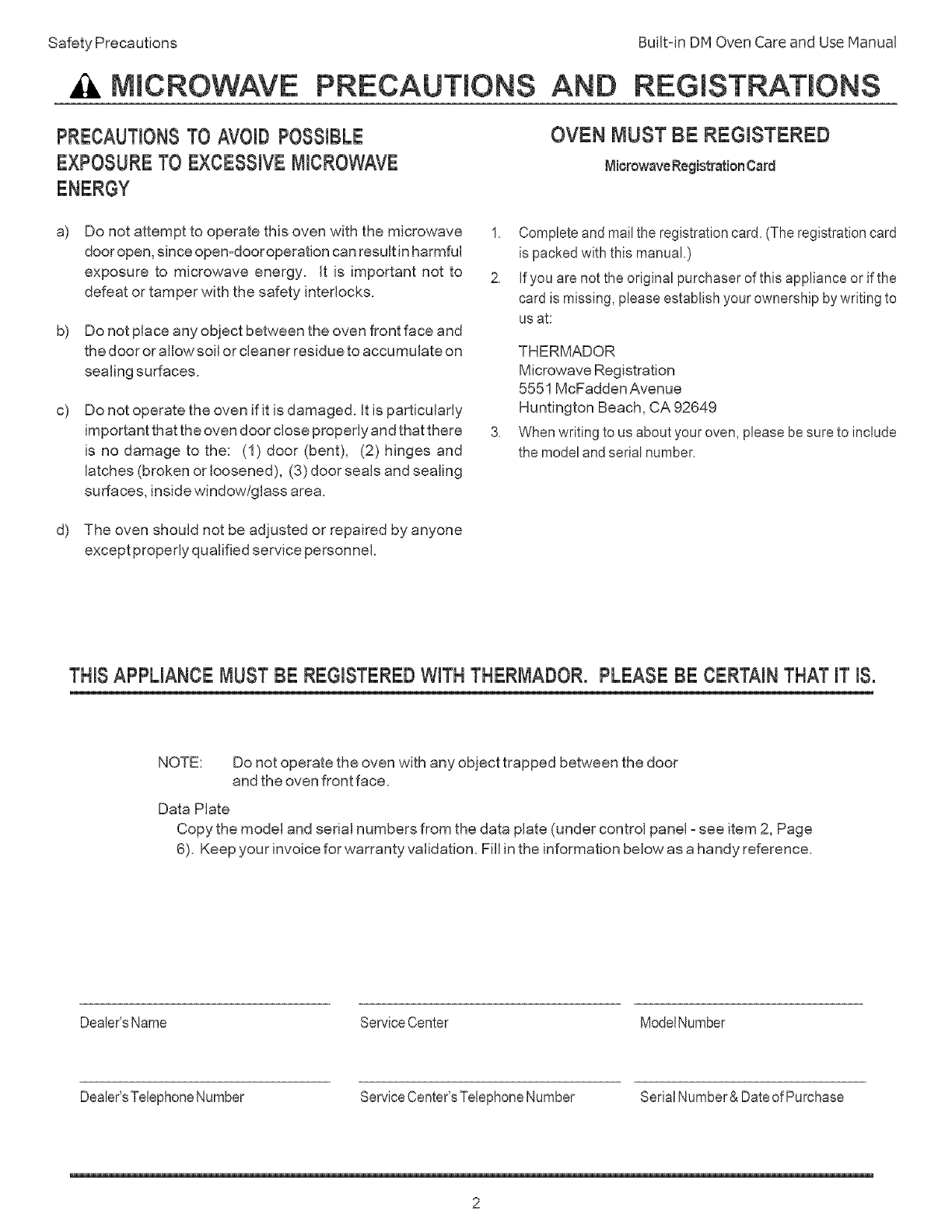
SafetyPrecautions Built-inDNOvenCareandUseHanual
MmCROWAVE
PRECAUTIONSTO AVOmDPOSSIBLE
EXPOSURETO EXCESSIVEMICROWAVE
OVEN MUST BE REGNSTERED
MicrowaveRegistrationCard
a)
b)
c)
d)
Do not attempt to operate this oven with the microwave
door open, since opemdoor operation can result in harmful
exposure to microwave energy, it is important not to
defeat or tamper with the safety interlocks.
Do not place any object between the oven front face and
the door or allow soil or cleaner residue to accumulate on
sealing surfaces.
Do not operate the oven if it is damaged. It is particularly
important that the oven door close properly and that there
is no damage to the: (1) door (bent), (2) hinges and
latches (broken or loosened), (3) door seals and sealing
surfaces, inside window/glass area.
The oven should not be adjusted or repaired by anyone
except properly qualified service personnel.
1. Completeand mailthe registration card. (Theregistrationcard
is packed with this manual.)
2. Ifyou are notthe original purchaser of this appliance or if the
card is missing, please establish your ownership bywriting to
us at:
THERMADOR
Microwave Registration
5551 McFadden Avenue
Huntington Beach, CA 92649
Whenwriting to usabout your oven, please be sureto include
the modeland serial number.
THISAPPLIANCEMUSTB_:R_:GIST_:R_:DWiTH TH_:RMADOR.PL_:AS_:B_:C_:RTNNTHATIT IS.
NOTE: Do not operate the oven with any object trapped between the door
and the oven front face.
Data Plate
Copy the model and serial numbers from the data plate (under control panel - see item 2, Page
6). Keep your invoice for warranty validation. Fill in the information below as a handy reference.
DealeCsName ServiceCenter ModelNumber
Dealer'sTelephoneNumber ServiceCenter'sTelephoneNumber
SerialNumber& Dateof Purchase
2


















