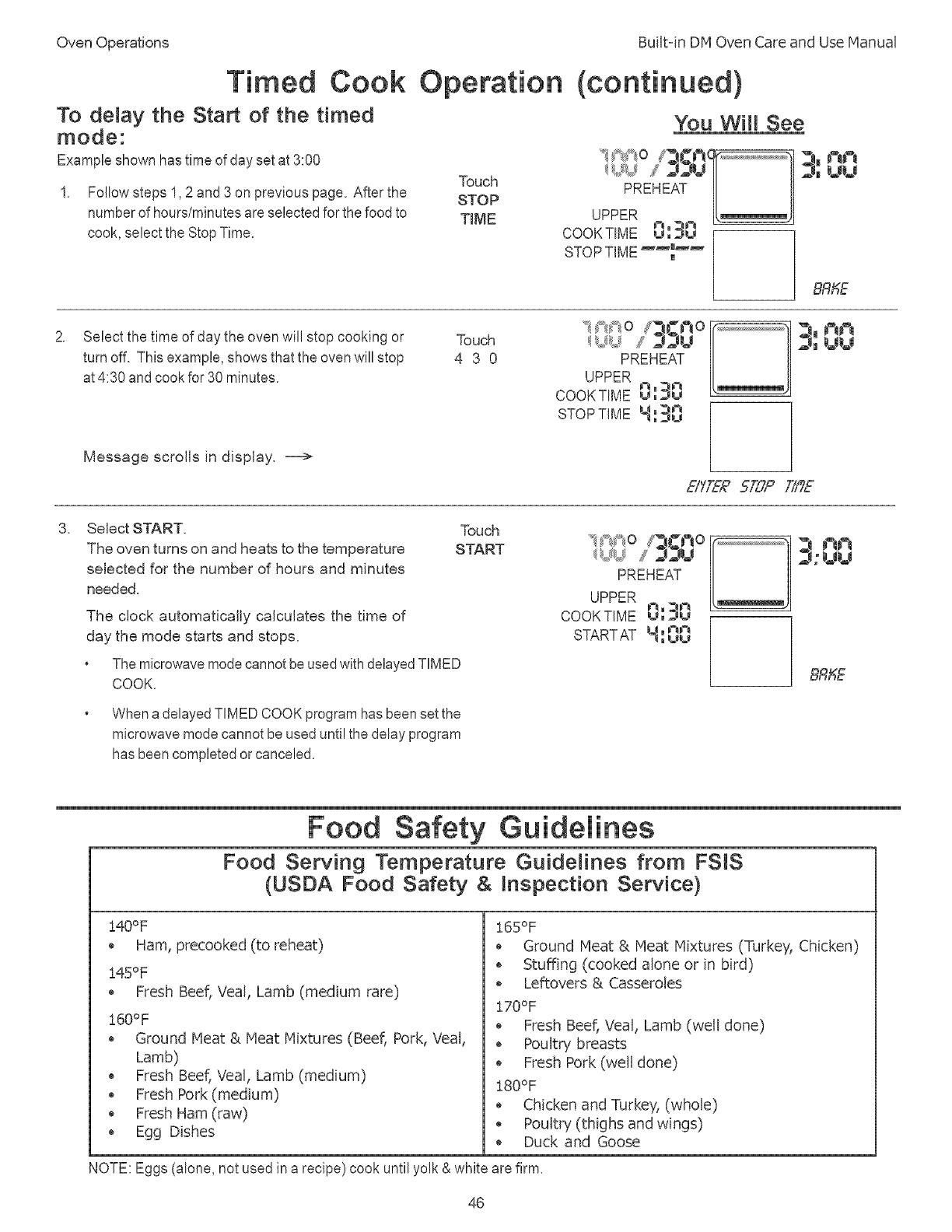
OvenOperations
Timed Cook
To demay the Start of the timed
mode:
Example shown hastime of dayset at 3:00
1. Follow steps 1,2 and 3 on previous page. After the
numberof hours/minutes are selectedfor thefood to
cook, select the StopTime.
Operation
Touch
STOP
TIME
Built-in DN Oven Care and Use Manual
You Will See
PREHEAT
UPPER
COOKTIME u,_v
l
_t UV
8R_E
Select the time of day the oven will stop cooking or
turn offi This example, shows that the ovenwill stop
at4:30 and cook for 30 minutes.
Message scrolls in display. -=->
Touch
43O
. Select START.
The oven turns on and heats to the temperature
selected for the number of hours and minutes
needed.
The clock automatically calculates the time of
day the mode starts and stops.
. Themicrowavemodecannot beusedwith delayedTIMED
COOK.
. Whena delayedTIMED COOKprogram hasbeenset the
microwave modecannot be useduntil thedelay program
hasbeen completed or canceled.
Touch
START
8R_E
Safety Guidelines
Food Serving Temperature Guidelines from FSlS
(USDA Food Safety & Inspection Service)
140°F
" Ham, precooked (to reheat)
145°F
,, Fresh Beef, Veal, Lamb (medium rare)
160°F
,, Ground Meat & Meat Mixtures (Beef, Pork, Veal,
Lamb)
o Fresh Beef, Veal, Lamb (medium)
Fresh Pork (medium'
o Fresh Ham (raw)
,, Egg Dishes
165°F
Ground Meat & Meat Mixtures (Turkey, Chicken)
o Stuffing (cooked alone or in bird)
Leftovers & Casseroles
170°F
o Fresh Beef, Veal, Lamb (well done)
,, Poultry breasts
Fresh Pork (well done)
180°F
,, Chicken and Turkey, (whole)
Poultry (thighs and wings)
o Duck and Goose
NOTE: Eggs (alone, not used tna recipe) cook until yolk & white are firm.
46


















