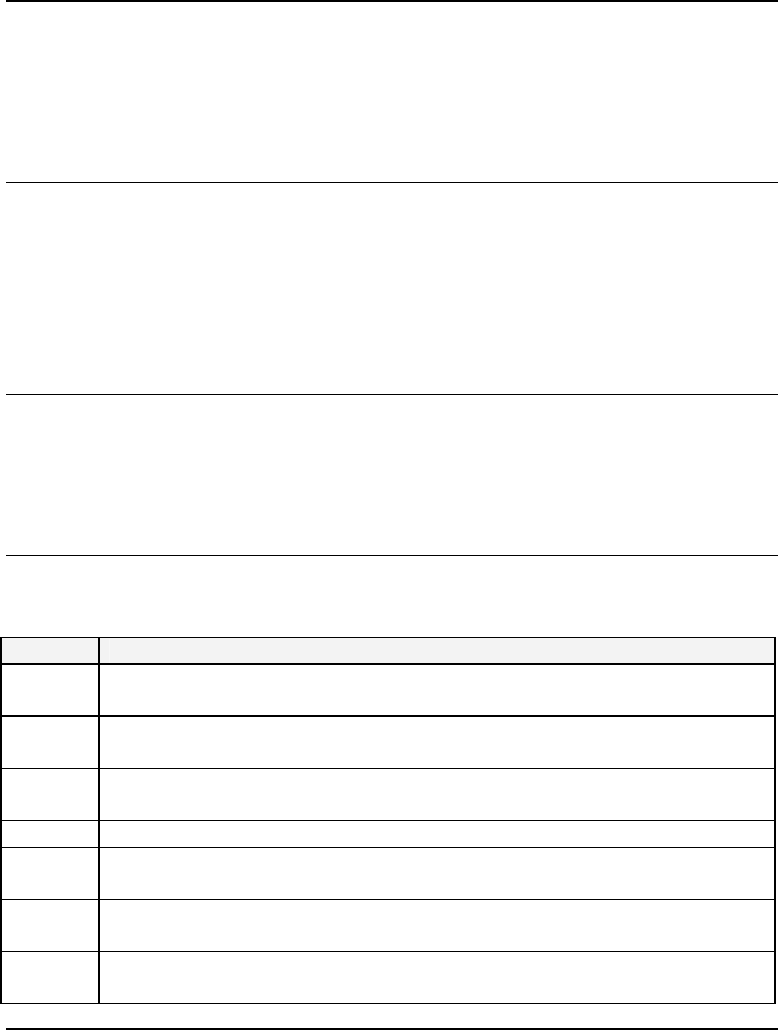
Transition Networks SDSFE31xx-100 Industrial Device Server
24-Hour Technical Support: 1-800-260-1312 International: 00-1-952-941-7600
44
Serial IP redirect software description
COM port
usage
The Serial/IP Redirector Software adds "virtual" COM ports to Windows operating
systems. Similar to regular COM ports that allow PC applications to use local serial
ports, Serial/IP COM ports allow PC applications to use the serial port on the Device
Server. Because Serial/IP COM ports work like regular COM ports, PC applications
do not have to be changed to use the Device Server through the Serial/IP Redirector.
Operating
environment
The Serial/IP Redirector software runs as a kernel-level device driver in the
Windows operating system. This means that Serial/IP COM ports are available to PC
applications at all times, even if no user is logged in. The Serial/IP Redirector is a
high-performance kernel-mode driver with a small “footprint,” modest memory
requirements and low overhead. The Serial/IP applet in the Windows control panel
configures Serial/IP COM ports and displays their activity.
Configuration
wizard
The Serial/IP Redirector software detects and uses the specific protocol supported by
the Device Server. When configuring Serial/IP COM port, use the Serial/IP
Configuration Wizard to verify immediately that the Serial/IP Redirector can
communicate with the Device Server over the network.
Networked
device server
The networked pieces fit together in the following manner:
Stage Description
A. Install the Device Server on the network and connect a device to its serial
port.
B. Configure the Device Server so that its serial port is available to the
network via TCP/IP.
C. Install the Serial/IP Redirector software on the PC that will use the device
attached to the Device Server.
D. Configure the Serial/IP Redirector software to create a virtual COM port.
E. Specify the IP address of a Device Server and the TCP port number that
provides access to its serial port.
F. In the PC application, change settings to use the Serial/IP COM port
instead of the local COM port.
G. Thereafter, the PC application can use the serial port on the Device Server
instead of local serial ports.


















