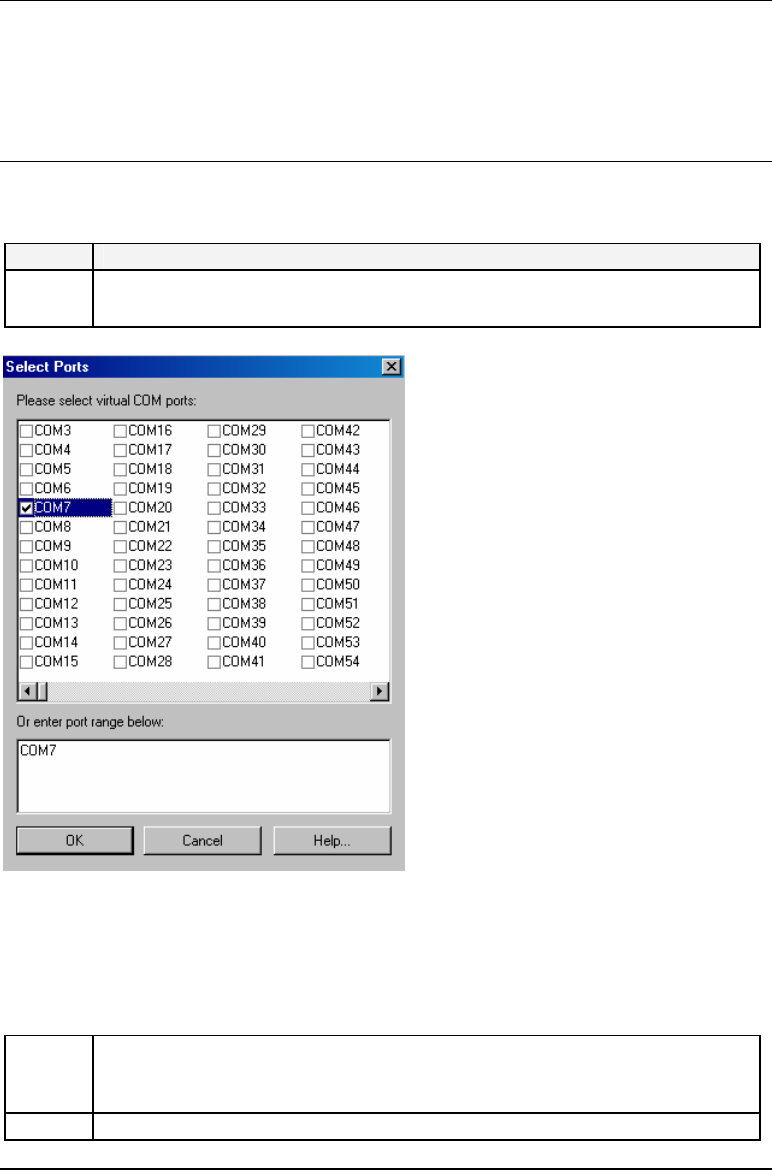
Transition Networks SDSFE31xx-100 Industrial Device Server
24-Hour Technical Support: 1-800-260-1312 International: 00-1-952-941-7600
52
Creating virtual COM ports, continued
Virtual COM
port creation
Alternatively, you can edit the COM port ranges directly. Use individual COM port
numbers (such as 4, 5, 7) and/or ranges of numbers (such as 11-18, 30-53) separated
by commas. As you edit the COM port ranges, checkboxes in the upper panel will
change accordingly. (Invalid numbers or ranges will be displayed.)
COM Port
configuration
To configure virtual COM ports, do the following:
Step Action
1.
On the control panel, click the SELECT PORTS button to bring up
the “select ports” dialog box shown in Figure 54.
Figure 54: Select Ports Dialog Box
Note: You can select up to 4,096 virtual COM ports. COM1 and COM2 are
normally physical ports, so they will not appear in the dialog box.
2. Select a virtual COM port from the list (COM7 in this example). The
COM port selection will appear in the lower panel of the select port
dialog box.
3. Click the OK button to establish COM port 7.
Continued on next page


















