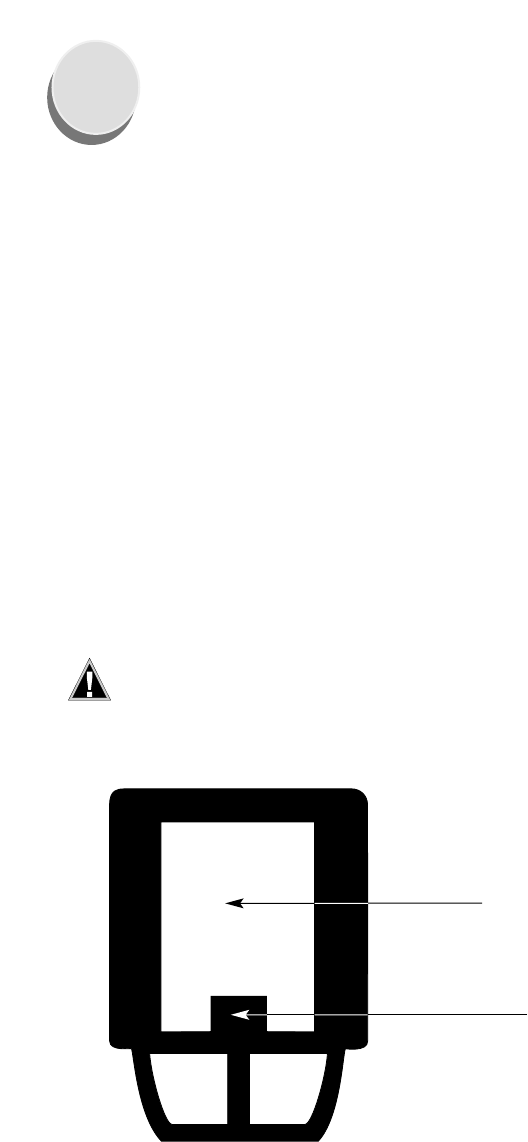
Gasket Installation Instructions:
1. Follow the instructions on page 10 on preparing the counter area for
the installation of your In-Counter Touch and Go
TM
Blending Station
®
.
Also, use the Template Sheet (provided in your machine’s original package)
to assist you in the placement and ventilation of your machine.
2. Peel off the white paper on the back of the black In-Counter Gasket
Foam Pad to reveal the adhesive backing.
3. Place adhesive side down onto the counter being careful to match up
the gasket hole with the hole you have cut in the counter.
4. When you have matched up the holes, firmly press down on all sides
so that the gasket is firmly attached.
5. Fold flap inside the hole down towards the ground.
6. Insert your Touch and Go Blending Station inside the hole, making sure
the flap is down snug against the machine.
7. Do not secure the machine to counter with bonding materials.
This gasket was designed to protect your machine from water
damage and to reduce noise. Failure to properly install this gasket
could result in moisture damage.
I
n-Counter Gasket
FLAP
Fold down inside hole after gasket
is firmly attached to the counter.
Front
Back
GASKET HOLE
Match up with hole cut in counter.
12


















