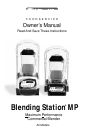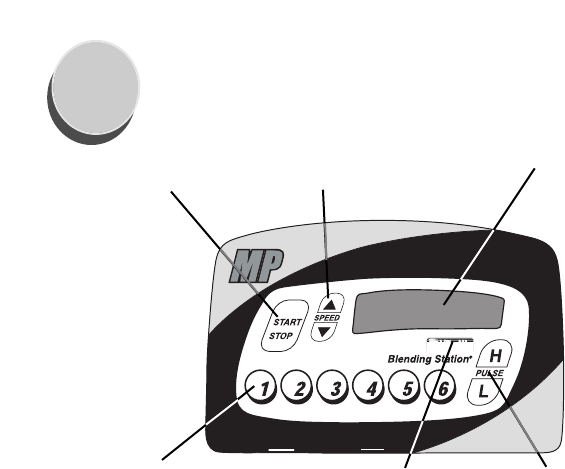
4
Blending Station
®
MP
ON/OFF switch - Located on the side of the Motor Base, the ON/OFF switch
controls the power to the machine. With the machine plugged in, switch the
machine to ON to ready the machine for blending.
START/STOP button - Pressing START/STOP once starts and runs the machine
and turns the blades. Press the START/STOP button again to stop the machine and
the blades. (NOTE: Pressing one of the PRE-SET PROGRAM buttons, while the
motor is running, will also stop the machine.)
SPEED CONTROL button - Press the ▲ button to gradually increase the speed
of the blades in increments of 1%, up to 100%. Press the ▼ button to gradually
decrease the speed of the blades in increments of 1%, down to 7%. SPEED
CONTROL is used to set the blending speed of the PULSE buttons (see
Instructions, pg. 15) and the START/STOP button (see Instructions, pg. 16).
NOTE: These settings will reset if the power is shut off.
PRE-SET PROGRAM buttons - These buttons, numbered 1 thru 6, are
pre-programmed blending cycles designed for the most commonly made drinks.
Depending on the viscosity of the drink you are creating, pressing one of the six
PRE-SET PROGRAM buttons will run the machine for a full cycle. The machine will
stop by itself when the cycle is complete. A cycle varies in speed and length; see the
Instructions on page 14 for a complete description of the range of each PRE-SET button.
Due to the difference of recipes, your results may vary.
See page 6 for information on Custom Programming these six buttons.
P
ERFORMANCE
M
AXIMUM
Start/Stop
Speed Control
Six Factory Pre-Set
Programs
Owner Controls
High/Low Pulse
Display Window
C
ontrol Panel