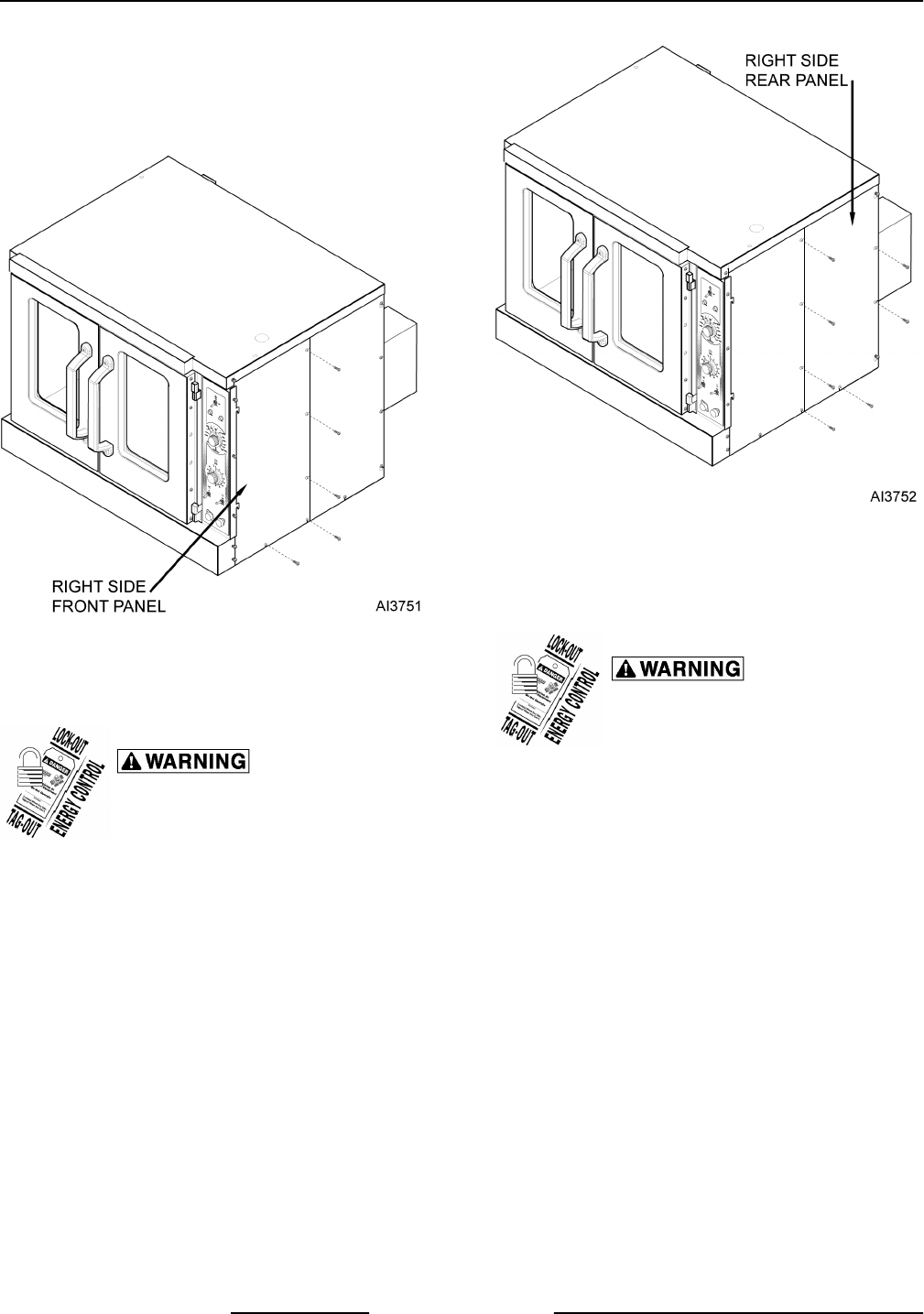
2. Loosen screws on left side of front panel and top
cover screw.
3. Remove screws along right side and bottom of
front panel.
Fig. 4
4. Slide right side front panel out.
5. Reverse procedure to install.
Disconnect the
electrical power to the machine and
follow lockout / tagout procedures.
Right Side - Rear Panel
1. Remove two middle screws along right side of
rear panel.
2. Remove screws along left side of rear panel.
3. Remove bottom screws on rear panel.
4. Loosen top and bottom screw along right side of
rear panel.
Fig. 5
5. Slide right side rear panel up and to the right to
remove.
6. Reverse procedure to install.
Disconnect the
electrical power to the machine and
follow lockout / tagout procedures.
Left Side Panel
1. Remove screws along right side, middle left side,
and bottom on left side panel.
2. Loosen screws on top and bottom on left side of
panel.
3. Loosen two screws near front of oven, which
secure bottom front cover.
VC3ED FULL SIZE ELECTRIC CONVECTION OVEN - REMOVAL AND REPLACEMENT PARTS
F45534 (0415) Page 6 of 31


















