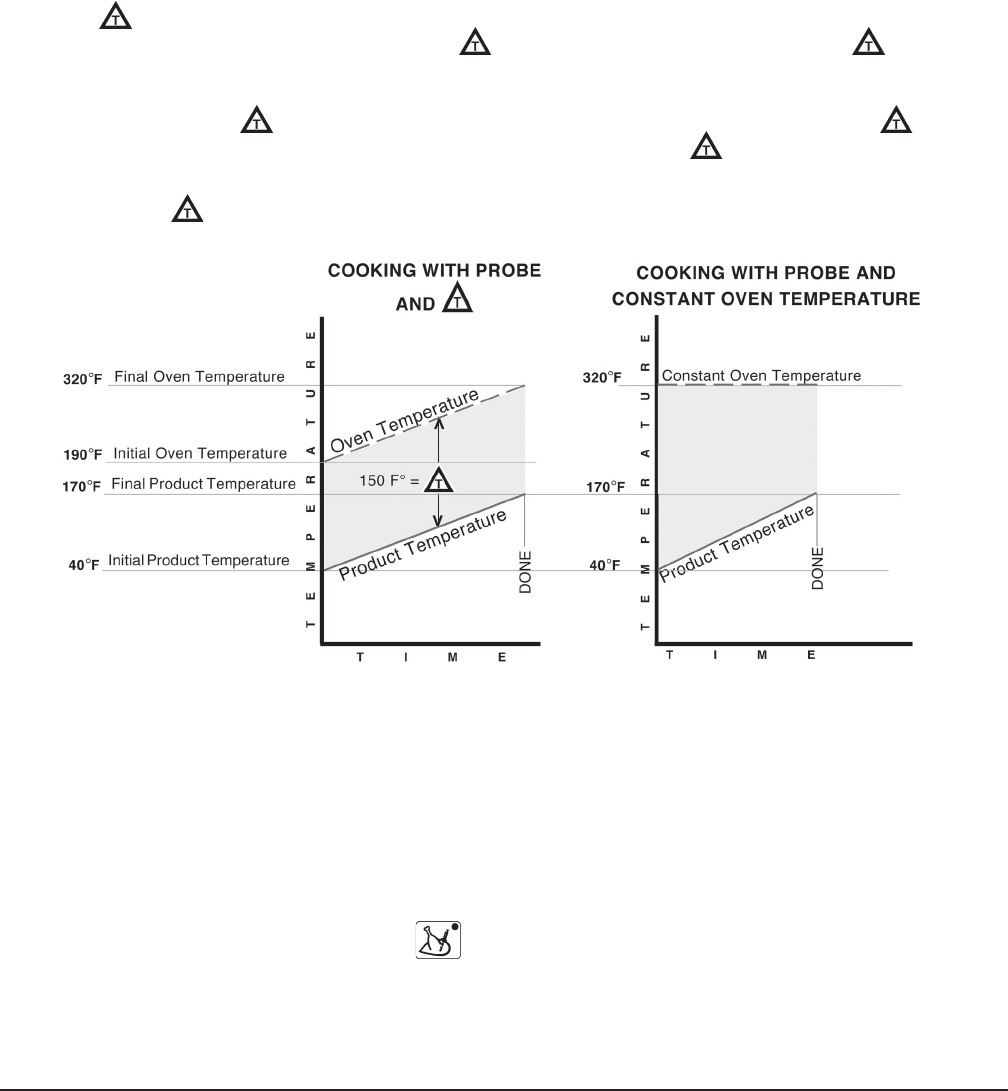
– 12 –
PROBE
The Probe Temperature defines the final temperature of the product for any cooking phase. The
cooking cycle stops when the product temperature reaches the probe temperature setting. Total
Cooking Time is not known or entered when using the probe.
COOKING WITH THE PROBE
There are two ways to control the oven temperature when using the Probe . . .
1) Setting the Oven Temperature at a constant value. The oven climbs to the set point and the product
cooks at that temperature. The cooking cycle ends when the product reaches the Probe
temperature setting. Or,
2) Using
, the Oven temperature gradually increases as the internal temperature of the product
increases, always maintaining the oven at
degrees warmer than the product. can provide
a slow cooking process that allows the product's required final internal temperature to be reached
without over-browning the outside of the product. The Probe Temperature (not cooking Time must
be used when using
. For Hot Air or Combi Modes, the recommended minimum is 110 F°;
maximum is 240 F°. For Steam Mode, the recommended minimum
is 60 F°; maximum is 180 F°.
The graph, below, shows two ways of controlling the oven temperature when using the Probe. The
150 F° value for
is used to show how the oven works and is not typical of any particular cooking
program.
USING THE TEMPERATURE PROBE
The Temperature Probe is kept in a metal holder at the top of the oven when not in use. Remove the
probe from its holder; the cable remains permanently connected to the top of the oven. Insert the
pointed end of the probe so its tip is approximately in the middle of the product to be cooked. The probe
cable is long enough to allow the product to be placed on one of the upper racks in the oven. The probe
can be used to define the final temperature for any phase of the cooking process and for any of the three
cooking modes: Convection (Hot Air), Steam, or Combi.
• To set the Probe Temperature, press
and use the UP and DOWN arrows to adjust the setting.
The Cooking Time cannot be used when the Probe Temperature is in use.
NOTE: During Operator training to demonstrate use of the probe, place the probe in a container of
water to simulate cooking of actual product.


















