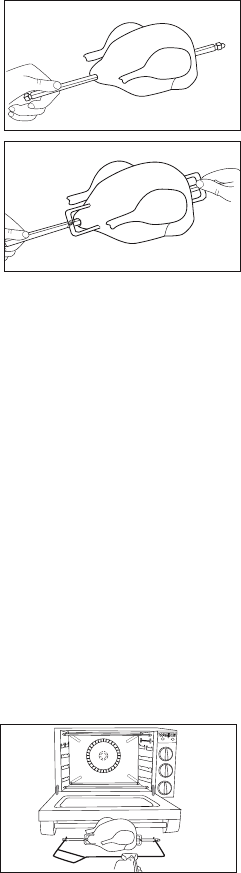
14
Please follow diagrams below when using the rotisserie
function.
1. First insert the rotisserie
spit into the food for
rotisserie (Fig 1).
2. Insert the skewers at
different angles to hold
the food more firmly (Fig. 2).
3. Next, install the fixing screws
to secure the meat or poultry
to the rotisserie spit.
4. Place rotisserie spit with food affixed into cold
oven. NOTE: The ends of the rotisserie spit are
marked with L for left side and R for right side
of oven. Use this as a guide for inserting into
rotisserie sockets.
5. Set the Function knob to Rotisserie.
6. Set the temperature to 400°F or as specified in
recipe.
7. Set the timer, if desired. If the baking time is less
than 20 minutes, first turn the timer clockwise past
the 20-minute mark and turn it back to the desired
time. If a longer baking time is required, turn the
timer directly to the desired time. If not using the
timer set, timer to OVEN ON position.
8. Use handgrip to remove
rotisserie item from oven
(see Fig. 3).
9. Always use a potholder or
oven mitt when removing
hot food from the oven.
10. NOTE: It is recommended
to add an extra 10 minutes of cooking time
to allow for preheating of oven.
Fig. 2
To Remove
Fig. 3
Fig. 1


















