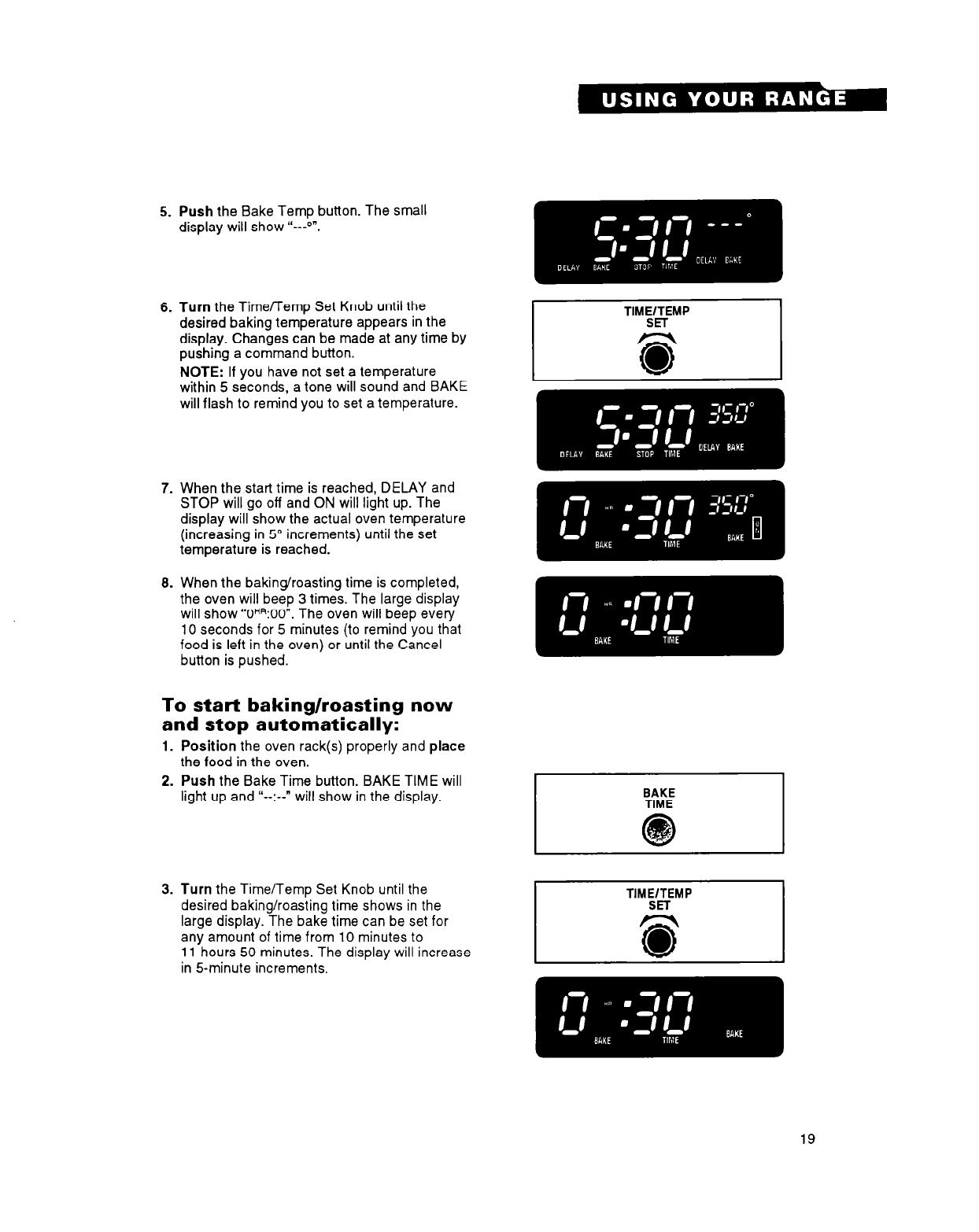
5. Push the Bake Temp button. The small
display will show “---On.
6.
7.
8.
Turn the Time/Temp Set Knob until the
desired baking temperature appears in the
display. Changes can be made at any time by
pushing a command button.
NOTE: If you have not set a temperature
within 5 seconds, a tone will sound and BAKE
will flash to remind you to set a temperature.
When the start time is reached, DELAY and
STOP will go off and ON will light up. The
display will show the actual oven temperature
(increasing in 5” increments) until the set
temperature is reached.
To start baking/roasting now
and stop automatically:
1. Position the oven rack(s) properly and place
the food in the oven.
2. Push the Bake Time button. BAKE TIME will
light up and ‘I--:--” will show in the display.
3. Turn the Time/Temp Set Knob until the
desired baking/roasting time shows in the
large display. The bake time can be set for
any amount of time from 10 minutes to
11 hours 50 minutes. The display will increase
in 5-minute increments.
19


















