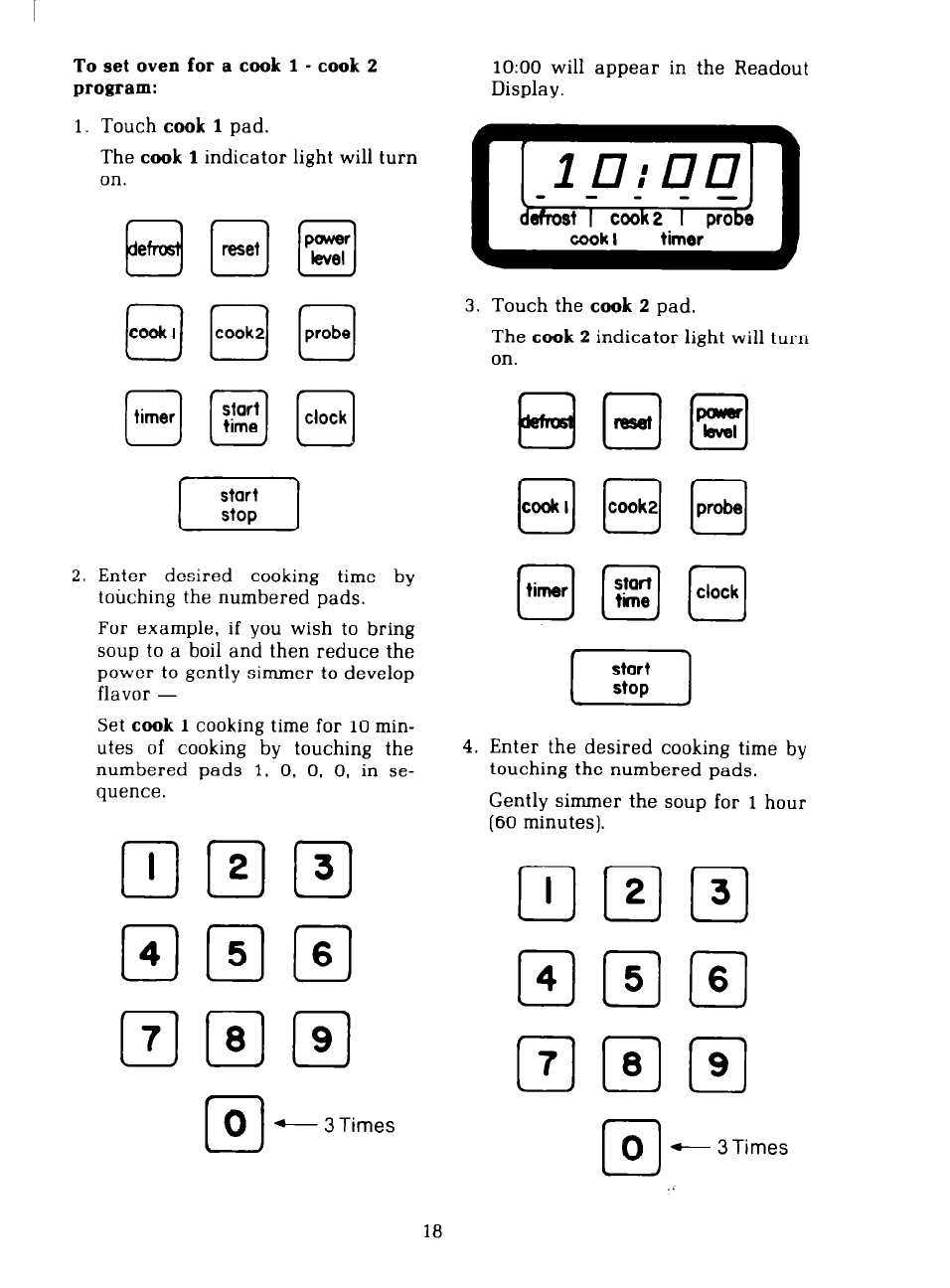
To
set oven for a cook 1 - cook 2
program:
1. Touch
cook 1
pad.
The
cook 1
indicator light will turn
on.
2. Enter desired cooking time by
touching the numbered pads.
For example, if you wish to bring
soup to a boil and then reduce the
power to gently simmer to develop
flavor -
Set
cook 1
cooking time for
10
min-
utes of cooking by touching the
numbered pads 1, 0. 0, 0, in se-
quence.
cl
0
+- 3 Times
10:00 will appear in the Readout
Display.
3. Touch the
cook
2 pad.
The
cook
2 indicator light will turn
on.
[T]
4. Enter the desired cooking time by
touching the numbered pads.
Gently simmer the soup for 1 hour
(60 minutes).
cl
0
- 3 Times
18


















