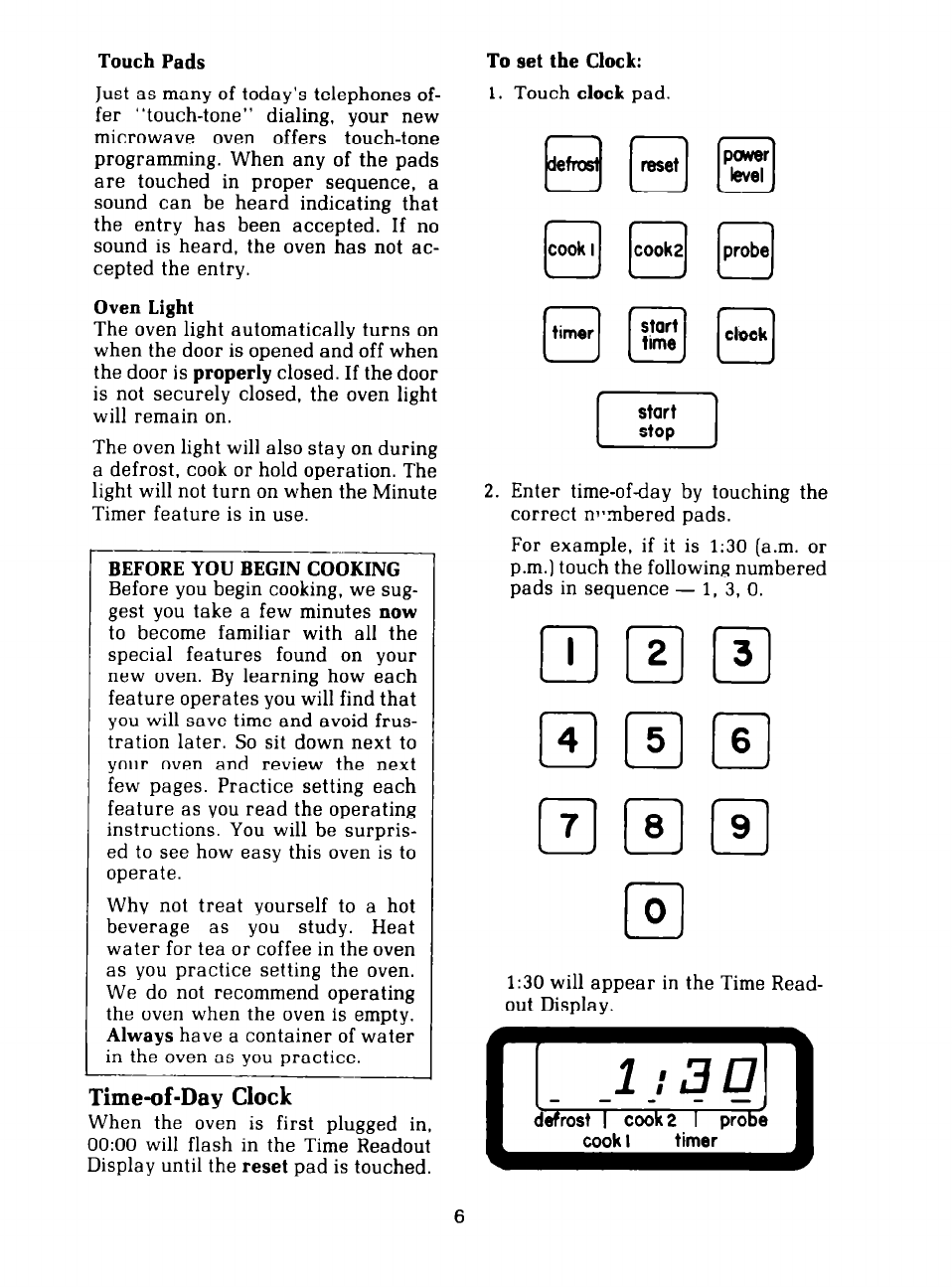
Touch Pads
Just as many of today’s telephones of-
fer “touch-tone” dialing, your new
microwave oven offers touch-tone
programming. When any of the pads
are touched in proper sequence, a
sound can be heard indicating that
the entry has been accepted. If no
sound is heard, the oven has not ac-
cepted the entry.
Oven Light
The oven light automatically turns on
when the door is opened and off when
the door is
properly
closed. If the door
is not securely closed, the oven light
will remain on.
The oven light will also stay on during
a defrost,
cook
or hold operation. The
light will not turn on when the Minute
Timer feature is in use.
__-.
BEFORE YOU BEGIN
COOKING
Before you begin cooking, we sug-
gest you take a few minutes now
to become familiar with all the
special features found on your
new oven. By learning how each
feature operates you will find that
you will save time and avoid frus-
tration later. So sit down next to
your oven and review the next
few pages. Practice setting each
feature as you read the operating
instructions. You will be surpris-
ed to see how easy this oven is to
operate.
Why not treat yourself to a hot
beverage as you study. Heat
water for tea or coffee in the oven
as you practice setting the oven.
We do not recommend operating
the oven when the oven is empty.
Always
have a container of water
in the oven as you practice.
Time-of-Day
Clock
When the oven is first plugged in,
0O:OO will flash in the Time Readout
Display until the
reset
pad is touched.
To set the Clock:
1. Touch clock pad.
0
reset
0
timer
, .
start
LJ
time
I
start
stoo
I
2. Enter time-of-day by touching the
correct nT.abered pads.
For example, if it is 1~30 (a.m. or
p.m.] touch the following numbered
pads in sequence - 1, 3, 0.
1:30 will appear in the Time Read-
out Display.
defrost I cook2 I probe
cook I
timer
6


















