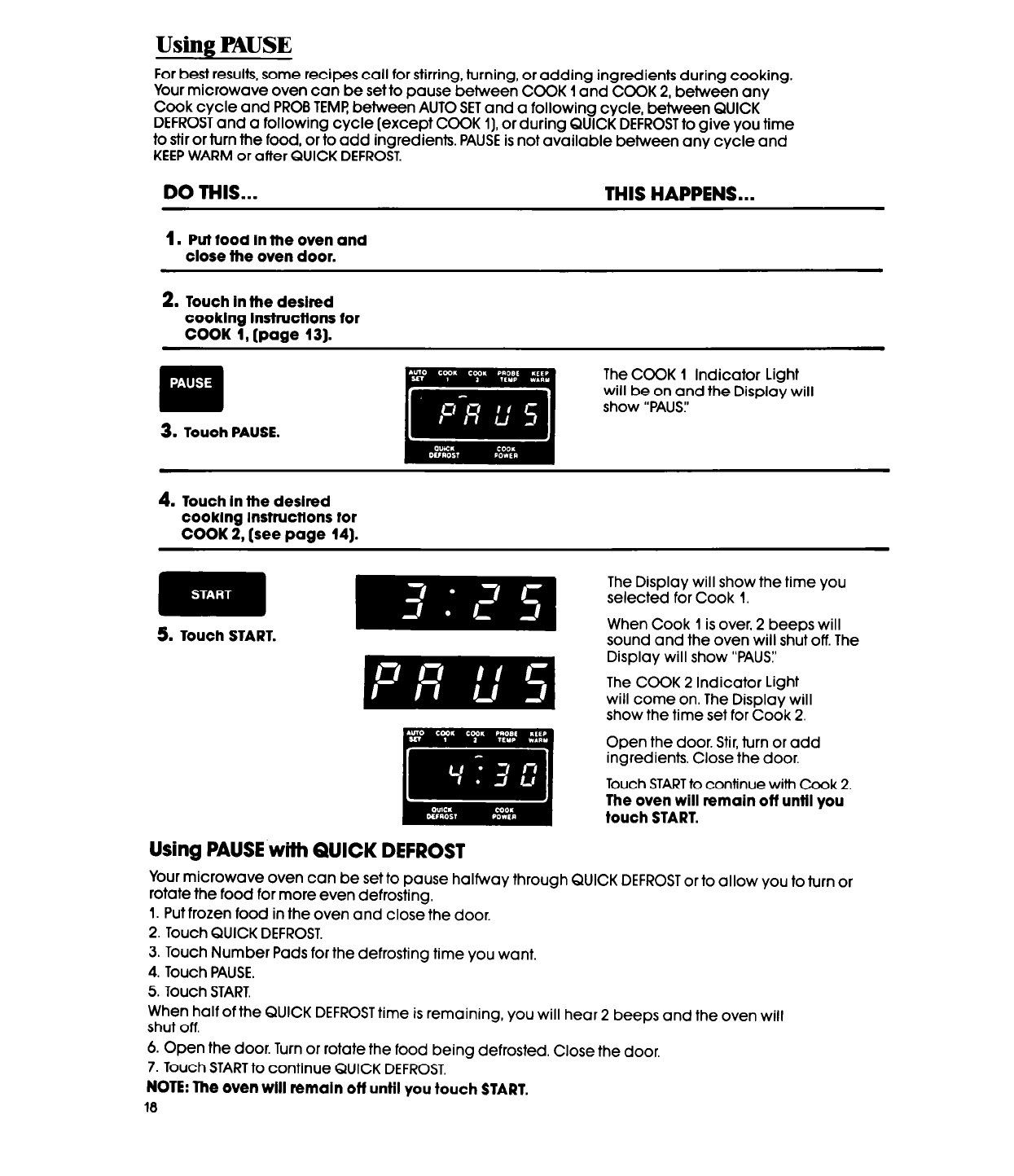
Using PAUSE
For best results, some recipes call for stirring, turning, or adding ingredients during cooking.
Your microwave oven can be set to pause between COOK 1 and COOK 2, between any
Cook cycle and PROB TEMP between AUTO SET and a following cycle, between QUICK
DEFROST and a following cycle (except COOK 1) or during QUICK DEFROST to give you time
to stir or turn the food, or to add ingredients. PAUSE is not available between any cycle and
KEEP WARM or after QUICK DEFROST.
DO THIS...
THIS HAPPENS...
1. Put food in the oven and
close the oven door.
2. Touch in the desired
cooking instructtons for
COOK 1, (page 13).
. .
m
3. Touch PAUSE.
The COOK 1 Indicator Light
will be on and the Display will
show “PAUSI’
4. Touch in the desired
cooking Instructions for
COOK 2, [see page 14).
m B
5. Tc ----- >uch START.
The Display will show the time you
selected for Cook 1.
When Cook 1 is over, 2 beeps will
sound and the oven will shut off. The
Display will show “PAUS:’
The COOK 2 Indicator Light
will come on. The Display will
show the time set for Cook 2.
Open the door. Stir, turn or add
ingredients. Close the door.
Touch START to continue with Cook 2.
The oven will remain off until you
touch START.
Using PAUSE wilh QUICK DEFROST
Your microwave oven can be set to pause halfway through QUICK DEFROST or to allow you to turn or
rotate the food for more even defrosting,
1. Put frozen food in the oven and close the door.
2. Touch QUICK DEFROST.
3. Touch Number Pads for the defrosting time you want.
4. Touch PAUSE.
5. Touch START.
When half of the QUICK DEFROST time is remaining, you will hear 2 beeps and the oven will
shut off.
6. Open the door. Turn or rotate the food being defrosted. Close the door,
7. Touch START to continue QUICK DEFROST,
NOTE: The oven will remain off until you touch START.
18


















