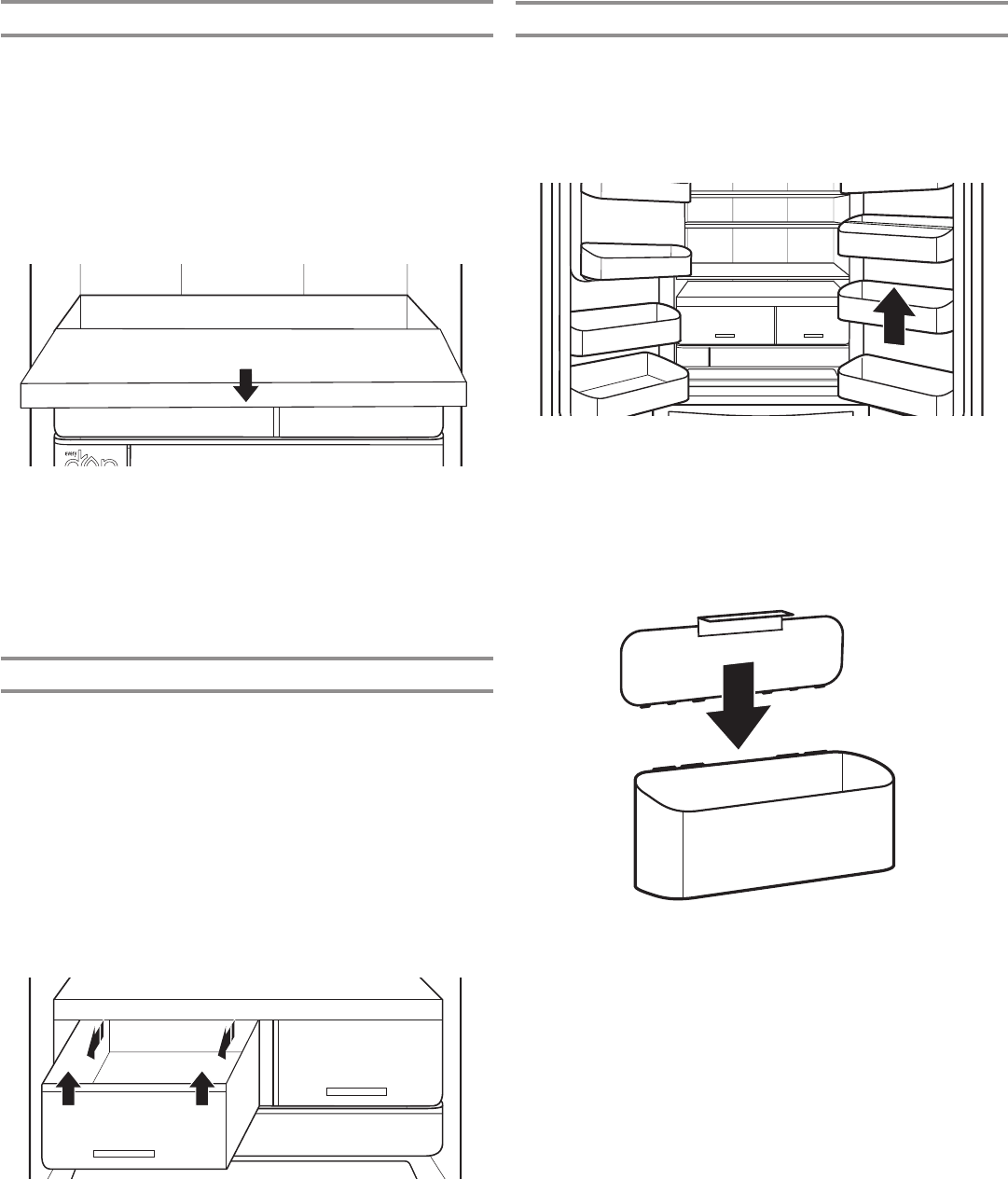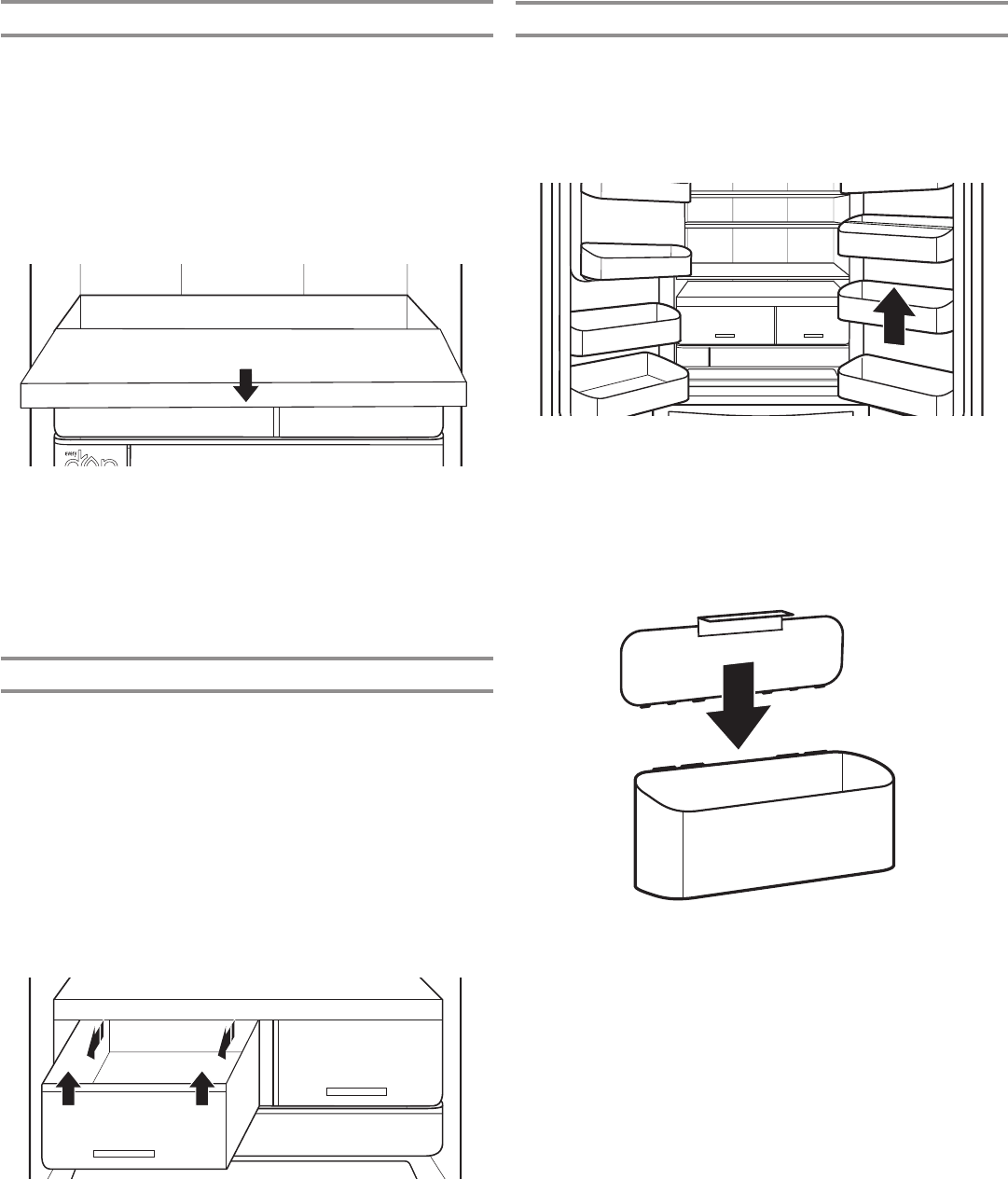
28
Platter Pocket Removal
NOTE: Refrigerator doors will need to be removed to remove
platter pocket. See “Remove and Replace Doors” section
for more information.
1. Pull the platter pocket to the fully open position or when
it stops.
2. Locate the platter pocket retention clips on both sides. These
are in the side under the platter pocket.
3. Push the clip up from the bottom with your nger.
4. After both clips have been disengaged, carefully remove the
platter pocket toward the front of the refrigerator.
Replacing Platter Pocket
1. Pull the platter pocket to the fully open position.
2. Locate the platter pocket retention clips on both sides.
3. Push the clip up from the bottom with your nger.
4. After both clips have been disengaged, carefully remove the
platter pocket.
Crisper Drawers
To remove and replace the drawers:
1. Grasp the handle at the bottom of the drawer and slide the
drawer straight out to the stop. Lift the drawer off the bottom
guide.
2. Replace the drawer by placing it on the bottom drawer guide
and pushing it past the drawer stop into position.
To remove the crispers cover (can remove only if platter
pocket is removed first):
1. Remove the platter pocket rst.
2. Holding the glass insert rmly with one hand, press up in
center of glass insert until it rises above the plastic frame.
Gently slide the glass insert forward to remove.
Refrigerator Door Bins
The bins on your refrigerator door are adjustable to meet your
individual storage needs.
Door Bin Divider (on some models)
This divider ts in the door bin to divide the bin and elevate
smaller items at the back of the bin.
Installing treasure bin lid (on some models)
1. Set the frame on the top of the door bin with the hinge
features at the back of the door bin (the higher section).
2. Push the frame onto the top edge of the door bin.
3. Snap the lid into the hinge at the back of the door bin.
4. Close the lid.