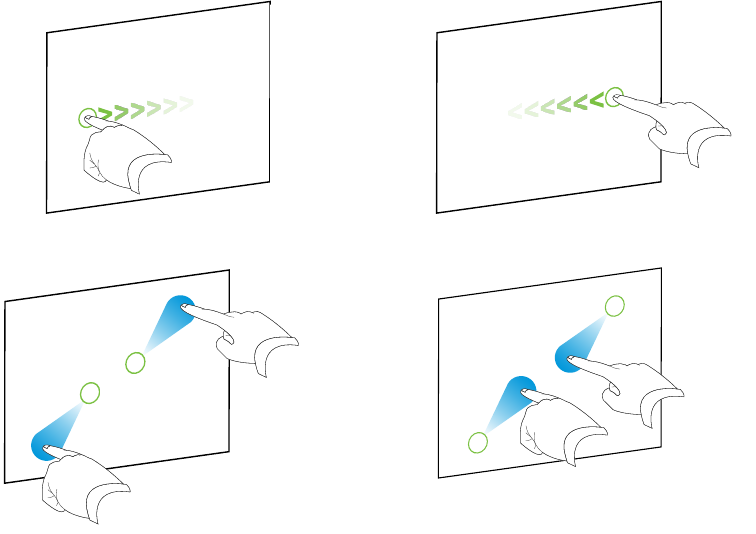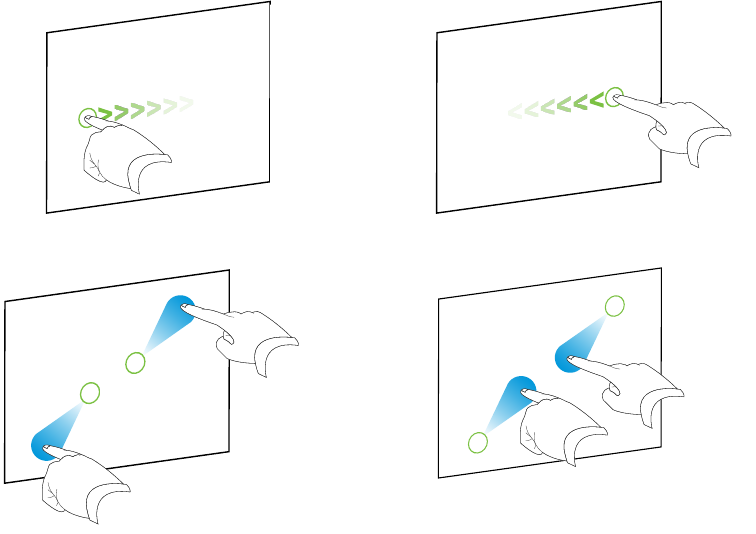
In addition to these basic types of objects, you can insert pictures, AdobeFlash Player compatible
files, AdobeFlash Player compatible video files, sound files, Internet content and widgets in your
.notebook files. This content can come from your own resources, from the Gallery or from the
SMARTExchange™ website (see Using your own content onpage 95 andUsing content from
SMARTresources on page 111).
You can manipulate any object in your .notebook files using a common set of tasks (see Working with
objects on page 71).
After setting upcontent in a .notebook file, you can present that content to your students (see Using
SMARTNotebook software in your classroom on page 115).
Using gestures
You can interact with objects in SMARTNotebook software using the following gestures (if supported
by your interactive product):
Swipe (left to right) Swipe (right to left)
Zoom in / enlarge Zoom out / reduce
C HA PT ER 1
Gettingstarted
9